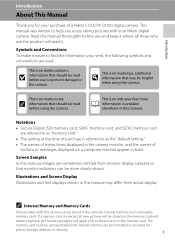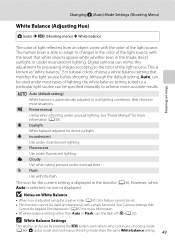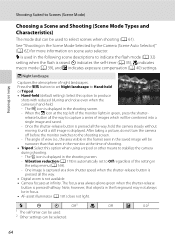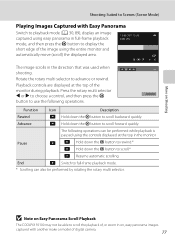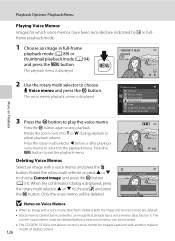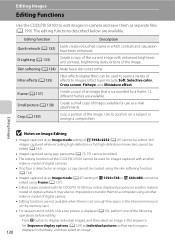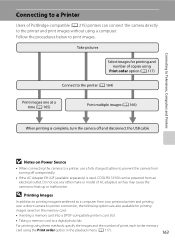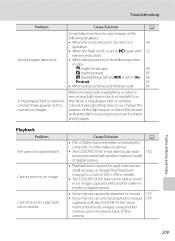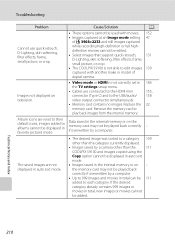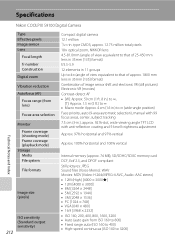Nikon COOLPIX S9100 Support Question
Find answers below for this question about Nikon COOLPIX S9100.Need a Nikon COOLPIX S9100 manual? We have 1 online manual for this item!
Question posted by soroc on August 5th, 2013
Nikon Coolpix S9100 Won't Turn On
The person who posted this question about this Nikon product did not include a detailed explanation. Please use the "Request More Information" button to the right if more details would help you to answer this question.
Current Answers
Related Nikon COOLPIX S9100 Manual Pages
Similar Questions
Can't Turn My Camera. It Gives Me A Lens Error.
Lens sounds like there is something grindent when I try to turn on the camera or try to use the zoom...
Lens sounds like there is something grindent when I try to turn on the camera or try to use the zoom...
(Posted by shirleymcferron 10 years ago)
My Lenses Keep Movin In And Out When I Turn My Camera How Can I Fix It
i've went around the lenses to get any dust particles out and charged the battery all the way and it...
i've went around the lenses to get any dust particles out and charged the battery all the way and it...
(Posted by Anonymous-99055 11 years ago)