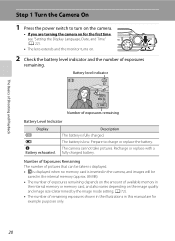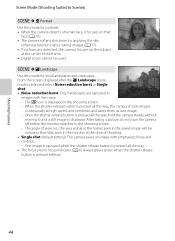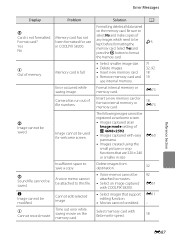Nikon COOLPIX S8200 Support Question
Find answers below for this question about Nikon COOLPIX S8200.Need a Nikon COOLPIX S8200 manual? We have 1 online manual for this item!
Question posted by pamelagraham59 on May 5th, 2013
Changing Language Settings
Current Answers
Answer #1: Posted by TommyKervz on May 5th, 2013 6:54 AM
1. Menu
2. Option with a wrench icon(Setup)
3. Option above the USB icon (which should be languages)
4. Englist should be the forth one on the list
Below is a link to a downloadable manual for your Nikon coolpix that could also come in handy-
http://www.helpowl.com/manuals/Nikon/COOLPIXS8200/150786
Hope this help.
Related Nikon COOLPIX S8200 Manual Pages
Similar Questions
you remove the date from showing up?
Hi my coolpix S8200 switches on and lens opens and I can take pictures but that is it...I cannot acc...
I have a Nikon S8200. I can't get it to save the language settings. It was not charged for a while, ...