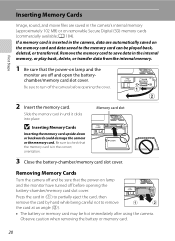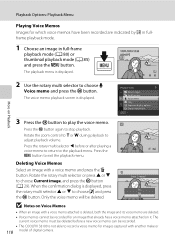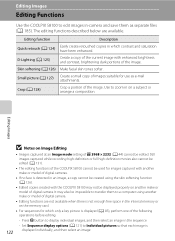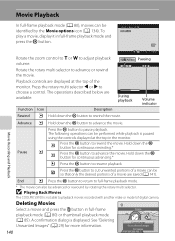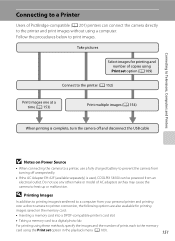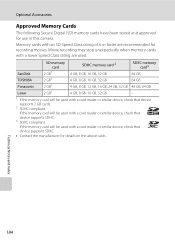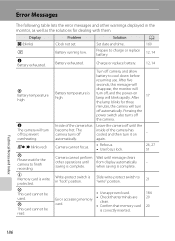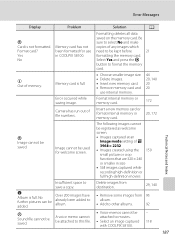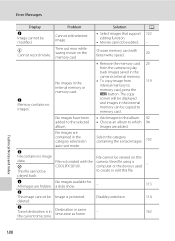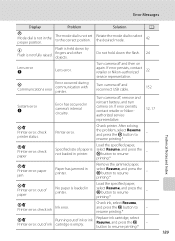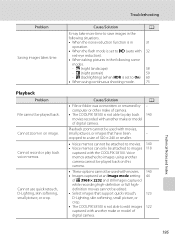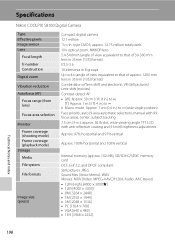Nikon COOLPIX S8100 Support Question
Find answers below for this question about Nikon COOLPIX S8100.Need a Nikon COOLPIX S8100 manual? We have 2 online manuals for this item!
Question posted by skinsfanobx on June 21st, 2013
Card Not Formatted Error Message
I always format my SD memory card after i load the pics i have taken onto the computer. i usually do this every 100 pictures or so. So my card is routinely formatted and cleaned up. once in a while after taking a few pictures and turning the camera on and off again...routine use...when turning on i will get a message saying that the card is not formatted....do you want to format, yes or no. I know my card is formated because like i said, i clear it each time i put my pics on the computer. So why do i get this message? Should i just get another, higher quality card? i am using a basic Maxwell CL2 8G now.
Current Answers
Related Nikon COOLPIX S8100 Manual Pages
Similar Questions
How To Fix Nikon Coolpix S02 System Error Message
(Posted by Changjimmy60 9 years ago)
How To Set Nikon Coolpix S8100 For Internal Memory
(Posted by bspain28 9 years ago)
How To Transfer Pictures On My Coolpix S8100 To Sd Card
(Posted by Bassmbartt 10 years ago)
Error Message F05
Can you explain what the problem is as to why I'm getting an error message of F05 on my Nikon D50 SL...
Can you explain what the problem is as to why I'm getting an error message of F05 on my Nikon D50 SL...
(Posted by vickijarratt 10 years ago)