Nikon COOLPIX S8100 Support Question
Find answers below for this question about Nikon COOLPIX S8100.Need a Nikon COOLPIX S8100 manual? We have 2 online manuals for this item!
Question posted by kitjuic on June 8th, 2014
S8100 How Many Internal Memory
The person who posted this question about this Nikon product did not include a detailed explanation. Please use the "Request More Information" button to the right if more details would help you to answer this question.
Current Answers
There are currently no answers that have been posted for this question.
Be the first to post an answer! Remember that you can earn up to 1,100 points for every answer you submit. The better the quality of your answer, the better chance it has to be accepted.
Be the first to post an answer! Remember that you can earn up to 1,100 points for every answer you submit. The better the quality of your answer, the better chance it has to be accepted.
Related Nikon COOLPIX S8100 Manual Pages
S8100 User's Manual - Page 11


...113 d Protect ...114 f Rotate Image...116 E Voice Memo...117 h Copy (Copy Between Internal Memory and Memory Card 119 C Sequence Display Options...121 C Choose Key Picture ...121
Editing Images...122 Editing... Connecting the Camera...145 Transferring Images from a Camera to a Computer 146 Charging While Connecting to a Computer 150 Connecting to a Printer...151 Connecting the Camera to a Printer...
S8100 User's Manual - Page 13


...camera. Notations • Secure Digital (SD) memory card, SDHC memory card, and SDXC memory card
are referred to as the "default setting." • The names of menu items displayed in the camera monitor, and the names of a Nikon COOLPIX S8100 digital camera... easier to the camera.
The
memory card must be removed before the internal memory can be stored on the memory card.
Symbols and...
S8100 User's Manual - Page 14


...for contact information:
http://imaging.nikon.com/
Use Only Nikon Brand Electronic Accessories
Nikon COOLPIX cameras are engineered and proven to operate within the operational and safety requirements of this electronic... for use with this device as at weddings or before taking pictures on digital imaging and photography.
Nikon will not be available from product malfunction. Additional ...
S8100 User's Manual - Page 15


... was digitally copied or reproduced by means of a scanner, digital camera or other...reproduction of unused postage stamps or post cards issued by national and international copyright laws. Also, do not copy or reproduce passports issued ...images containing no private information (for the Select an image option in camera memory does not completely erase the original image data. Do not use by...
S8100 User's Manual - Page 32
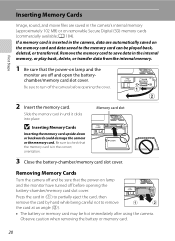
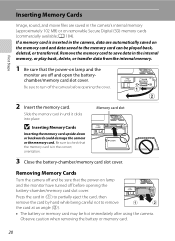
... off before opening the battery-chamber/memory card slot cover. Memory card slot
3 Close the battery-chamber/memory card slot cover. B Inserting Memory Cards
Inserting the memory card upside down or backwards could damage the camera or the memory card.
Slide the memory card in the camera's internal memory (approximately 102 MB) or on the memory card and data saved to the...
S8100 User's Manual - Page 38


...acquired, the focus indicator (A 6) glows green.
When the shutter-release button is detected: • The camera focuses on the face framed by the double
border. When the subject is in focus, the double border ...digital zoom is pressed halfway, the focus area or focus indicator may pop up to the memory card or internal memory.
26
When a face is pressed halfway (A 11), the camera...
S8100 User's Manual - Page 114
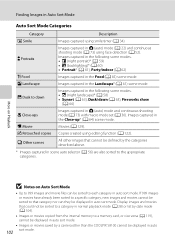
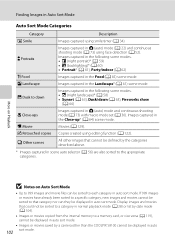
... using smile timer (A 34). W Other scenes
All other than the COOLPIX S8100 cannot be sorted to each category in auto sort mode. Display images and movies that cannot be defined by date mode (A 104).
• Images or movies copied from the internal memory to 999 images and movie files can they be sorted to...
S8100 User's Manual - Page 121


... the k button. Proceed to step 4 when playing back in playback mode. The playback menu is used to create digital "print orders" for images saved in the internal memory if the memory card is removed from the camera.
1 Press the d button in favorite pictures mode, auto sort mode, or list by date mode.
3 Choose Select images...
S8100 User's Manual - Page 130
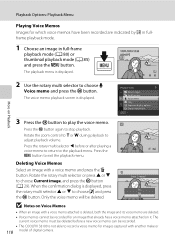
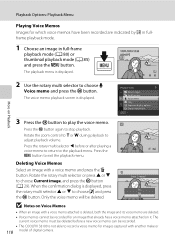
... voice memo can be recorded.
• The COOLPIX S8100 is not able to the playback menu. The current voice memo must be deleted before or after playing a
voice memo to return to record a voice memo for images captured with another make or
118 model of digital camera. Rotate the rotary multi selector or press...
S8100 User's Manual - Page 134
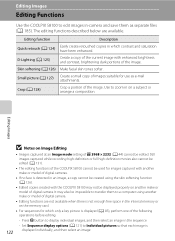
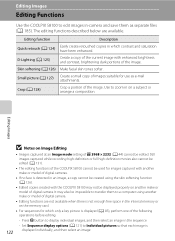
...k button to edit images in-camera and save them to a computer using another make or model of digital cameras.
• If no face is displayed (A 83), perform one of the image. Editing Images
Editing Functions
Use the COOLPIX S8100 to display individual images, and... are not available when there is not enough free space in the internal memory or
on another make or model of the image.
S8100 User's Manual - Page 152
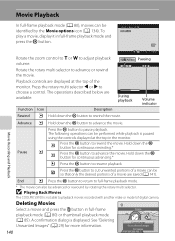
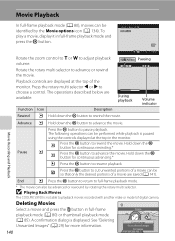
... (A 80), movies can be identified by rotating the rotary multi selector. The following operations can be so that only the desired portions of digital camera.
B Playing Back Movies
The COOLPIX S8100 is displayed.
To play a movie, display it in full-frame
Delete
playback mode (A 80) or thumbnail playback mode
(A 85).
The operations described below...
S8100 User's Manual - Page 169


...
A 170
Adjust sound settings.
Format memory/Format card
A 172
Format internal memory or memory card. Vibration reduction
A 166
Choose whether or not vibration reduction is turned on images. Basic Camera Setup
Welcome screen
A 159
Choose whether or not a welcome screen is displayed when the camera is enabled.
Auto off to save power.
Digital zoom
A 169
Enable or...
S8100 User's Manual - Page 184


... to a computer before formatting.
• Album icon settings (A 97) are inserted into the COOLPIX S8100. Format card
All images will be deleted!
Be sure to transfer important images to format the internal memory or a memory card. Format memory All images will be deleted! OK?
Formatting the Internal Memory
To format the internal memory, remove the memory card from the camera.
S8100 User's Manual - Page 197


...numbers in ascending order starting from the largest folder number on camera monitor)
Extension (indicates file format)
Original still images (voice... created by an identifier: "P_" plus a three-digit sequential number for all folders from the source medium; ...numbers will be captured until the internal memory or memory card is formatted (A 172), or a new memory card is attached.
• ...
S8100 User's Manual - Page 199
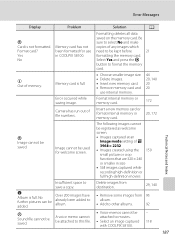
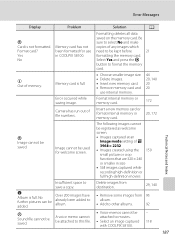
... has not been formatted for welcome screen. Select Yes and press the k
button to movies.
• Select an image captured with COOLPIX S8100.
- 118
187 Format internal memory or memory card.
172
Camera has run out of p 3968 × 2232 • Images created using the 159 small picture or crop functions that are 320 × 240...
S8100 User's Manual - Page 200
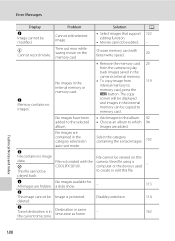
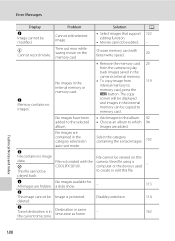
... No images in the internal memory or memory card.
• Remove the memory card 20
from
119
internal memory to play
back images saved in the current time zone.
Select the category containing the sorted images.
102
N
File contains no images. Disable protection.
114
deleted. N Travel destination is protected.
Choose memory card with the COOLPIX S8100. The copy
screen...
S8100 User's Manual - Page 207
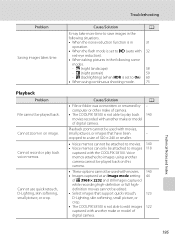
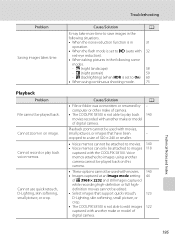
... 73
Cause/Solution
• File or folder was overwritten or renamed by computer or other make or model of camera.
• The COOLPIX S8100 is set to On) • When using another make of digital camera. Cannot zoom in the following situations. • When the noise reduction function is in
operation. • When the flash...
S8100 User's Manual - Page 208
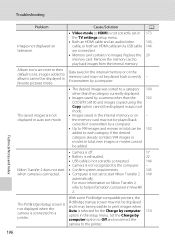
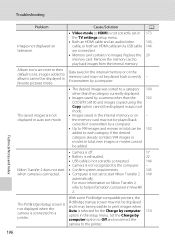
...; USB cable is not correctly connected.
146
• Camera is connected to a printer.
Set the Charge by a camera other than the
102
COOLPIX S8100 and images copied using the
Copy option cannot be displayed in auto sort
mode.
• Images saved in the internal memory or on the memory card may be played back correctly if overwritten...
S8100 User's Manual - Page 210
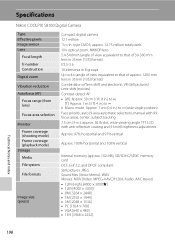
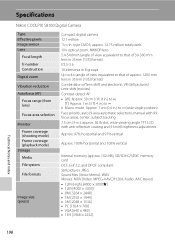
... COOLPIX S8100 Digital Camera
Type Effective pixels Image sensor Lens
Focal length f/-number Construction Digital ...digital camera 12.1 million 1/2.3-in .), approx. 921k-dot, wide viewing angle TFT LCD with anti-reflection coating and 5-level brightness adjustment
Approx. 97% horizontal and 97% vertical
Approx. 100% horizontal and 100% vertical
Internal memory (approx. 102 MB), SD/SDHC/SDXC memory...
S8100 User's Manual - Page 215
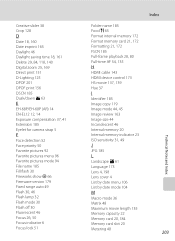
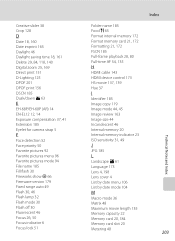
... saving time 18, 161 Delete 29, 84, 118, 140 Digital zoom 25, 169 Direct print 151 D-Lighting 125 DPOF 201 ...EL12 12, 14 Exposure compensation 37, 41 Extension 185 Eyelet for camera strap 5
F
Face detection 52 Face priority 50 Favorite pictures ... mode 44, 45 Image review 163 Image size 44 Incandescent 46 Internal memory 20 Internal memory indicator 23 ISO sensitivity 31, 49
J
JPG 185
L
Landscape ...
Similar Questions
How To Set Nikon Coolpix S8100 For Internal Memory
(Posted by bspain28 9 years ago)
How To Transfer Pictures From Internal Memory To Memory Card Nikon Coolpix
s8100
s8100
(Posted by kfr1samoue 10 years ago)
Where Does Nikon Coolpix S8100 Memory Card Load
(Posted by Zozitestk 10 years ago)
How To Erase The Internal Memory Of A Coolpix S4100?
(Posted by gcomnat 10 years ago)
How To Retrieve Images Off Internal Memory On Nikon Coolpix P510
(Posted by Banksldv24 10 years ago)

