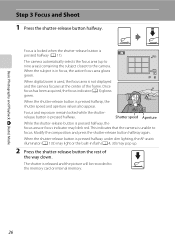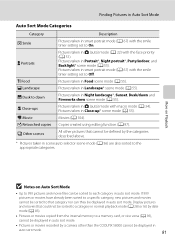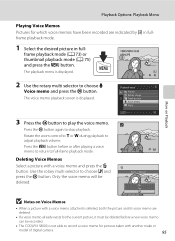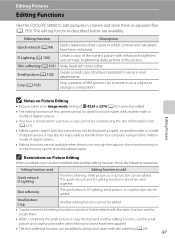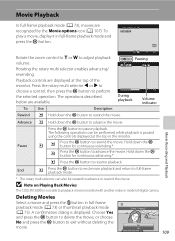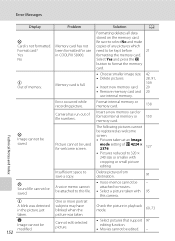Nikon COOLPIX S8000 Support Question
Find answers below for this question about Nikon COOLPIX S8000.Need a Nikon COOLPIX S8000 manual? We have 2 online manuals for this item!
Question posted by claesinge on November 12th, 2012
Release Button Not Working.
The camera turns on fine but there is no reaction what so ever when working the release button. No focusing or ready signal and no pictures can be taken. When pressing the button just very lightly you can feel a faint click. When using the movie button it records all right.Is the switch broken or what?Best regardsClaes-Inge Nilsson
Current Answers
Related Nikon COOLPIX S8000 Manual Pages
Similar Questions
Manual / Digital Camera D3100
(Posted by simoneodin 10 years ago)
Hello...my Name's Orestis And I Have A Nikon 7600 Coolpix Digital Camera....i
have a question....How can i connect the camera to a pc or T.V.???
have a question....How can i connect the camera to a pc or T.V.???
(Posted by orestis1999 12 years ago)