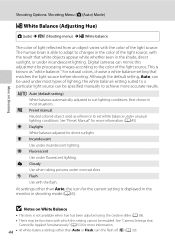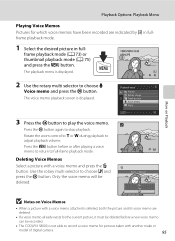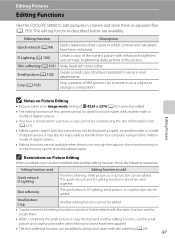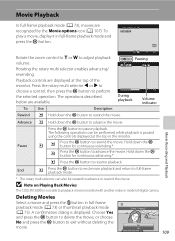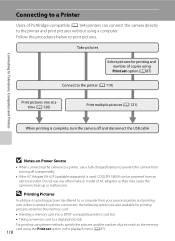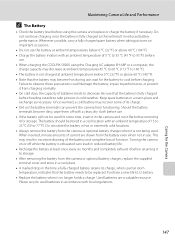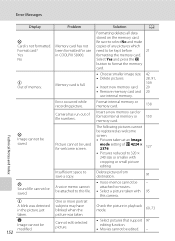Nikon COOLPIX S8000 Support Question
Find answers below for this question about Nikon COOLPIX S8000.Need a Nikon COOLPIX S8000 manual? We have 2 online manuals for this item!
Question posted by buck71905 on April 26th, 2011
On/off Button/off
my nikon coolpix S8000 is about one year old. It just started giving me trouble with the on/off button. I have tried using two different fully charged batteries and sometimes it opens and sometimes it doesn't. Sometimes when I push the on/off button it opens and then closes right away. Sometimes it won't open at all. It is very frustrating. I love my camera other than that.
Please help!
Current Answers
Answer #1: Posted by gopit10 on August 25th, 2011 9:12 AM
have the same problem and i put new battery in same thing happened and then it will start to get really hot in top right corner and then you will lose the screen of were you see all the pic and take the pics at and mine started year to date i think it is a recall or should be i never had a camera go and die so quick on me
Related Nikon COOLPIX S8000 Manual Pages
Similar Questions
On A Nikon Coolpix S8000 When Do You Know When Battery Is Fully Charged
(Posted by imrjwa 9 years ago)
Coolpix S4100 How Many Shots With A Fully Charged Battery
(Posted by subsMEAC 10 years ago)
Why Does My Camera Not Turn On And Charges With The On Switch Glowing Green?
So I'm trying to charge my Nikon Coolpix S8000 with my AC adapter, but both the light near the light...
So I'm trying to charge my Nikon Coolpix S8000 with my AC adapter, but both the light near the light...
(Posted by nightchestnut28 11 years ago)
Coolpix 8800vr Wont Turn On. It Has A New Fully Charged Battery In It.
(Posted by tcalwil 12 years ago)