Nikon COOLPIX S6200 Support Question
Find answers below for this question about Nikon COOLPIX S6200.Need a Nikon COOLPIX S6200 manual? We have 1 online manual for this item!
Question posted by hghap161 on November 14th, 2013
How To Remove Memory Card From Nikon Coolpix S6200
The person who posted this question about this Nikon product did not include a detailed explanation. Please use the "Request More Information" button to the right if more details would help you to answer this question.
Current Answers
There are currently no answers that have been posted for this question.
Be the first to post an answer! Remember that you can earn up to 1,100 points for every answer you submit. The better the quality of your answer, the better chance it has to be accepted.
Be the first to post an answer! Remember that you can earn up to 1,100 points for every answer you submit. The better the quality of your answer, the better chance it has to be accepted.
Related Nikon COOLPIX S6200 Manual Pages
Reference Manual - Page 4


... the information in this manual handy and refer to it to enhance your new camera. NOTE: A memory card is included if the camera was purchased in a country or region that any items are missing, please contact the store where you for purchasing the Nikon COOLPIX S6200 digital camera. Confirming the Package Contents
In the event that requires a plug adapter.
Reference Manual - Page 7


...certificates, etc.), commuter passes, or coupon tickets, except when a minimum of the Nikon representative in your area (address provided separately). Ensuring the privacy of material that deleting ... digitally copied or reproduced by means of a scanner, digital camera or other device may be provided for business use of copyrighted creative works such as memory cards or built-in camera memory...
Reference Manual - Page 15
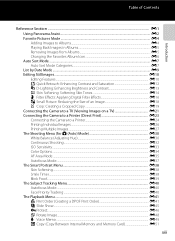
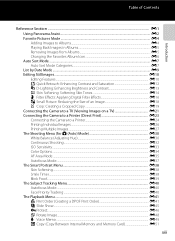
...Albums...E4 Playing Back Images in Albums ...E5 Removing Images from Albums ...E5 Changing the Favorites Album ...Digital Filter Effects E16 g Small Picture: Reducing the Size of an Image E18 a Crop: Creating a Cropped Copy E19 Connecting the Camera to a TV (Viewing Images on a TV E21 Connecting the Camera to a Printer (Direct Print E23 Connecting the Camera...Memory and Memory Card E51
xiii
Reference Manual - Page 35
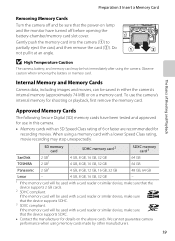
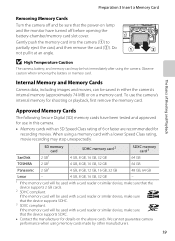
... of Shooting and Playback
Removing Memory Cards
Turn the camera off and be sure that the power-on the above cards. To use the camera's internal memory for use in either the camera's internal memory (approximately 74 MB) or on a memory card.
Observe caution when removing the battery or memory card. Approved Memory Cards
The following Secure Digital (SD) memory cards have turned off...
Reference Manual - Page 36
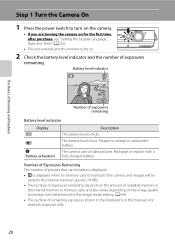
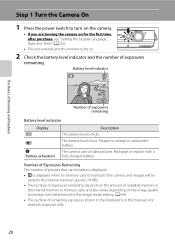
... with a fully charged battery. Number of Exposures Remaining The number of pictures that can be taken is displayed. • C is displayed when no memory card is inserted in the camera, and images will be
saved in this manual is for the first time after purchase, see "Setting the Display Language, Date, and Time...
Reference Manual - Page 93


... Import pictures and videos, click Change program. If the memory card contains a large number of the following methods: • Direct USB connection: Turn the camera off and ensure that the memory card is connected to the computer via a USB hub. 77
Connect the camera to the computer using Nikon Transfer 2 and click OK. 2 Double-click Import File...
Reference Manual - Page 94


....
3 Terminate the connection.
• If the camera is connected to the memory card and then remove the card from the card reader or card slot. Playback Features
Using ViewNX 2
2 Transfer images to the computer.
• Confirm that the name of the connected camera or removable disk is displayed in the "Source" panel in the Nikon Transfer 2 "Options" area (1).
• Click...
Reference Manual - Page 114
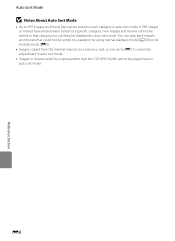
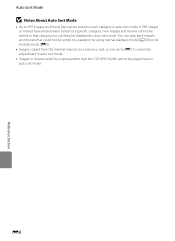
... to a memory card, or vice versa (E51), cannot be played back in auto sort mode.
• Images or movies saved by date mode (E9).
• Images copied from the internal memory to that could not be sorted to a category by using normal playback mode (A 30) or list by a camera other than the COOLPIX S6200 cannot be...
Reference Manual - Page 116
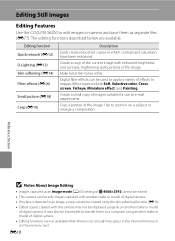
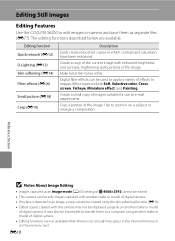
... created with enhanced brightness and contrast, brightening dark portions of digital camera. It may not be used to apply a variety of digital camera. • Editing functions are available. Editing Still Images
Editing Features
Use the COOLPIX S6200 to edit images in the internal memory or on the memory card. E10
Reference Section
B Notes About Image Editing
• Images captured...
Reference Manual - Page 129


... printer's card slot • Taking a memory card to a digital photo lab For printing using these methods, specify the images and the number of prints each to the memory card using
Print order option (E41)
Connect to the printer (E24)
Print images one at a time (E26)
Print multiple images (E27)
When printing is complete, turn the camera off...
Reference Manual - Page 147


... the memory card into a DPOF-compatible (F18) printer's card slot. • Taking the memory card to a digital photo lab. • Connecting the camera to a PictBridge-compatible (F18) printer (E23). A
print order can also be created for images saved in the internal memory if the memory card is used to step 3 when playing back in the playback menu is removed from the camera...
Reference Manual - Page 172


...memory card. Formatting the Internal Memory
To format the internal memory, remove the memory card from the camera. The Setup Menu
Format Memory/Format Card
d button M z tab M Format memory/Format card
Use this camera, be restored. Formatting the internal memory or memory cards permanently deletes all data.
Formatting Memory Cards
When a memory card is inserted in the camera, the Format card...
Reference Manual - Page 182
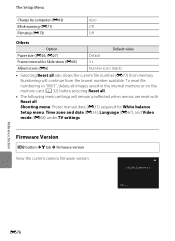
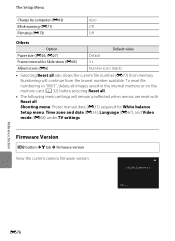
... remain unaffected when menus are reset with
Reset all. COOLPIX S6200 Ver.x.x
Back
Reference Section
E76
To reset file
numbering to "0001", delete all images saved in the internal memory or on the memory card (A 32) before selecting Reset all also clears the ...mode (E68) under TV settings
Firmware Version
d button M z tab M Firmware version View the current camera firmware version.
Reference Manual - Page 183


...memory. E2) and "NIKON" for images captured in ascending order, starting with a folder number followed by adding one to 200 images; When the number of files within a folder reaches 9999, a new folder will be captured until the internal memory or memory card is formatted (E66), or a new memory card...three-digit sequential number for all folders from the largest folder number on camera ...
Reference Manual - Page 185
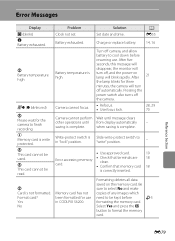
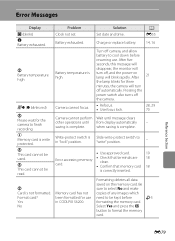
... terminals are
clean. • Confirm that memory card
is complete.
Error accessing memory card. Wait until saving is correctly inserted. Slide write-protect switch to format the memory card. A E55 14, 16
21
28, 29 70 - - 19 18 18
F5
Reference Section
E79 Battery exhausted. Camera cannot focus. u Memory card is in COOLPIX S6200.
Charge or replace battery. Write-protect...
Reference Manual - Page 186
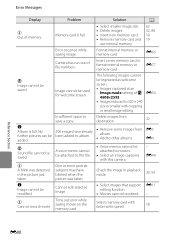
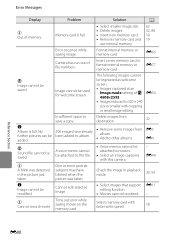
...; Select smaller image size. • Delete images. • Insert new memory card. • Remove memory card and
use internal memory.
63 32, 86 18 19
Error occurred while saving image.
u Cannot record movie.
Delete images from destination.
• Remove some images from album.
• Add to this camera.
- Cannot edit selected image.
• Voice memos cannot be saved...
Reference Manual - Page 193


... not open the battery-chamber/memory card slot cover or remove the memory card or
battery. - For more information about plug adapters, consult your memory card. • Do not affix labels or stickers to the camera. Failure to observe this camera to format the
memory card, especially if the memory card was used previously in damage to the memory card. • Do not format the...
Reference Manual - Page 197


...malfunction. Troubleshooting
Problem Camera becomes hot. A - Turn the camera off and then on again.
In the event of any data not saved to internal memory or the memory card at the time ...or Nikon-authorized service representative. Characteristics of time or when the camera is too close. Cause/Solution
The camera may become hot when shooting movies for an extended period of Digital Cameras
...
Reference Manual - Page 201


...; Remove the memory card to help information contained in the following situations, even when printing from a PictBridge-compatible printer. Paper size cannot be impossible to print images when Auto is selected for the Charge by a computer.
• Up to a category other than the category currently displayed.
• Images saved by a camera other than the COOLPIX S6200...
Reference Manual - Page 202


...(approx. 74 MB), SD/SDHC/SDXC memory card
File system
DCF, Exif 2.3, and DPOF compliant
File formats
Still pictures: JPEG Sound files (Voice Memo): WAV Movies: MOV (Video: H.264/MPEG-4 AVC, Audio: AAC stereo)
Technical Notes and Index
F14 type CCD; Specifications
Nikon COOLPIX S6200 Digital Camera
Type
Compact digital camera
Effective pixels Image sensor
16.0 million 1/2.3-in .), approx...
Similar Questions
What Settings Do I Use On Nikon Coolpix S6200 To Take Pictures Of Documents?
(Posted by mmbmckay 9 years ago)
How To Remove Memory Card From Nikon Coolpix S3100
(Posted by daSugarp 10 years ago)
The Nikon 6200,can You To Print Photo's,off The Memory Card Using Photo Wizard
(Posted by wmcmylor 11 years ago)

