Nikon COOLPIX S6100 Support Question
Find answers below for this question about Nikon COOLPIX S6100.Need a Nikon COOLPIX S6100 manual? We have 1 online manual for this item!
Question posted by twodgigila on April 30th, 2014
How To Delete A Picture From A Nikon Coolpix S6100 Camera
The person who posted this question about this Nikon product did not include a detailed explanation. Please use the "Request More Information" button to the right if more details would help you to answer this question.
Current Answers
There are currently no answers that have been posted for this question.
Be the first to post an answer! Remember that you can earn up to 1,100 points for every answer you submit. The better the quality of your answer, the better chance it has to be accepted.
Be the first to post an answer! Remember that you can earn up to 1,100 points for every answer you submit. The better the quality of your answer, the better chance it has to be accepted.
Related Nikon COOLPIX S6100 Manual Pages
User Manual - Page 13


... information you enjoy taking pictures with this manual.
This icon indicates that should be helpful
when using
the camera. Introduction
Introduction
About This Manual
Thank you for
picture storage, deletion, or viewing.
1
... before using the camera. This manual was written to as "memory card." • The setting at the time of a Nikon COOLPIX S6100 digital camera.
User Manual - Page 14


...may be held liable for contact information:
http://imaging.nikon.com/
Use Only Nikon Brand Electronic Accessories
Nikon COOLPIX cameras are engineered and proven to change the specifications of the hardware and software described in your area (address provided separately).
2 Holographic seal: Identifies this Nikon digital camera are designed to the attention of this product. •...
User Manual - Page 32


... commercially) as necessary.
D Charging Using Computer or Battery Charger
• Connecting the COOLPIX S6100 to observe this camera.
• Do not, under any circumstances, use only with AC 100-240 V,...camera from an electrical outlet and taking pictures and playing back images are available with the Charging AC Adapter EH-69P, the camera cannot be charged without using the camera...
User Manual - Page 37


...8226; Do not turn the camera off the camera -
To start formatting, tap OK.
Write protect switch
B Memory Cards
• Use only Secure Digital memory cards. • ...deletes all images and other devices the first time they are inserted into the COOLPIX S6100 (A 163). First Steps
Inserting Memory Cards
B Formatting Memory Cards
If the message on the right is displayed when the camera...
User Manual - Page 40


...
a double border, and the others by a yellow double border (focus area). Basic Photography and Playback: A (Auto) Mode
Step 2 Frame a Picture
1 Ready the camera.
Frame the picture so that the built-in microphone.
When taking pictures of the frame. If more than people, or framing a subject with which no face is at or near the...
User Manual - Page 108
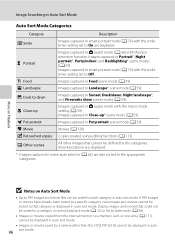
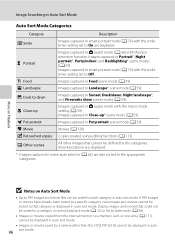
... memory to Off.
V Dusk to each category in normal playback mode (A 32) or list by a camera other images that could not be displayed in auto
96 sort mode. Movies (A 128).
W Other scenes
All other than the COOLPIX S6100 cannot be sorted to a category in auto sort mode.
Images captured in A (auto) mode (A 26...
User Manual - Page 124
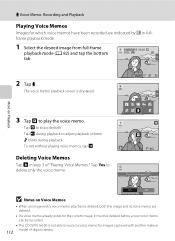
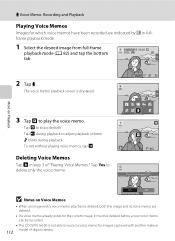
... deleted before a new voice memo can be deleted. To exit without playing voice memos, tap J. OK? Tap S to delete only the voice memo.
6s File will be recorded.
• The COOLPIX S6100 ... are deleted.
• If a voice memo already exists for images captured with a voice memo attached is deleted, both the image and its voice memo are indicated by p in step 3 of digital camera.
User Manual - Page 125


.... Apply a variety of images suitable for more information. Small picture (A 126)
Create a small copy of effects using digital filter. It may also be edited with COOLPIX S6100 may not be displayed properly on the memory card to save them to a computer using a different model of digital camera.
• Editing functions are not available when there is...
User Manual - Page 145


...control panel at the center of the screen to rewind movie.
The following operations can be identified by a camera other than the COOLPIX S6100 cannot be played back. Tap the monitor during playback to play a movie. Tap R to adjust playback... (A 82), movies can be performed while playback is paused. C Deleting Movie
See "Deleting Unwanted Images" (A 33) for continuous rewinding.
User Manual - Page 150
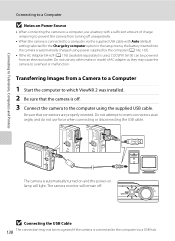
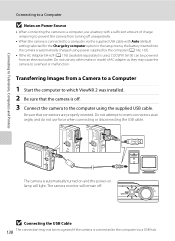
...).
• If the AC Adapter EH-62F (A 176) (available separately) is used, COOLPIX S6100 can be recognized if the camera is connected to the computer via a USB hub. Do not attempt to insert connectors at...not use any other make or model of charge remaining to prevent the camera from turning off unexpectedly.
• When the camera is connected to a computer via the supplied USB cable with Auto ...
User Manual - Page 155
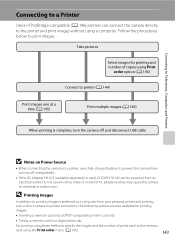
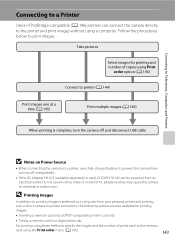
...AC Adapter EH-62F (available separately) is used, COOLPIX S6100 can connect the camera directly to the memory
card using the Print order...camera from an electrical outlet. Follow the procedures below to overheat or malfunction. Take pictures
Select images for printing
images:
• Inserting a memory card into a DPOF-compatible printer's card slot
• Taking a memory card to a digital...
User Manual - Page 163


... image is saved by the camera, it
will be used. COOLPIX
The camera displays a welcome screen and enters shooting or playback mode.
None (default setting)
The camera enters shooting or playback mode ... when the camera is deleted.
• Images captured at an Image mode setting (A 45) of l 4608×2592, and copies created at a size of 320 × 240 or smaller using small picture (A 126...
User Manual - Page 175
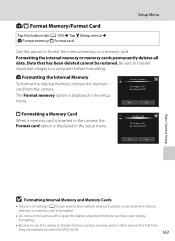
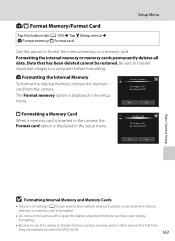
...remove the memory card from the camera.
Format memory
All images will be deleted! Yes
No
m Formatting a Memory Card
When a memory card is inserted in the camera, the Format card option is ...inserted into the COOLPIX S6100.
163 l/m Format Memory/Format Card
Tap the bottom tab (A 150) M Tap z (Setup menu) M l Format memory/m Format card
Setup Menu
Use this camera to format memory ...
User Manual - Page 184


... are not automatically added to the same albums as the original images.
COOLPIX S6100 Ver.x.x
172 Tap Copy in the internal memory to display the setting controls and tap z. 2. will be copied. Tap the bottom tab to a memory card. 1. Basic Camera Setup
Setup Menu
B Notes on Copying Images
• JPEG-, MOV-, and WAV...
User Manual - Page 186


... to decrease. When inserted, minute amounts of 15 to 25 °C (59 to take pictures in reduced battery life.
• Recharge the battery at room temperature, indicates that the battery...use .
• If the battery will result in use .
• When charging the COOLPIX S6100 using the camera and replace or charge the battery if necessary. This may recover some time, insert it before ...
User Manual - Page 192
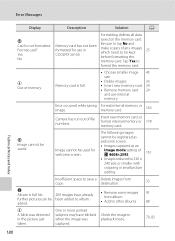
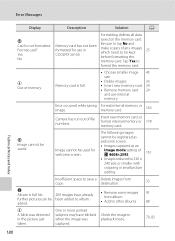
... to 320 ×
240 size or smaller with
cropping or small picture
editing
N Album is full. u A blink was captured. Memory card is not formatted.
Insert new memory card, or format internal memory or 178 memory card.
Insufficient space to save a copy.
200 images have blinked when the image was detected in COOLPIX S6100.
User Manual - Page 193
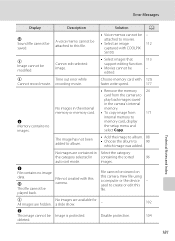
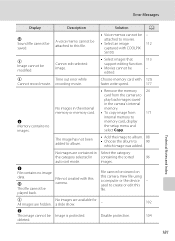
... internal memory or memory card.
• Remove the memory 24
card from
171
internal memory to this camera.
edited. Choose memory card with COOLPIX
S6100.
images. View file using a computer or the device - Disable protection.
104
deleted.
u Image cannot be Image is protected. u All images are contained in Select the category
the category selected...
User Manual - Page 201
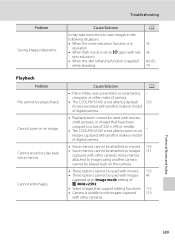
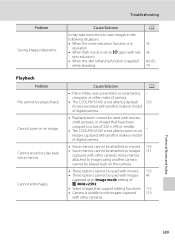
...; The COOLPIX S6100 is in on
-
Voice memos attached to images using another make or model of camera.
• The COOLPIX S6100 is unable to b (auto with another make or model
of digital camera.
•...• These options cannot be used with movies,
small pictures, or images that support editing functions. 113 • Camera is not able to playback 133 movies recorded with red...
User Manual - Page 202


...Nikon Transfer 2 does not start Nikon Transfer 2
- 137 141
automatically. For more information on Nikon
Transfer 2, refer to a category 95
other than the
171
COOLPIX S6100 and images copied using the
Copy option cannot be added.
• Camera...; Video mode or HDMI is not correctly set to each category. pictures mode. If the desired
category already contains 999 images or
movies in...
User Manual - Page 204


...8 in.) to ∞ (W); Specifications
Nikon COOLPIX S6100 Digital Camera
Technical Notes and Index
Type Effective pixels Image sensor Lens
Focal length f/-number Construction Digital zoom Vibration reduction Autofocus (AF) Focus ... horizontal and 97% vertical (compared to actual picture)
Approx. 100% horizontal and 100% vertical (compared to actual picture)
• Internal memory (approx. 20 MB...
Similar Questions
How To Delete Pictures
I am not able to delete pictures in my camera. I go to the process of sending the picture to the bas...
I am not able to delete pictures in my camera. I go to the process of sending the picture to the bas...
(Posted by elsyvedan 9 years ago)

