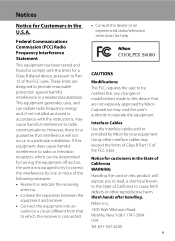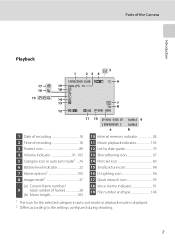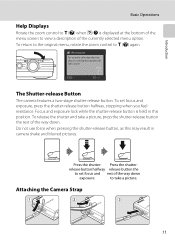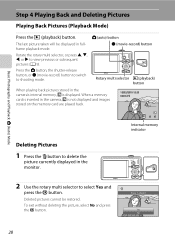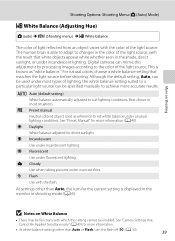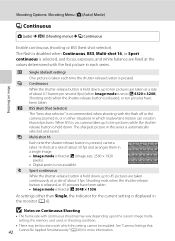Nikon COOLPIX S6000 Support Question
Find answers below for this question about Nikon COOLPIX S6000.Need a Nikon COOLPIX S6000 manual? We have 2 online manuals for this item!
Question posted by francov25 on March 5th, 2012
The Camara Don't Work Sen I Buy And Warraty Pass 30 Day, How I Can Fixet
I BUY IN FORT BUCHANA. THEY SAY CAN,T HELP ME.
SO A NEW CAMARA BUT DON'T WORK. PLEASE HELP ME.
THANK YOU. CARLOS LOPEZ,
Current Answers
Related Nikon COOLPIX S6000 Manual Pages
Similar Questions
Cool Pix S6000 Stepped On Lcd
I stepped on my camera the lcd is black now with a crack in the corner (that appears to be lit up). ...
I stepped on my camera the lcd is black now with a crack in the corner (that appears to be lit up). ...
(Posted by ttazfam 11 years ago)
Where Can I Buy The Battery Recharger Cord
Can I order one from a camera shop?
Can I order one from a camera shop?
(Posted by abaaden 11 years ago)
Nikon Camera Coolpix 5500 Cannot Work Properly
sir my camera nikon coolpix 5500 cannot taking pic and also not show the main manunow what can i do
sir my camera nikon coolpix 5500 cannot taking pic and also not show the main manunow what can i do
(Posted by m94khan 11 years ago)
I Like To Buy Nikon S3100 Digital Camera, Kindly Suggest??
(Posted by jfallmell 12 years ago)