Nikon COOLPIX S6000 Support Question
Find answers below for this question about Nikon COOLPIX S6000.Need a Nikon COOLPIX S6000 manual? We have 2 online manuals for this item!
Question posted by bigdphant on January 9th, 2014
Nikon Coolpix S6000 Will Not Turn On
The person who posted this question about this Nikon product did not include a detailed explanation. Please use the "Request More Information" button to the right if more details would help you to answer this question.
Current Answers
There are currently no answers that have been posted for this question.
Be the first to post an answer! Remember that you can earn up to 1,100 points for every answer you submit. The better the quality of your answer, the better chance it has to be accepted.
Be the first to post an answer! Remember that you can earn up to 1,100 points for every answer you submit. The better the quality of your answer, the better chance it has to be accepted.
Related Nikon COOLPIX S6000 Manual Pages
S6000 User's Manual - Page 10


Table of Contents
Basic Photography and Playback: A (Auto) Mode 22 Step 1 Turn the Camera On and Select A (Auto) Mode 22 Indicators Displayed in A (Auto)...Continuous ...42 E ISO Sensitivity ...43 F Color Options ...44 G AF Area Mode...45 I Autofocus Mode ...48 Camera Settings that Cannot Be Applied Simultaneously 49 Shooting Suited to Scenes (Scene Mode 51 Selecting a Scene Mode...51 Shooting in...
S6000 User's Manual - Page 13


..., all those who use the product will apply only to as the "default setting." • The names of menu items displayed in the camera monitor, and the names of a Nikon COOLPIX S6000 digital camera. This manual was written to find the information you need, the following symbols and conventions are sometimes omitted from actual display. D This...
S6000 User's Manual - Page 14


... information:
http://imaging.nikon.com/
Use Only Nikon Brand Electronic Accessories
Nikon COOLPIX cameras are engineered and proven to the highest standards and include complex electronic circuitry.
THE USE OF NON-NIKON ELECTRONIC ACCESSORIES COULD DAMAGE THE CAMERA AND MAY VOID YOUR NIKON WARRANTY. Nikon will not be held liable for use with this Nikon digital camera are designed to...
S6000 User's Manual - Page 20


...; Press the c button in playback mode to display the playback-mode selection menu and switch playback modes (A 75).
• When the camera is off, holding down the c button will turn the camera on in shooting mode to display the shooting-mode selection menu and switch shooting modes (A 35). Introduction
Basic Operations
The A (Shooting...
S6000 User's Manual - Page 32


...clicks into place.
Removing Memory Cards
Before removing memory cards, turn off and open the batterychamber/memory card slot cover. Do not attempt to turn the camera off and confirm that the power-on lamp and the
...sure to check that the memory card is inserted in the camera's internal memory (approximately 32 MB) or on removable Secure Digital (SD) memory cards (available commercially;
S6000 User's Manual - Page 33


...B The Write Protect Switch
Memory cards are inserted into the COOLPIX S6000 (A 134). Write protect switch
B Memory Cards
• Use only Secure Digital memory cards. • Do not perform the following during ...If the message at right is displayed when the camera is turned on the memory card.
Yes No
• Do not turn the camera off the camera - When this switch is complete.
• ...
S6000 User's Manual - Page 34


... the battery. Cannot take pictures. Basic Photography and Playback: A (Auto) Mode
Step 1 Turn the Camera On and Select A (Auto) Mode
This section describes taking pictures in A (auto) mode...turn on. Auto mode
4 Check the battery level and the number of
exposures remaining.
Description
Battery fully charged. The power-on lamp (green) will light for first-time users of digital cameras...
S6000 User's Manual - Page 51
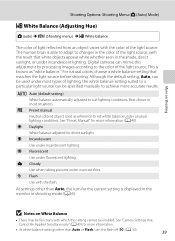
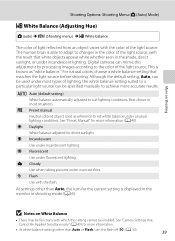
... used as "white balance." b Preset manual Neutral-colored object used under incandescent lighting. Digital cameras can be enabled.
This is displayed in the monitor in shooting mode (A 6).
See...Manual" for more information.
• At white-balance settings other than Auto or Flash, turn the flash off (W) (A 30).
39 a Auto (default setting) White balance automatically adjusted ...
S6000 User's Manual - Page 103
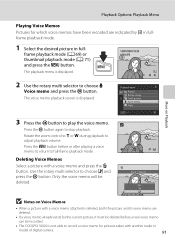
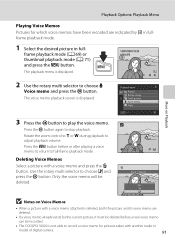
... make or
model of digital camera.
91 Use the rotary multi selector to play the voice memo. Playback menu
Protect Rotate image Small picture Voice memo Copy
Exit
3 Press the k button to choose w and press the k button. Press the d button before a new voice memo
can be recorded.
• The COOLPIX S6000 is displayed.
15...
S6000 User's Manual - Page 105
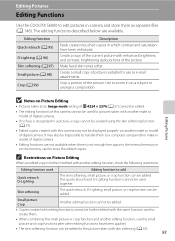
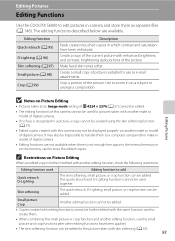
...editing function, check the following restrictions. Editing Pictures
Editing Functions
Use the COOLPIX S6000 to edit pictures in-camera and store them .
• When combining the small picture or crop ...8226; Edited copies created with enhanced brightness and contrast, brightening dark portions of digital camera. The editing functions described below are not available when there is not enough ...
S6000 User's Manual - Page 117


...the
movie.
A confirmation dialog is paused
using the controls displayed at the top of digital camera. Playback controls are displayed at the top in the monitor. During playback
4s
Volume indicator....*
P Press the k button to adjust playback volume. B Note on Playing Back Movies
The COOLPIX S6000 is not able to advance the movie. Erase 1 image?
Press the rotary multi selector J ...
S6000 User's Manual - Page 120


... must be powered from turning off unexpectedly.
• When the camera is connected to the ...Nikon website for the latest information on Computer Connection
Disconnect other USB devices to a computer, software, including Nikon...Camera
Install the Software Before connecting the camera to the computer could result in the setup menu, the battery inserted into the camera is used, COOLPIX S6000...
S6000 User's Manual - Page 125


...camera. Reboot a computer.
• The battery cannot be charged as
Nikon Transfer, may start. Charging time increases when images are transferred while the
battery is charging.
• When the camera... with an ambient temperature of
charging the battery, exit the application.
• The camera turns off and then disconnect the
USB cable.
• It may be transferred with charging...
S6000 User's Manual - Page 126
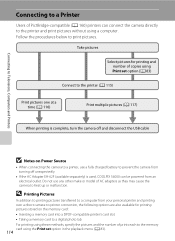
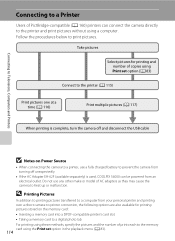
...'s card slot • Taking a memory card to a digital photo lab For printing using these methods, specify the pictures and the number of prints each to prevent the camera from turning off unexpectedly.
• If the AC Adapter EH-62F (available separately) is used, COOLPIX S6000 can connect the camera directly to the printer and print pictures...
S6000 User's Manual - Page 146


...Be sure to transfer important pictures to a computer before formatting.
• Do not turn the camera off or open the battery-chamber/memory card slot cover during formatting.
• Be... Card
When a memory card is inserted in the camera, the Format card option is displayed in other devices the first time they are inserted into the COOLPIX S6000.
134 Format card
All images will be deleted!...
S6000 User's Manual - Page 155
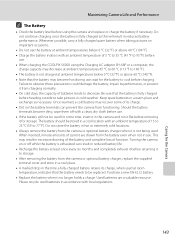
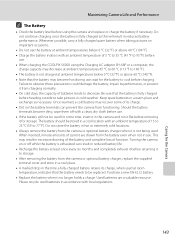
...battery is not being used batteries in cold weather. Please recycle used .
Turning the camera on the battery terminals can result in excessive draining of the battery and .... Maximizing Camera Life and Performance
C The Battery
• Check the battery level before charging. Keep spare batteries in use . • When charging the COOLPIX S6000 using the camera and replace...
S6000 User's Manual - Page 156


...and other
Lens
stains that cannot be used for the Camera
Storage
Turn the camera off before putting the camera away again. Turn the camera on and release the shutter a few pixels that are... does not indicate a malfunction. Caring for an extended period. Do not store the camera with your
144 Nikon-authorized service representative. This is off when not in use alcohol, thinner, or other...
S6000 User's Manual - Page 164
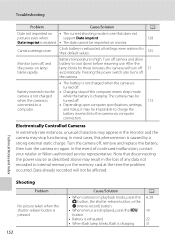
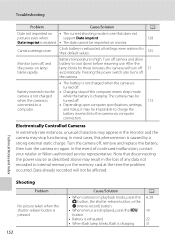
... of continued malfunction, contact your retailer or Nikon-authorized service representative. Note that does not
pictures even when
support Date imprint.
128
Date imprint is enabled. • The date cannot be impossible to a
• Depending upon computer specifications, settings,
computer.
The camera may be affected. Turn the camera off, remove and replace the battery...
S6000 User's Manual - Page 167


...65
Playback
Problem File cannot be used with 93
other cameras.
computer or other make or model of camera.
• The COOLPIX S6000 is not able to playback 105 movies recorded with
red...to images using another make of digital camera. Voice memos attached to V (auto with another camera cannot be played back on television.
cropped to the camera.
• Memory card contains no...
S6000 User's Manual - Page 169


...;,
[T]: Approx. 1.1 m (3 ft. 8 in.) to ∞ • Macro mode: Approx. 3 cm (1.2 in.) to 6400)
157
Technical Notes and Index CCD; Specifications
Nikon COOLPIX S6000 Digital Camera
Type Effective pixels Image sensor Lens
Focal length f/-number Construction Digital zoom Vibration reduction Autofocus (AF) Focus range (from ISO 100 to 1600) • Fixed range auto (ISO 100 to 400...
Similar Questions
Coolpix 14.2 Megapixel Digital Camera Won't Charge Or Come On
(Posted by boyebirdd 10 years ago)
Manual / Digital Camera D3100
(Posted by simoneodin 10 years ago)
My Lenses Keep Movin In And Out When I Turn My Camera How Can I Fix It
i've went around the lenses to get any dust particles out and charged the battery all the way and it...
i've went around the lenses to get any dust particles out and charged the battery all the way and it...
(Posted by Anonymous-99055 11 years ago)

