Nikon COOLPIX S4100 Support Question
Find answers below for this question about Nikon COOLPIX S4100.Need a Nikon COOLPIX S4100 manual? We have 1 online manual for this item!
Question posted by Sparkakjn on April 16th, 2014
How Do I Set The Self Timer On My Nikon Coolpix S4100
The person who posted this question about this Nikon product did not include a detailed explanation. Please use the "Request More Information" button to the right if more details would help you to answer this question.
Current Answers
There are currently no answers that have been posted for this question.
Be the first to post an answer! Remember that you can earn up to 1,100 points for every answer you submit. The better the quality of your answer, the better chance it has to be accepted.
Be the first to post an answer! Remember that you can earn up to 1,100 points for every answer you submit. The better the quality of your answer, the better chance it has to be accepted.
Related Nikon COOLPIX S4100 Manual Pages
User Manual - Page 10


...Pictures with the Self-timer 36 p Macro Mode ...38 o Changing the Brightness Using Exposure Compensation 39
More on Shooting ...40
Selecting a Shooting Mode ...40 Adjusting the A (Auto) Mode setting 42
A ...Shooting Smiling Faces (Smart Portrait Mode 74
Changing the Smart Portrait Mode Settings 76
Camera Settings that Cannot Be Applied Simultaneously 78
More on Playback...80
Operations in ...
User Manual - Page 13


..., and SDXC memory card
are referred to as "memory card." • The setting at the time of purchase is referred to as the "default setting." • The names of menu items displayed in the camera monitor, and the names of a Nikon COOLPIX S4100 digital camera.
Read this manual thoroughly before use, and keep it where all new pictures...
User Manual - Page 14


... in a retrieval system, or translated into any language in any form, by Nikon specifically for contact information:
http://imaging.nikon.com/
Use Only Nikon Brand Electronic Accessories
Nikon COOLPIX cameras are engineered and proven to operate within the operational and safety requirements of the camera or result in these sites to keep up-to-date with this...
User Manual - Page 16
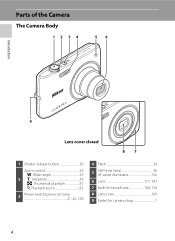
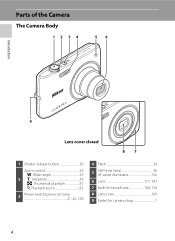
Parts of the Camera
The Camera Body
12 34
56
Introduction
9
Lens cover closed
87
1 Shutter-release button 30
Zoom control 29
f: Wide-angle 29 2 g: Telephoto 29
h: Thumbnail playback 81 i: Playback zoom 83
3
Power switch/power-on lamp 21, 26, 158
4 Flash 34
5
Self-timer lamp 36 AF-assist illuminator 156
6 Lens 171, 187
7 Built...
User Manual - Page 48


... the tab again.
3 Frame the picture and press the
shutter-release button halfway.
10S
Focus and exposure will be set.
1/250 F3.2
36 When using the self-timer, use of camera shake that occurs when pressing the shutter-release button. This feature is displayed. Basic Photography and Playback: A (Auto) Mode
Using the Basic Shooting...
User Manual - Page 49
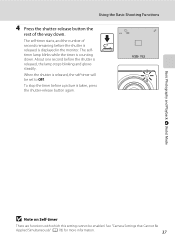
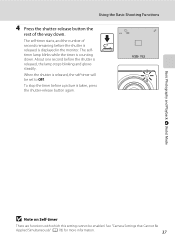
When the shutter is released, the self-timer will be enabled. Using the Basic Shooting Functions
4 Press the shutter-release button the
rest of seconds remaining before the shutter is released, the lamp stops blinking and glows steadily.
The selftimer lamp blinks while the timer is counting down . See "Camera Settings that Cannot Be
Applied Simultaneously...
User Manual - Page 54


... item. • Tap the tab again to display the setting screen for more information.
Adjusting the A (Auto) Mode setting
In A (auto) mode, the camera settings indicated below can be adjusted in the camera's memory even after the camera is turned off (except the self-timer setting). In A (auto) mode, the settings are stored in some scene modes (A 59).
More on...
User Manual - Page 58
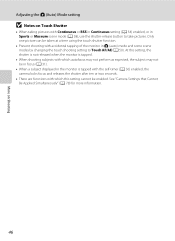
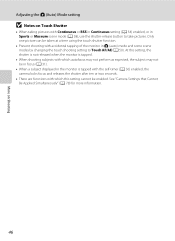
... in focus (A 31).
• When a subject displayed in the monitor is tapped with the self-timer (A 36) enabled, the camera locks focus and releases the shutter after ten or two seconds.
• There are functions with which this setting cannot be taken at a time using the touch shutter function.
• Prevent shooting with Continuous...
User Manual - Page 71
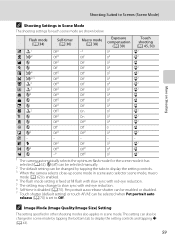
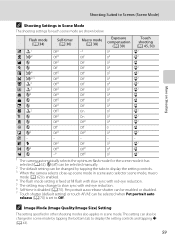
...in other shooting modes also applies in Scene Mode
The shooting settings for the scene mode it has selected (A 62). Flash mode (A 34)
Self-timer (A 36)
Macro mode (A 38)
Exposure compensation
(A 39...or disabled. 7 Touch shutter (default setting) or touch AF/AE can be changed in scene mode by tapping the tabs to display the setting controls. 3 When the camera selects close-up scene mode in ...
User Manual - Page 87


...Self-timer Lamp
The self-timer lamp blinks slowly when the smile timer is enabled and the camera detects a face, and it blinks quickly immediately after they are taken (A 121).
If the desired results are not produced, set... modified though the camera detects a face. More on Shooting
Shooting Smiling Faces (Smart Portrait Mode)
B Notes on Smart Portrait Mode
• Digital zoom is not ...
User Manual - Page 90
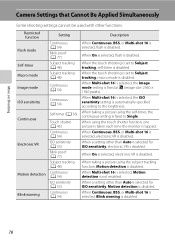
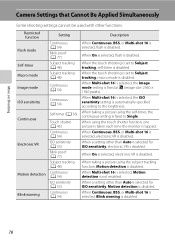
... selected, electronic VR is not enabled. More on Shooting
Camera Settings that Cannot Be Applied Simultaneously
Some shooting settings cannot be used with other than Auto is selected for ISO...16 is selected, electronic VR is disabled.
When a setting other functions. When taking a picture using the self-timer, the continuous setting is tapped. When taking a picture using the touch ...
User Manual - Page 121


... deleted.
• If a voice memo already exists for which voice memos have been recorded are indicated by p in step 3 of digital camera.
109 The voice memo playback screen is not able to adjust playback volume.
Deleting Voice Memos
Tap E in fullframe playback mode.
1...be deleted. Tap Yes to delete only the voice memo.
6s File will be recorded.
• The COOLPIX S4100 is displayed.
User Manual - Page 122


... in a picture, a copy cannot be created using a different model of digital camera.
• Editing functions are not available when there is suited to pictures of digital camera.
It may not be displayed properly on a subject or arrange a composition. Editing Pictures
Editing Functions
Use the COOLPIX S4100 to edit pictures in draw scene mode (A 71) can only...
User Manual - Page 139


... movement of subjects closer to the camera can be made before
starting movie recording.
• The self-timer (A 36) can be recorded. Set Movie AF mode to start recording, and then modify the composition. When recording ends, digital zoom is enabled, the camera focuses at the same distance from the camera as pattern of 6 or faster are...
User Manual - Page 176
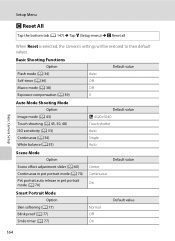
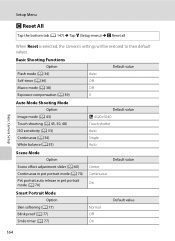
Setup Menu
p Reset All
Tap the bottom tab (A 147) M Tap z (Setup menu) M p Reset all
Basic Camera Setup
When Reset is selected, the camera's settings will be restored to their default values. Basic Shooting Functions Option
Flash mode (A 34) Self-timer (A 36) Macro mode (A 38) Exposure compensation (A 39)
Default value Auto Off Off 0
Auto Mode Shooting Mode...
User Manual - Page 194


... the sun, and electric
lights is recommended.
Set the flash mode setting to c (off particles in pictures taken with
Continuous set to Multi-shot 16 and when recording movies,... and self-timer.
36
Streaks of light or partial discoloration are displayed, press the shutter-release button. • Battery is exhausted.
26
• When flash lamp blinks, flash is charging.
35
Camera cannot...
User Manual - Page 197


.... 131 • These options cannot be used with pictures 43
taken at an Image mode setting of camera.
• The COOLPIX S4100 is turned off and pictures are
133
displayed in on this camera. Remove the memory card
to a size of digital camera. pictures mode. Troubleshooting
Playback
Problem
Cause/Solution
A
File cannot be attached to images 109...
User Manual - Page 198


...Set the Charge by computer option to Off and reconnect the
161
camera to print pictures 24
from the internal memory. Paper size cannot be 94 added to a category 93 other than the category currently displayed.
• Pictures recorded by a camera other than the 167 COOLPIX S4100... recorded pictures are not the memory card. on
Nikon Transfer 2, refer to help information
contained in total...
User Manual - Page 199


...horizontal and 97% vertical (compared to actual picture)
Approx. 100% horizontal and 100% vertical (compared to ∞ (W); Specifications
Nikon COOLPIX S4100 Digital Camera
Type Effective pixels Image sensor Lens
Focal length
f/-number Construction Digital zoom
Vibration reduction Autofocus (AF)
Focus range (from lens)
Focus-area selection
Monitor
Frame coverage (shooting mode) Frame coverage...
User Manual - Page 200


...shutter
1/2000-1 s 4 s (when scene mode is set to Fireworks show)
Aperture
Electronically-controlled ND filter (-2.6 AV) selection
Range
2 steps (f/3.2 and f/8 [W])
Self-timer
Can be selected from 10 and 2 second duration
Built...
Can be selected from NTSC and PAL
I/O terminal
Audio video output/digital I/O (USB)
Supported languages
Arabic, Chinese (Simplified and Traditional), Czech...

