Nikon COOLPIX S4100 Support Question
Find answers below for this question about Nikon COOLPIX S4100.Need a Nikon COOLPIX S4100 manual? We have 1 online manual for this item!
Question posted by ph58hbon on January 21st, 2014
Nikon Coolpix S4100 Can Use Manual Mode
The person who posted this question about this Nikon product did not include a detailed explanation. Please use the "Request More Information" button to the right if more details would help you to answer this question.
Current Answers
There are currently no answers that have been posted for this question.
Be the first to post an answer! Remember that you can earn up to 1,100 points for every answer you submit. The better the quality of your answer, the better chance it has to be accepted.
Be the first to post an answer! Remember that you can earn up to 1,100 points for every answer you submit. The better the quality of your answer, the better chance it has to be accepted.
Related Nikon COOLPIX S4100 Manual Pages
User Manual - Page 13


...of purchase is available elsewhere
in the camera's internal memory or on a computer monitor appear in the camera monitor, and the names of a Nikon COOLPIX S4100 digital camera.
C Internal Memory and Memory Cards
Pictures taken with your purchase of
buttons or messages displayed on removable
memory cards. Read this manual. This icon marks tips, additional
D information that...
User Manual - Page 14


... site below for any damages resulting from the use with this product may be held liable for use of this Nikon digital camera are designed to operate within the operational and safety requirements of the Nikon representative in these manuals at weddings or before taking pictures on digital imaging and photography. Only Nikon brand electronic accessories (including battery chargers...
User Manual - Page 15


... or damage to also replace any pictures selected for business use of necessary copies are circulated in a foreign country is the user's responsibility. Unless the prior permission of the government was digitally copied or reproduced by a company. Ensuring the privacy of a scanner, digital camera or other device may be recovered from being in possession...
User Manual - Page 37


...
• Use only Secure Digital memory cards. • Do not perform the following during data transfer to use (A 159)....camera off the camera - Format card? B The Write Protect Switch
When the memory card switch is complete.
• Be sure to a computer.
Note that formatting permanently deletes all pictures and other devices the first time they are inserted into the COOLPIX S4100...
User Manual - Page 52
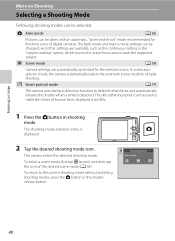
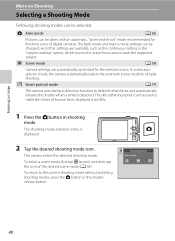
...-time users of the desired scene mode (A 58). To return to the current shooting mode without switching shooting modes, press the A button or the shutterrelease button.
To select a scene mode, first tap C (scene), and then tap the icon of digital cameras.
More on Shooting
More on Shooting
Selecting a Shooting Mode
Following shooting modes can be changed, and other...
User Manual - Page 67


...-balance settings other than Auto or Flash, turn the flash off (c) (A 34).
55 b Preset manual Neutral-colored object used under incandescent lighting. c Daylight White balance adjusted for more accurate results. f Cloudy Use when taking pictures under fluorescent lighting. Digital cameras can mimic this adjustment by processing images according to set white balance under incandescent...
User Manual - Page 74


... a (auto) is only enabled when the camera selects close -up scene mode. • Changes made to the image mode setting apply to A (auto) mode (A 26) or select the desired scene mode manually (A 58). C Focusing in Scene Auto Selector Scene Mode
• When the camera detects a human face in Scene Auto Selector Scene Mode
When the left or bottom tab...
User Manual - Page 75


... Note, however, that face (A 45, 50). • The camera softens skin tones (in focus. • Flash is pressed halfway, the camera focuses on scene auto selector scene mode. b Portrait Use this mode for vivid landscapes and cityscapes. • Camera focuses at the center of the frame. • Digital zoom is not available. • The default setting for...
User Manual - Page 76


... is detected, the face nearest to the camera will be framed by the touch shutter (A 45) or touch AF/AE (A 50). See "Face Detection" (A 41) for portraits taken at sunset or at night. Use of the frame.
• Digital zoom is not available. • The flash mode setting is fixed at fill flash with...
User Manual - Page 82


... camera focuses on the detected face.
- More on Shooting
Shooting Suited to Scenes (Scene Mode)
O Pet portrait
Use this mode, tap the bottom tab to display
the setting controls.
- When the camera... times at a time.
- Off: The shutter is released using the shutter-release button or touch shutter (A 45).
• Digital zoom is not available.
• Flash is pressed halfway when...
User Manual - Page 87


... on Shooting
Shooting Smiling Faces (Smart Portrait Mode)
B Notes on Smart Portrait Mode
• Digital zoom is not available. • Under some shooting conditions, facial skin tones may not be smoothed or parts other operations are not detected. C Releasing the Shutter Manually
Pictures can be modified though the camera detects a face. C Auto Off in the...
User Manual - Page 115


...(A 190) printer's card slot • Taking the memory card to a digital photo lab • Connecting the camera to pictures just marked.
- Yes
Cancel
103 a Creating a DPOF Print Order
...camera
Creating a Print Order for One Picture
1 Select the desired picture in the internal memory if the memory card is used to create digital "print orders" for pictures stored in full-frame
playback mode...
User Manual - Page 121


...playback mode.
1 Select the desired picture from full-frame playback mode (A 80) and tap the bottom tab.
15 05 2011 15 : 30 0004. JPG
44
2 Tap E. f blinks during playback to delete only the voice memo.
6s File will be recorded.
• The COOLPIX S4100 is ... is deleted, both the picture and its voice memo are indicated by p in step 3 of digital camera.
109
Tap X during playback.
User Manual - Page 122


... picture.
Editing Pictures
B Notes on Picture Editing
• Pictures taken at an Image mode setting (A 43) of P 4224×2376 cannot be edited.
• The editing functions of COOLPIX S4100 cannot be used for pictures taken with another make or model of digital camera. D-Lighting (A 116)
Create a copy of the current picture with shift lenses.
Editing...
User Manual - Page 151
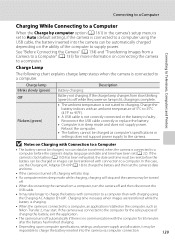
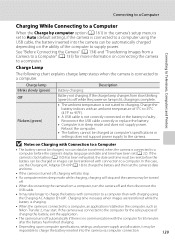
... camera. Charge the battery indoors with charging using the USB cable, the battery inserted into the camera...Nikon Transfer 2, may be turned off.
• When disconnecting the camera from a computer, turn the camera off automatically if there is not suited to charging.
If the camera... the Charge by computer option (A 161) in sleep mode and does not supply power.
Battery not charging. B...
User Manual - Page 182


...the battery inserted into the COOLPIX S4100 using the camera and replace or charge the battery if necessary. Turning the camera on or off with a clean, dry cloth before use the battery at battery ... marked drop in a cool location with local regulations.
170
Caring for the Camera Please recycle used for storage. Do not continue charging once the battery is fully charged as ...
User Manual - Page 197


...131 movies recorded with another camera cannot be used with other than COOLPIX S4100 may not be played ...camera. Cannot edit pictures.
• These options cannot be used with cameras other cameras. Pictures not displayed on picture.
• Pictures taken with pictures 43
taken at an Image mode setting of digital camera. Replace 24
the memory card.
Cannot zoom in the camera...
User Manual - Page 198


...and reconnect the
161
camera to a category 93 other than the 167 COOLPIX S4100 and pictures copied using the Copy option cannot be selected from the camera
in auto sort mode.
• The desired... to print pictures when Auto is connected to start Nikon Transfer 2
- 134 138
automatically. Paper size cannot be displayed in auto sort mode.
• Pictures recorded in ViewNX 2. size. ...
User Manual - Page 199


...
187 approx. 80 cm (2 ft. 8 in.) to
∞ (T) • Macro mode: Approx. 10 cm (4 in.) (wide-angle position) to
∞
Face priority, auto (9-area automatic selection), center, manual (focus area can be selected using the touch panel), subject tracking
7.5 cm (3-in . Specifications
Nikon COOLPIX S4100 Digital Camera
Type Effective pixels Image sensor Lens
Focal length
f/-number Construction...
User Manual - Page 202


... a standard widely used in the digital camera industry to ensure compatibility among different makes of camera.
• DPOF: Digital Print Order Format is an industry-wide standard that allows pictures to be printed from print orders stored on memory card.
• Exif version 2.3: This camera supports Exchangeable image file format (Exif) version 2.3 for digital still cameras, a standard that...
Similar Questions
Can The Coolpix S4100 Digital Camera Use Manual Focus
(Posted by stcpman 10 years ago)
How To Charge A Nikon Coolpix S4100 Using A Computer
(Posted by slf0becca 10 years ago)

