Nikon COOLPIX S4100 Support Question
Find answers below for this question about Nikon COOLPIX S4100.Need a Nikon COOLPIX S4100 manual? We have 1 online manual for this item!
Question posted by UlyssCor on July 8th, 2014
My Coolpix S3000 Camera Froze And Wont Turn Off
The person who posted this question about this Nikon product did not include a detailed explanation. Please use the "Request More Information" button to the right if more details would help you to answer this question.
Current Answers
There are currently no answers that have been posted for this question.
Be the first to post an answer! Remember that you can earn up to 1,100 points for every answer you submit. The better the quality of your answer, the better chance it has to be accepted.
Be the first to post an answer! Remember that you can earn up to 1,100 points for every answer you submit. The better the quality of your answer, the better chance it has to be accepted.
Related Nikon COOLPIX S4100 Manual Pages
User Manual - Page 13


... inserted, all those who use , to prevent damage to as the "default setting." • The names of menu items displayed in the camera monitor, and the names of a Nikon COOLPIX S4100 digital camera. C Internal Memory and Memory Cards
Pictures taken with your purchase of
buttons or messages displayed on removable
memory cards.
The
memory card...
User Manual - Page 14


...the Manuals
• No part of the manuals included with this Nikon digital camera are designed to the highest standards and include complex electronic circuitry. Additional ...for contact information:
http://imaging.nikon.com/
Use Only Nikon Brand Electronic Accessories
Nikon COOLPIX cameras are engineered and proven to operate within the operational and safety requirements of third-party...
User Manual - Page 32
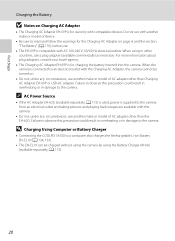
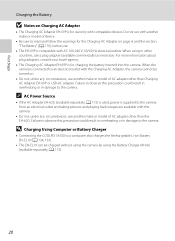
... be charged without using the camera by using in damage to the camera. D Charging Using Computer or Battery Charger
• Connecting the COOLPIX S4100 to a computer also charges the Rechargeable Li-ion Battery EN-EL19 (A 134, 161).
• The EN-EL19 can be turned on.
• Do not, under any circumstances, use with compatible devices...
User Manual - Page 36


...is inserted in the camera, data are automatically stored on lamp and the monitor have turned off and be played back, deleted or transferred. A 173).
Removing Memory Cards
Turn the camera off before opening the... that the camera, battery, and memory card
may become hot during use; Remove the memory card to the memory card can be sure that the power-on removable Secure Digital (SD) ...
User Manual - Page 37


...Do not expose to format. Failure to observe this camera to format the memory card. Turn off or open the battery-chamber/memory card slot...pictures and other devices the first time they are inserted into the COOLPIX S4100 (A 159). Be sure to make copies of data or in ...switch
B Memory Cards
• Use only Secure Digital memory cards. • Do not perform the following during formatting, while ...
User Manual - Page 41


... f.
• The zoom position is set at the maximum wide-angle position when the camera is turned on.
• A zoom indicator is increased beyond V when taking still pictures.
Small image size
• Digital zoom can be disabled from the Digital zoom option (A 156) in so that interpolation is rotated. When zoom is displayed at...
User Manual - Page 42


.... When focus is set, the active focus area (up to the camera.
When the subject is not detected, the camera automatically selects one (or more) of
1 250 F3.2
the way down... focus areas containing the subject closest to nine areas) turns green.
1/ 250 F3.2
Shutter speed Aperture value
1/ 250 F3.2
Shutter speed Aperture value
When digital zoom is used, the focus area is pressed halfway...
User Manual - Page 121


... voice memo for which voice memos have been recorded are indicated by p in step 3 of digital camera.
109 More on Voice Memos
• When a picture with another make or model of "... playback volume. Tap S to delete only the voice memo.
6s File will be recorded.
• The COOLPIX S4100 is displayed.
OK? Tap Yes to stop playback.
JPG
44
2 Tap E.
Deleting Voice Memos
Tap E ...
User Manual - Page 122


... P 4224×2376 cannot be edited.
• The editing functions of COOLPIX S4100 cannot be used for pictures taken with another make or model of digital cameras.
• If no face is detected in -camera and store them to a computer using a different model of digital camera.
• Editing functions are not available when there is suited to...
User Manual - Page 145


... of a movie is displayed, the movie can be viewed by your finger on the camera monitor and removing it after about one second. • Tap the camera monitor to turn TV display off and display the picture in the
camera monitor. Specify the Video mode setting (A 160) in the setup menu (A 146).
133 Connecting...
User Manual - Page 147


...other make or model of charge remaining to prevent the camera from turning off unexpectedly.
• When the camera is off . The camera monitor will light. Do not use force when connecting ... Charge by computer option in the setup menu, the battery inserted into the camera is used, COOLPIX S4100 can be powered from a Camera to a Computer
1 Start the computer to which ViewNX 2 was installed....
User Manual - Page 149
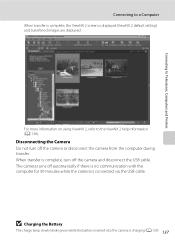
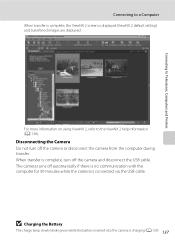
... automatically if there is no communication with the computer for 30 minutes while the camera is complete, turn off the camera and disconnect the USB cable.
Disconnecting the Camera Do not turn off the camera or disconnect the camera from the computer during transfer. When transfer is connected via the USB cable. B Charging the Battery
The charge...
User Manual - Page 151
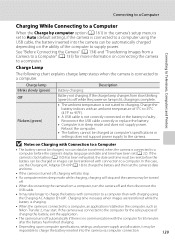
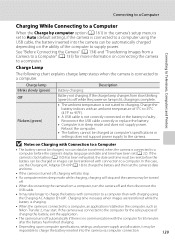
.... In this case, use the Charging AC Adapter EH-69P (A 18) to charge the battery and then set the camera's date
and time.
• If the camera is turned off .
• When disconnecting the camera from a Camera to a Computer" (A 135) for the sole purpose of the computer to supply power. Charging time increases when images...
User Manual - Page 152
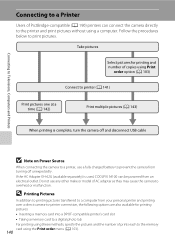
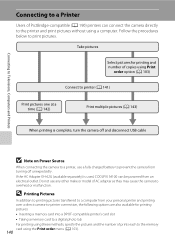
...be powered from turning off unexpectedly. D Printing Pictures
In addition to printing pictures transferred to a computer from your personal printer and printing over a direct camera-to-printer ...at a time (A 142)
Print multiple pictures (A 143)
When printing is used, COOLPIX S4100 can connect the camera directly to the memory card using the Print order menu (A 103).
140 Take pictures
...
User Manual - Page 153


... USB cable.
Set the Charge by computer option (A 161)
in the camera monitor, followed by the Print selection screen (2).
1
2
Print selection
B If the PictBridge Startup Screen Is not Displayed
Turn the camera off the camera.
Check printer settings.
3 Connect the camera to a Printer
2 Turn on . Do not attempt to insert connectors at an angle, and do...
User Manual - Page 158


...Digital zoom
A 156
Enable or disable digital zoom.
Basic Camera Setup
146
n
Language
A 160
Choose the language used for items displayed in still pictures. e
Monitor settings
A 152
Set the options for camera... before the monitor turns off for connection to a computer via the USB cable.
i
Sound settings
A 157
Adjust sound settings.
Basic Camera Setup
Setup Menu...
User Manual - Page 160


... or not a welcome screen is displayed when the camera is turned on
even if the original picture is deleted.
•...; Pictures taken at an Image mode setting (A 43) of P 4224×2376, and copies created at a size of 320 × 240 or smaller using small picture (A 123) or the crop (A 124) function, cannot be used. COOLPIX
The camera...
User Manual - Page 171
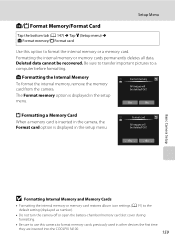
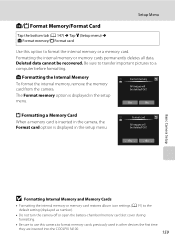
... remove the memory card from the camera.
OK? Be sure to transfer important...inserted in the camera, the Format card option is displayed in the setup menu.
Yes
No
Basic Camera Setup
B Formatting ... setting (displayed as number).
• Do not turn the camera off or open the battery-chamber/memory card slot ... Menu
Use this camera to format memory cards previously used in other devices the first ...
User Manual - Page 192
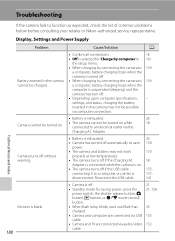
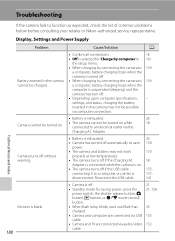
... connected via audio/video cable.
21 21, 158
35 135 132
Technical Notes and Index
Camera turns off without warning.
• Battery is exhausted.
26
• Camera has turned off automatically to save 158
power.
• The camera and battery may turn off if the USB cable
135,
connecting it to 139
a computer, battery charging stops...
User Manual - Page 197


...camera monitor. small pictures, or pictures that support editing functions. 110 • Camera is unable to a size of digital camera. Troubleshooting
Playback
Problem
Cause/Solution
A
File cannot be played back on this camera... camera.
• The COOLPIX S4100 is turned off and pictures are
133
displayed in on picture.
• Pictures taken with cameras other than COOLPIX S4100 ...

