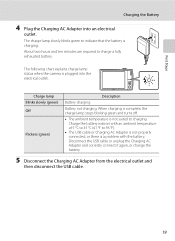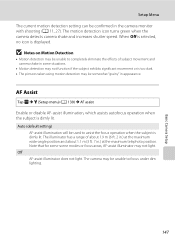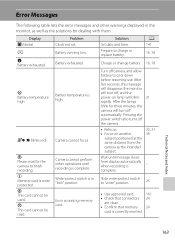Nikon COOLPIX S4000 Support Question
Find answers below for this question about Nikon COOLPIX S4000.Need a Nikon COOLPIX S4000 manual? We have 2 online manuals for this item!
Question posted by rvdewaSa on August 6th, 2013
How To Turn Off A Coolpix S 4000 Camera When Battery Is Exhausted
The person who posted this question about this Nikon product did not include a detailed explanation. Please use the "Request More Information" button to the right if more details would help you to answer this question.
Current Answers
Related Nikon COOLPIX S4000 Manual Pages
Similar Questions
All My Camera Is Saying Is Battery Exhausted No Matter What Battery I Put In
How can I fix this problem
How can I fix this problem
(Posted by rachelwilson0567 9 years ago)
Why Does My Coolpix S2000 Say Battery Exhausted And Is A New Battery
(Posted by jshso 9 years ago)
Battery Exhausted
the nikon cool pics p510 camera said battery exhausted. now the camera will not turn on even when i ...
the nikon cool pics p510 camera said battery exhausted. now the camera will not turn on even when i ...
(Posted by minchauchildcare 11 years ago)
Battery Exhausted
Camera can't be used beacause every time it is turned on it says "Battery Exhauseted"
Camera can't be used beacause every time it is turned on it says "Battery Exhauseted"
(Posted by CarlyOdegard 12 years ago)