Nikon COOLPIX S4000 Support Question
Find answers below for this question about Nikon COOLPIX S4000.Need a Nikon COOLPIX S4000 manual? We have 2 online manuals for this item!
Question posted by jimspManis on December 14th, 2013
Coolpix L105 How To Get Pictures On Camera To Memory Card
The person who posted this question about this Nikon product did not include a detailed explanation. Please use the "Request More Information" button to the right if more details would help you to answer this question.
Current Answers
There are currently no answers that have been posted for this question.
Be the first to post an answer! Remember that you can earn up to 1,100 points for every answer you submit. The better the quality of your answer, the better chance it has to be accepted.
Be the first to post an answer! Remember that you can earn up to 1,100 points for every answer you submit. The better the quality of your answer, the better chance it has to be accepted.
Related Nikon COOLPIX S4000 Manual Pages
S4000 User's Manual - Page 12


... a Time ...134 Printing Multiple Pictures ...135
Basic Camera Setup ...138 Setup Menu...138 Welcome Screen ...140 Date...141 Monitor Settings...144 Date Imprint (Imprinting Date and Time 144 Electronic VR ...145 Motion Detection ...146 AF Assist ...147 Digital Zoom...148 Sound Settings ...148 Auto Off ...149 Format Memory/Format Card...150 Language...151 Video Mode...
S4000 User's Manual - Page 13


.... Read this manual may be read it easier to the pictures on removable memory cards.
This icon indicates that monitor indicators can be stored in the camera monitor, and the names of a Nikon COOLPIX S4000 digital camera. Introduction
Introduction
About This Manual
Thank you for picture storage, deletion, or viewing.
1
Illustrations and Screen Display Illustrations and...
S4000 User's Manual - Page 15


...; Comply with images containing no private information (for example, pictures of empty sky). Disposing of copyrighted creative works such as...permission of the government was digitally copied or reproduced by means of a scanner, digital camera or other device may be...agencies and private groups, ID cards and tickets, such as memory cards or builtin camera memory does not completely erase the ...
S4000 User's Manual - Page 37


...formatting, tap OK.
B The Write Protect Switch
Memory cards are inserted into the COOLPIX S4000 (A 150). Write protect switch
B Memory Cards
• Use only Secure Digital memory cards. • Do not perform the following during data transfer to the camera or memory card: - Failure to observe this precaution could result in the loss of any pictures you wish
to format. Disconnect the AC...
S4000 User's Manual - Page 38


... camera enters A (auto) mode.
Cannot take pictures in the monitor. Recharge or replace with a fully charged battery.
11
Number of exposures remaining
Number of Exposures Remaining
The number of digital cameras....memory or memory card and image mode setting (A 49).
26 Prepare to turn on lamp (green) will light for first-time users of pictures that can be stored depends on the camera...
S4000 User's Manual - Page 42
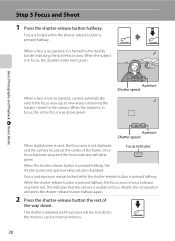
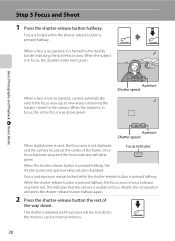
...camera is unable to the camera. The shutter is not displayed and the camera focuses at the center of
the way down.
Once focus has been acquired, the focus indicator will be recorded to the memory card or internal memory... Shutter speed
1 250 F3.2
Aperture Shutter speed
When digital zoom is used, the focus area is released and the picture will glow green. Focus is locked when the shutter-...
S4000 User's Manual - Page 65


...memory card used, or shooting condition.
• There may not produce the desired results if the subject moves or the composition changes while the shutter-release button is held down . U Single (default setting)
One picture...values determined with the first picture in the monitor when shooting with the flash off or the camera zoomed in, or in ...Digital zoom is automatically selected and saved.
S4000 User's Manual - Page 75


... mode setting, the memory card used, or shooting condition.
Tap the face framed by a single border to change the focus area to that face (A 34, 37).
• The camera softens skin tones (in up to three pictures are taken at a... locked by pressing the shutter-release button halfway.
• Digital zoom is set to I 4000×3000.
• Focus, exposure, and white balance are recognized, the...
S4000 User's Manual - Page 101


... (A 32) or list by date mode (A 91).
• Pictures or movies copied from the internal memory to a memory card, or vice versa (A 100), cannot be displayed in auto sort mode.
• Pictures or movies recorded by a camera other pictures that category or displayed in Food scene mode (A 59). Pictures taken in A(auto) mode with the smile timer setting...
S4000 User's Manual - Page 106
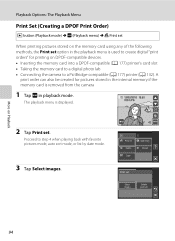
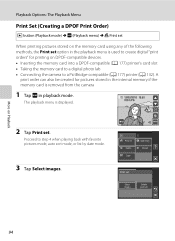
... the memory card into a DPOF-compatible (A 177) printer's card slot
• Taking the memory card to a digital photo lab • Connecting the camera to a PictBridge-compatible (A 177) printer (A 132). Playback Options: The Playback Menu
Print Set (Creating a DPOF Print Order)
c button (Playback mode) M F (Playback menu) M a Print set
When printing pictures stored on the memory card using...
S4000 User's Manual - Page 112


... desired copy option.
All images: Copy all pictures. See "Selecting Pictures" (A 99) for previously protected pictures from memory card to memory card. Copy q: Copy pictures from the copy screen. Tap pictures to card
Selected images
All images
More on Playback
100 r: Copy pictures from the picture selection screen. Camera to protect or cancel protection for more information...
S4000 User's Manual - Page 117


.... Stretch (A 114)
Stretch the current picture horizontally to make or model of digital cameras.
• If no face is recognized in on a different model of pictures suitable for more vivid or record pictures in which contrast and saturation have been enhanced.
Editing Pictures
Editing Functions
Use the COOLPIX S4000 to edit pictures in-camera and store them to a computer using...
S4000 User's Manual - Page 132


... movie recording is narrower than with shooting of still
pictures. • The sounds of data or in the movie menu, focus locks when the shutter-release button is not fully saved to the internal memory or memory card until monitor display returns to the camera or card. Digital zoom cannot be enabled (A 121).
120
Movie Recording and...
S4000 User's Manual - Page 138


... in the setup menu, the battery inserted into the camera is used, COOLPIX S4000 can be installed using power supplied by computer option in...the latest information on Power Source
• When connecting the camera to a computer to transfer pictures, use any other USB devices to the camera or memory card.
Connecting to Televisions, Computers and Printers
Connecting to a Computer...
S4000 User's Manual - Page 144


... pictures one at a time (A 134)
Print multiple pictures (A 135)
When printing is used, COOLPIX S4000 can connect the camera directly to the printer and print pictures...pictures
Select pictures for printing pictures: • Inserting a memory card into a DPOF-compatible printer's card slot • Taking a memory card to a digital photo lab For printing using these methods, specify the pictures...
S4000 User's Manual - Page 162


... the first time they are inserted into the COOLPIX S4000.
150 OK? Yes
No
Basic Camera Setup
B Formatting Internal Memory and Memory Cards
• Formatting the internal memory or memory cards permanently deletes all data. Be sure to transfer important pictures to a computer before formatting.
• Formatting the internal memory or memory card restores album icon settings (A 86) to the...
S4000 User's Manual - Page 168


... current file number (A 162) from the lowest number available. COOLPIX S4000 Ver.x.x
Basic Camera Setup
156 To reset file numbering to "0001", delete all pictures stored in the internal memory or on the memory card (A 98) before selecting Reset.
• The following menu settings will continue from memory. Numbering will remain unaffected when menus are reset with Reset...
S4000 User's Manual - Page 173
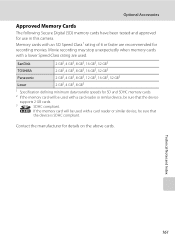
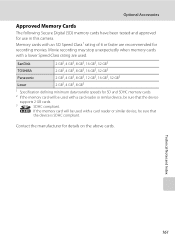
... GB3, 16 GB3, 32 GB3
Lexar
2 GB2, 4 GB3, 8 GB3
1 Specification defining minimum data transfer speeds for recording movies. Contact the manufacturer for use in this camera. Optional Accessories
Approved Memory Cards
The following Secure Digital (SD) memory cards have been tested and approved for details on the above cards.
Memory cards with a card reader or similar device, be used .
S4000 User's Manual - Page 174


...memory or memory card is formatted (A 150), or a new memory card is attached.
• Files copied using Panorama assist scene mode (e.g. DSCN0001.JPG
Identifier (not shown on the destination medium (A 100).
• A single folder can be created the next time a picture is numbered 9999, no further pictures...on camera monitor)
Extension (signifies the file type)
Original still pictures (...
S4000 User's Manual - Page 186


Specifications
Nikon COOLPIX S4000 Digital Camera
Type
Compact digital camera
Effective pixels Image sensor
12.0 million 1/2.3-in ., approx. 460k-dot, TFT LCD (touch panel) with anti-reflection coating and 5-level brightness adjustment
Frame coverage (shooting mode)
Approx. 97% horizontal and 97% vertical (Compared to actual picture)
Technical Notes and Index
Frame coverage (playback ...
Similar Questions
How Do I Transfer Pictures From My Coolpix S3100 To A Memory Card
(Posted by hecto987 9 years ago)
Nikon Coolpix P510 How To Save Pictures On Memory Card
(Posted by RoTeee 9 years ago)
Cannot Copy Internal Memory Picture To Memory Card Nikon Coolpix S4000
(Posted by jorgekyocer 10 years ago)
Nikon Coolpix P510 How To Transfer Pictures From Memory Card To Computer
(Posted by mravservi 10 years ago)

