Nikon COOLPIX S3300 Support Question
Find answers below for this question about Nikon COOLPIX S3300.Need a Nikon COOLPIX S3300 manual? We have 1 online manual for this item!
Question posted by teaer on May 19th, 2014
Nikon Coolpix S3300 How To Turn Off Switch On Sound
The person who posted this question about this Nikon product did not include a detailed explanation. Please use the "Request More Information" button to the right if more details would help you to answer this question.
Current Answers
There are currently no answers that have been posted for this question.
Be the first to post an answer! Remember that you can earn up to 1,100 points for every answer you submit. The better the quality of your answer, the better chance it has to be accepted.
Be the first to post an answer! Remember that you can earn up to 1,100 points for every answer you submit. The better the quality of your answer, the better chance it has to be accepted.
Related Nikon COOLPIX S3300 Manual Pages
Reference Manual - Page 4


... information provided in countries or regions where required, and its shape varies with country or region of your new camera. Introduction
Introduction
Read This First
Thank you purchased the camera. Confirming the Package Contents
In the event that any items are missing, please contact the store where you for purchasing the Nikon COOLPIX S3300 digital camera. ii
Reference Manual - Page 6


.../ • For users in Europe and Africa: http://www.europe-nikon.com/support/ • For users in your area. http://imaging.nikon.com/
Use Only Nikon Brand Electronic Accessories
Nikon COOLPIX cameras are
engineered and proven to frequently asked questions (FAQs), and general advice on digital imaging and photography. The use with the latest product information, tips...
Reference Manual - Page 7
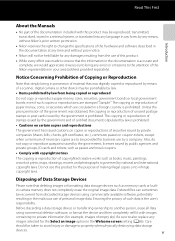
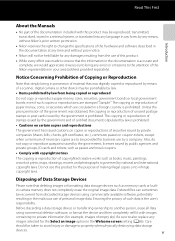
... the prior permission of the government was digitally copied or reproduced by means of a scanner, digital camera or other device may be reproduced, transmitted, transcribed, stored in a retrieval system, or translated into any language in any form, by any means, without Nikon's prior written permission.
• Nikon reserves the right to change the specifications of...
Reference Manual - Page 33
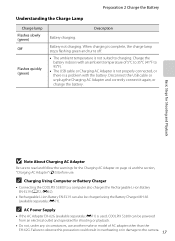
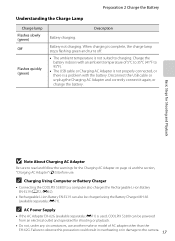
...charge lamp stops flashing green and turns off.
• The ambient temperature... change the battery. C Charging Using Computer or Battery Charger
• Connecting the COOLPIX S3300 to charging. C AC Power Supply
• If the AC Adapter EH-62G... or model of 5°C to 35°C (41°F to the camera. 17
E71).
Battery not charging. Basic Steps for Shooting and Playback
B Note...
Reference Manual - Page 37


... about one minute when you are performed for approximately another three minutes, the camera will not extend. When the camera is used, the camera enters standby mode after
30 minutes (fixed).
21
The lens will turn off .
• To turn off automatically. Power switch, shutter-release button, A (shooting mode) button, c (playback) button, or b (e movie-record) button...
Reference Manual - Page 114
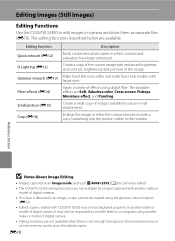
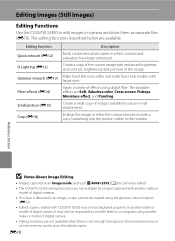
Make facial skin tone softer and make or model of digital camera.
Editing Images (Still Images)
Editing Functions
Use the COOLPIX S3300 to edit images in-camera and store them to a computer using another make or model of digital camera.
• Editing functions are not available for use as separate files (E70).
Enlarge the image or refine the...
Reference Manual - Page 122
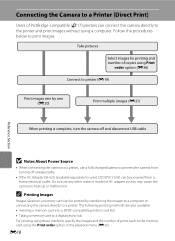
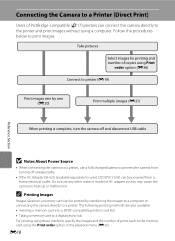
... images (E21)
When printing is used, COOLPIX S3300 can be printed by transferring the images to a computer or connecting the camera directly to print images. The following printing methods are also available: • Inserting a memory card into a DPOF-compatible printer's card slot • Taking a memory card to a digital photo lab For printing using these...
Reference Manual - Page 128
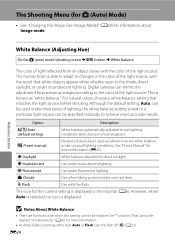
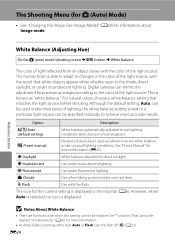
Digital cameras can mimic this setting cannot be enabled.
See "Preset Manual" for more information.
• At white-balance settings other than Auto or Flash, turn the flash off (W) (A53). f Cloudy
Use when taking pictures under incandescent lighting. The icon for more information (E25). E24
For natural colors, choose a white balance ...
Reference Manual - Page 149


... make or
model of digital camera. E45 Only the voice memo will be deleted. The Playback Menu
File will be recorded. • The COOLPIX S3300 is not able to choose Yes and press the k button.
Deleting Voice Memos
In voice memo playback screen, press the l button. C More Information
See "Image/Sound File and Folder Names...
Reference Manual - Page 152


...). The Movie Menu
Autofocus Mode
On the shooting screen M d button M D tab M Autofocus mode
Select the autofocus method used when recording movies. Camera focuses continuously during recording. To prevent sound of camera focusing from interfering with recording, use of wind blowing on the microphone.
Reference Section
E48 Wind noise is reduced when recording movies...
Reference Manual - Page 161


...turns green when the camera detects camera shake and increases shutter speed.
E57 Motion detection is enabled. The Setup Menu
Motion Detection
Press the d button M z tab M Motion detection
Enable motion detection to reduce the effects of subject movement and camera...motion detection setting can be somewhat "grainy" in the camera monitor with shooting (A6).
Reference Section
B Notes ...
Reference Manual - Page 163


... in the following situations: - Power switch, shutter-release button, A button, c button or b (e movie-record) button
C Auto Off Settings
• The time allowed to elapse before the camera enters standby mode is selected, a beep will be selected. During slide show playback: up sound will also play when the camera is turned on lamp is flashing, press...
Reference Manual - Page 166


... when images are transferred while the battery is charging.
• When the camera is connected to a printer and turned on the computer, such as Nikon Transfer 2, may be transferred with direct connection of charging the battery, exit the application.
• The camera turns off and then disconnect the USB cable.
• It takes about 2 hours...
Reference Manual - Page 176
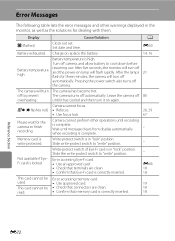
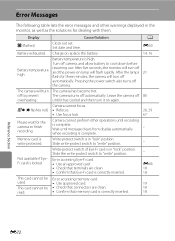
... card. Charge or replace the battery.
14, 16
Battery temperature is in "lock" position.
Slide the write-protect switch to "write" position.
- The camera will flash rapidly.
Turn off camera, and allow battery to prevent
The camera turns off
21
automatically.
E66 18 18
This card cannot be • Check that connectors are clean. • Confirm...
Reference Manual - Page 177
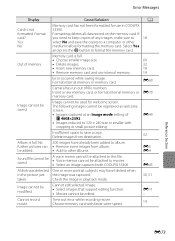
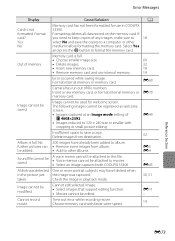
...• Delete images. • Insert new memory card. • Remove memory card and use in COOLPIX S3300. Camera has run out of any images, make sure to select No and save the copies to save a copy... registered as welcome screen. • Images captured at an Image mode setting of memory. Sound file cannot be attached to this file. • Voice memos cannot be saved.
Delete images...
Reference Manual - Page 178
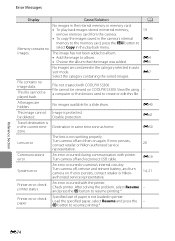
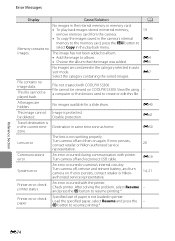
... occurred with COOLPIX S3300. E40 E41 E50
20 E19 14, 21
- -
The lens is not loaded in the camera's internal
memory to the memory card, press the d button to resume printing.*
A 19 E46
E4 E5 E7
- Turn camera off and then on again. File cannot be viewed on . If error persists, contact retailer or Nikon-authorized...
Reference Manual - Page 184
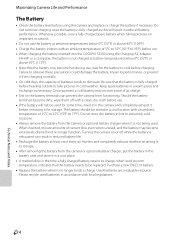
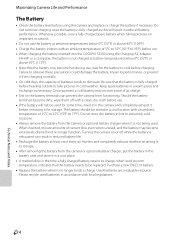
... may become excessively drained and no longer holds a charge. wait for storage. Turning the camera on or off with an ambient temperature of batteries tends to take pictures in the...clean, dry cloth before use . • When charging the battery inserted into the COOLPIX S3300 using the camera and replace or charge the battery if necessary. Whenever possible, carry a fully charged spare...
Reference Manual - Page 193
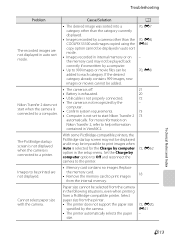
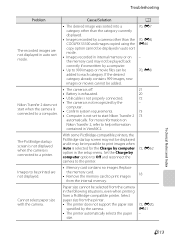
...or on
Nikon Transfer 2, refer to print images
18
from the internal memory.
Nikon Transfer 2 does not start Nikon Transfer 2 73
automatically. Cannot select paper size with the camera. Technical...is not displayed when the camera is not recognized by a camera other than the COOLPIX S3300 and images copied using the copy option cannot be selected from the camera in auto sort mode. ...
Reference Manual - Page 194


...Nikon COOLPIX S3300 Digital Camera
Type Effective pixels Image sensor Lens
Focal length
f/-number Construction Digital zoom
Vibration reduction Autofocus (AF)
Focus range (from lens)
Focus-area selection
Monitor
Frame coverage (shooting mode) Frame coverage (playback mode) Storage Media
File system File formats
Image size (pixels)
Compact digital camera...
Still images: JPEG Sound files (Voice Memo...
Reference Manual - Page 197


F17
Technical Notes and Index Specifications
Supported Standards
• DCF: Design Rule for Camera File System is a standard widely used in the digital camera industry to ensure compatibility among different makes of camera.
• DPOF: Digital Print Order Format is an industry-wide standard that allows images to be printed from print orders stored on memory...
Similar Questions
I Am Having Nikon Coolpix S3300 Camera. I Want To Get Date And Time To Be Printe
(Posted by anillay 10 years ago)
How To Turn The Sound Off On A Nikon Coolpix P510
(Posted by codeokla 10 years ago)
Repairing A Damaged Camera Lens On A Nikon Coolpix S3300 Camera.
My Nikon Coolpix s3300 camera lens was recently damaged and now won't close all the way. I get a len...
My Nikon Coolpix s3300 camera lens was recently damaged and now won't close all the way. I get a len...
(Posted by jessicaleigh 11 years ago)

