Nikon COOLPIX S3000 Support Question
Find answers below for this question about Nikon COOLPIX S3000.Need a Nikon COOLPIX S3000 manual? We have 2 online manuals for this item!
Question posted by Hubo on December 13th, 2013
Nikon Coolpix S3000 Camera Won't Charge Or Turn On
The person who posted this question about this Nikon product did not include a detailed explanation. Please use the "Request More Information" button to the right if more details would help you to answer this question.
Current Answers
There are currently no answers that have been posted for this question.
Be the first to post an answer! Remember that you can earn up to 1,100 points for every answer you submit. The better the quality of your answer, the better chance it has to be accepted.
Be the first to post an answer! Remember that you can earn up to 1,100 points for every answer you submit. The better the quality of your answer, the better chance it has to be accepted.
Related Nikon COOLPIX S3000 Manual Pages
S3000 User's Manual - Page 4


... the battery. For Your Safety
To prevent damage to your Nikon product or injury to yourself or to others, read the following safety precautions in their mouths.
WARNINGS
Turn off in injury. Do not disassemble Touching the internal parts of the camera or Charging AC adapter could result in the event of children Particular...
S3000 User's Manual - Page 13


...make it .
C Internal Memory and Memory Cards
Pictures taken with your purchase of a Nikon COOLPIX S3000 digital camera. If a memory card is inserted, all those who use the product will read ...differ from monitor display samples so that may be formatted or accessed for your Nikon digital camera. Illustrations and Screen Display Illustrations and text displays shown in bold. This icon...
S3000 User's Manual - Page 14


http://imaging.nikon.com/
Use Only Nikon Brand Electronic Accessories
Nikon COOLPIX cameras are
engineered and proven to operate within the operational and safety requirements of this product. • While every effort was made to ensure that the camera is accurate and
complete, we would appreciate it were you to bring any damages resulting from the Nikon representative...
S3000 User's Manual - Page 26
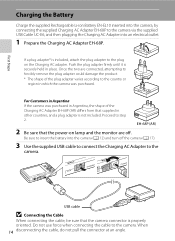
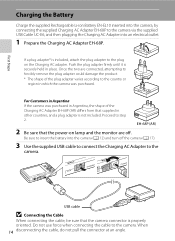
....
Be sure to insert the battery into the camera (A 12) and turn off . First Steps
Charging the Battery
Charge the supplied Rechargeable Li-ion Battery EN-EL10 inserted into the camera, by connecting the supplied Charging AC Adapter EH-68P to step 2. For Customers in Argentina If the camera was purchased. If a plug adapter* is securely held...
S3000 User's Manual - Page 28


... connected to an electrical outlet with the Charging AC adapter, the camera cannot be turned on.
• Do not, under any circumstances, use a power adapter (available commercially) where necessary. D Charging Using Computer or Battery Charger
• Connecting the COOLPIX S3000 to the camera. A 149).
16
C AC Power Supply
• If the AC Adapter EH-62D (available separately...
S3000 User's Manual - Page 33


... are inserted into the COOLPIX S3000 (A 138). Failure to observe this precaution could result in damage to keep before use the multi selector to choose Yes and press the k button. Be sure to make copies of data or in the loss of any pictures you wish to the camera or memory card: - P Card...
S3000 User's Manual - Page 93


... sorted to that cannot be defined by a camera other pictures that category or displayed in A (auto) mode with the smile timer setting set to the appropriate categories.
X Retouched copies Copies created using editing function (A 98) are displayed. W Other scenes
All other than the COOLPIX S3000 cannot be displayed in auto sort mode.
•...
S3000 User's Manual - Page 108


...playback volume.
Press the d button before a new voice memo can be recorded.
• The COOLPIX S3000 is not able to full-frame playback mode.
Only the voice memo will be deleted before or...
• If a voice memo already exists for pictures taken with another make or
96 model of digital camera. The voice memo playback screen is displayed.
3 Press the k button to choose E Voice memo and...
S3000 User's Manual - Page 110


...151). The quick retouch and D-Lighting functions cannot be added.
Create a small copy of digital camera. Enlarge the image or refine the composition and create a copy containing only the portion ...editing functions cannot be added. Editing Pictures
Editing Functions
Use the COOLPIX S3000 to edit pictures in-camera and store them as e-mail attachments. The editing functions described ...
S3000 User's Manual - Page 122


... f to pause playback.
A confirmation dialog is
paused using the controls displayed at the top of the monitor. Pausing
Playback controls are recognized by a camera other than the COOLPIX S3000 cannot be performed while playback is displayed.
Choose Yes and press the k button to delete the movie, or choose No and press the k button...
S3000 User's Manual - Page 124


....6)
Refer to the Nikon website for the latest information on Power Source
• When connecting the camera to a computer to transfer pictures, use any other USB devices to the computer could result in the setup menu, the battery inserted into the camera is used, COOLPIX S3000 can be transferred while the battery is charging.
• If...
S3000 User's Manual - Page 126


... are a large number of images on the memory card, it may not recognize the camera. Connecting to Televisions, Computers and Printers
Connecting to a Computer
4 Start Nikon Transfer installed on the computer.
• Windows 7 When the Devices and Printers K S3000 screen is displayed, click Copy pictures to a folder on my computer using power supplied...
S3000 User's Manual - Page 130


... the application. • The camera turns off and then disconnect the
USB cable. • It may take longer to charge the battery with connection to a computer than with charging using
the Charging AC Adapter EH-68P. Connecting to Televisions, Computers and Printers
Connecting to a Computer
B Notes on the computer, such as Nikon Transfer, may start. In...
S3000 User's Manual - Page 131


... of PictBridge-compatible (A 166) printers can connect the camera directly to prevent the camera from turning off unexpectedly.
• If the AC Adapter EH-62D (available separately) is used, COOLPIX S3000 can be powered from a home electrical outlet. Follow the procedures below to -
Do not use a fully charged battery to the printer and print pictures without...
S3000 User's Manual - Page 140


... (A 126) M c Welcome screen Choose whether or not a welcome screen is displayed when the camera is deleted. • Pictures taken at an Image mode (A 37) setting of P 3968×... smaller using the small picture (A 104) or crop (A 105) function, cannot be used.
128 COOLPIX The camera displays a welcome screen and enters shooting or playback mode. When the picture selection screen is displayed, ...
S3000 User's Manual - Page 150


... (displayed as number).
• Do not turn the camera off, or open the battery-chamber/memory card slot cover during formatting.
• Be sure to use this option to format memory cards previously used in other devices the first time
138 they are inserted into the COOLPIX S3000. The Format memory option is displayed...
S3000 User's Manual - Page 159


... may become hot during use . • When charging the COOLPIX S3000 using the camera and replace or charge the battery if necessary. Purchase a new EN-EL10 battery. ...176;F). • Charge the battery indoors with an ambient temperature of current flow even when unused, and the battery may become excessively drained and no longer holds a charge. Turning the camera on important occasions....
S3000 User's Manual - Page 170
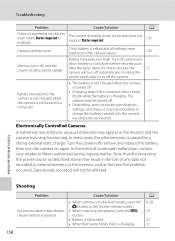
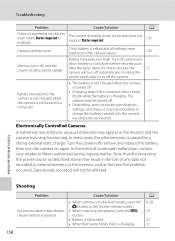
..., then turn off .
• Charging stops if the computer enters sleep
mode while the battery is exhausted; In most cases, this phenomenon is charging.
158
A 8, 28
10
22 31 The current shooting mode is in the monitor and the camera may result in the loss of continued malfunction, contact your retailer or Nikon-authorized service...
S3000 User's Manual - Page 174


... Pictures recorded by a camera other than the COOLPIX S3000 and pictures copied using the copy option cannot be displayed in auto sort mode.
• Pictures recorded in internal memory or on Nikon
Transfer, refer to the... may be added.
80 81, 97
- - Set the Charge by computer option to Off and reconnect the
140
camera to help information contained
in the setup menu. Paper size cannot...
S3000 User's Manual - Page 175


Specifications
Nikon COOLPIX S3000 Digital Camera
Type
Compact digital camera
Effective pixels Image sensor
12.0 million 1/2.3-in ., approx. 230k-...% vertical (Compared to actual picture)
Storage
Media
• Internal memory (approx. 47 MB) • SD (Secure Digital) memory cards
File system
DCF, Exif 2.2, and DPOF compliant
File formats Image size (pixels)
Still pictures: JPEG Sound...

