Nikon COOLPIX S3000 Support Question
Find answers below for this question about Nikon COOLPIX S3000.Need a Nikon COOLPIX S3000 manual? We have 2 online manuals for this item!
Question posted by Yrddut on February 20th, 2014
How To Fix My Nikon Coolpix L110 Zoom Will Not Work
The person who posted this question about this Nikon product did not include a detailed explanation. Please use the "Request More Information" button to the right if more details would help you to answer this question.
Current Answers
There are currently no answers that have been posted for this question.
Be the first to post an answer! Remember that you can earn up to 1,100 points for every answer you submit. The better the quality of your answer, the better chance it has to be accepted.
Be the first to post an answer! Remember that you can earn up to 1,100 points for every answer you submit. The better the quality of your answer, the better chance it has to be accepted.
Related Nikon COOLPIX S3000 Manual Pages
S3000 User's Manual - Page 13


...monitor display samples so that monitor indicators can be formatted or accessed for your Nikon digital camera. The memory card must be removed before the internal memory can be stored...8226; The setting at the time of a Nikon COOLPIX S3000 digital camera. This icon marks tips, additional
D information that should be helpful
when using
the camera. Read this manual may be read it ...
S3000 User's Manual - Page 14


... use of this device as at any errors or omissions to the attention of this Nikon digital camera are designed to ensure that the information in these manuals at weddings or before taking the camera on digital imaging and photography.
Only Nikon brand electronic accessories (including battery chargers, batteries, Charging AC
Adapter, and AC adapters) certified...
S3000 User's Manual - Page 15


...user's responsibility. Unless the prior permission of the government was digitally copied or reproduced by means of copyrighted creative works such as passes and meal coupons. • Comply with images...then completely refill it with copyright notices The copying or reproduction of a scanner, digital camera or other device may be provided for example, pictures of such data is prohibited...
S3000 User's Manual - Page 34


... multi selector H or I to display the
shooting menu. Description
Battery fully charged. The camera enters A (auto) mode. Cannot take pictures. The power-on lamp (green) will...moment and the monitor will turn on the camera.
Battery Level
Battery level indicator
Monitor NO INDICATOR
B
N Battery exhausted. Prepare to turn on the capacity of digital cameras.
1 Press the power switch to charge...
S3000 User's Manual - Page 37
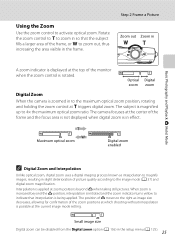
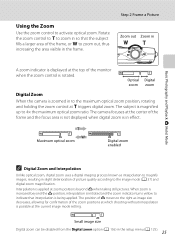
... Digital zoom zoom
Digital Zoom
When the camera is zoomed in the setup menu (A 125). 25 The position of V moves to the maximum optical zoom position, rotating and holding the zoom control at the current image mode setting. The subject is increased beyond V when taking still pictures. When zoom is magnified up to activate optical zoom. Step 2 Frame a Picture Zoom out Zoom in...
S3000 User's Manual - Page 45


... set to frame the picture.
• The closest distance at distances of the maximum wide-angle zoom position, the camera can focus varies depending on the zoom position.
Macro mode
3 Rotate the zoom control to Full-time AF, the camera focuses continuously until focus is locked when the shutter-release button is selected.
33 The...
S3000 User's Manual - Page 47


...with an automatic, "point-and-shoot" mode recommended for
first-time users of digital cameras.
The shooting-mode selection menu is detected.
More on Shooting
More on Shooting
...press K, press the multi selector H, I to select a shooting mode and press the k button.
1 2
The camera enters the selected shooting mode.
3
To select a different scene mode (the second icon from A (auto), x (...
S3000 User's Manual - Page 51


Digital cameras can be previewed in the monitor. See "Preset Manual" for more information.
• At ... effects of lighting, the white balance setting suited to a particular light source can mimic this setting cannot be enabled. See "Camera Settings that matches the light source before shooting. For natural colors, choose a white balance setting that
Cannot Be Applied Simultaneously"...
S3000 User's Manual - Page 53


...-release button is automatically selected and saved. B Notes on , the camera takes up to three pictures are fixed at L (2560 × 1920). • Digital zoom is held down , up to I 4000×3000.
U Single ... shooting with Multi-shot 16 enabled will be functions with the flash off or the camera zoomed in, or in other than Single, the indicator for more information. The flash is...
S3000 User's Manual - Page 61


... selected, digital zoom is fixed at L (image size: 2560 × 1920 pixels).
When Black-and-white, Sepia, or Cyanotype is selected for ISO sensitivity, Motion detection is disabled. When Multi-shot 16 is selected, the ISO sensitivity setting is fixed at Auto.
More on Shooting
Shooting Options: The Shooting Menu (A (Auto) Mode)
Camera Settings that...
S3000 User's Manual - Page 68


...zoom position and K zoom position, the camera can focus at a distance of the maximum wide-angle zoom position, the camera can focus on subjects as close
range. • Macro mode (A 33) is enabled and the camera
automatically zooms...
focus. • The closest distance at infinity. The camera can focus varies
depending on the zoom position. More on Shooting
Shooting Suited to Scenes (Scene ...
S3000 User's Manual - Page 69


... to Scenes (Scene Mode)
More on Shooting
u Food
This mode is useful when taking pictures of food. • Macro mode (A 33) is enabled and the camera
automatically zooms to the closest position at which it more reddish, or I , J, or K, to select
a different focus area. The selected hue adjustment setting is stored in...
S3000 User's Manual - Page 108


...memo for pictures taken with another make or
96 model of digital camera.
Yes No
B Notes on Playback
Playing Voice Memos Pictures for...Only the voice memo will be recorded.
• The COOLPIX S3000 is not able to choose w and press the k button. Deleting Voice ...picture with a voice memo and press the l button. Rotate the zoom control to g or f during playback to full-frame playback mode....
S3000 User's Manual - Page 110


... picture with softer skin tones in the internal memory or on a different model of digital cameras.
• If no face is recognized in the monitor. Create a small copy of P 3968×2232 (A 37) cannot be edited.
• The COOLPIX S3000 editing functions are available. The quick retouch and D-Lighting functions cannot be added.
It...
S3000 User's Manual - Page 124


...; If the AC Adapter EH-62D (A 149) (available separately) is used, COOLPIX S3000 can be installed using power supplied by the computer (A 117, 140).
Do not use a fully charged battery to prevent the camera from turning off unexpectedly.
• When the camera is automatically charged using the supplied Software Suite CD. Before Connecting the...
S3000 User's Manual - Page 130


...
B Notes on the computer, such as Nikon Transfer, may start. In this case, use the Charging AC Adapter EH-68P (A 14) to charge the battery and then set (A 18). Charging time increases when image are transferred while the battery is charging. • When the camera is connected to a computer, an application installed...
S3000 User's Manual - Page 148


... of about 1.9 m (6 ft. 2 in.) at the maximum telephoto position. u Digital Zoom
d button M z (Setup menu) (A 126) M u Digital zoom
Enable or disable digital zoom. On (default setting)
When the camera is poorly lit. Off AF-assist illuminator does not light. The camera may not light. When Continuous is selected - Off Digital zoom will not be used to assist the focus operation when...
S3000 User's Manual - Page 174


...
80 81, 97
- -
Technical Notes and Index
162 Set the Charge by a camera other than the COOLPIX S3000 and pictures copied using the copy option cannot be selected from the internal memory. displayed....new pictures or movies cannot be impossible to help information contained
in internal memory or on Nikon
Transfer, refer to print pictures when Auto is not set to a printer. Paper size ...
S3000 User's Manual - Page 175


... [135] format)
f/-number
f/3.2-5.9
Construction
6 elements in 5 groups
Digital zoom
Up to 4× (angle of view equivalent to that of approx...face priority
Monitor
6.7 cm/2.7-in . CCD; Specifications
Nikon COOLPIX S3000 Digital Camera
Type
Compact digital camera
Effective pixels Image sensor
12.0 million 1/2.3-in ., ... 1600)
• Fixed range auto (ISO 80-400, ISO 80-800)
163
S3000 User's Manual - Page 178


Specifications
Supported Standards
• DCF: Design Rule for Camera File System is a standard widely used in the digital camera industry to ensure compatibility among different makes of camera.
• DPOF: Digital Print Order Format is an industry-wide standard that allows pictures to be printed from print orders stored on memory cards.
• Exif version 2.2: This...
Similar Questions
How To Repair A Nikon Coolpix S3000 12.0mp Digital Camera
(Posted by AlpTre 10 years ago)
Fix Coolpix 3100 Lens Opens And Stutters, Sometimes Works Other Times It Is Ok?
(Posted by Anonymous-66250 11 years ago)

