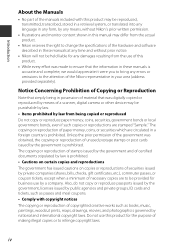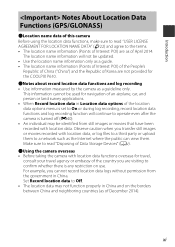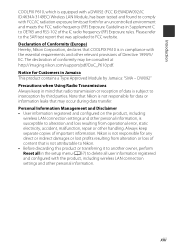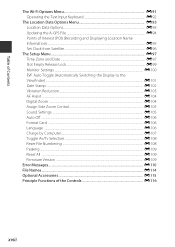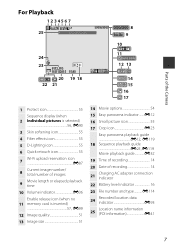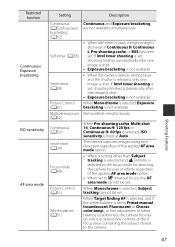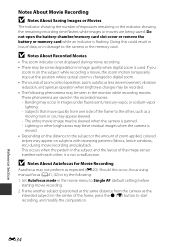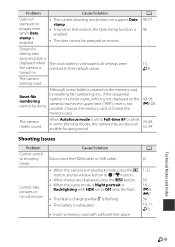Nikon COOLPIX P610 Support Question
Find answers below for this question about Nikon COOLPIX P610.Need a Nikon COOLPIX P610 manual? We have 1 online manual for this item!
Question posted by bonnielbell on February 27th, 2023
Nikon P61o Is Lost In Space
Current Answers
Answer #1: Posted by SonuKumar on February 27th, 2023 6:56 PM
- Check GPS signal strength: Ensure that the camera is in a location with a clear view of the sky and GPS signal strength is good. If the GPS signal is weak or obstructed, the camera may not be able to record location data.
- Ensure GPS is enabled: Check that the GPS function is enabled in the camera settings. To do this, go to the setup menu, then select "GPS" and make sure that "Record Location Data" is turned on.
- Reset the camera: Try resetting the camera to its default settings by going to the setup menu and selecting "Reset All". This may help resolve any software issues that are preventing the camera from recording location data.
- Check the battery level: If the battery is low, the camera may not be able to record location data. Make sure the battery is fully charged or replace it with a fully charged battery.
- Check firmware version: Make sure that your camera firmware is up to date. You can check for firmware updates on the Nikon website and update your camera if necessary.
If none of these steps resolve the issue, it's best to contact Nikon customer support or take the camera to an authorized service center for further assistance.
Please respond to my effort to provide you with the best possible solution by using the "Acceptable Solution" and/or the "Helpful" buttons when the answer has proven to be helpful.
Regards,
Sonu
Your search handyman for all e-support needs!!
Related Nikon COOLPIX P610 Manual Pages
Similar Questions
Hello, I have had several of Nikon Coolpix cameras just about everything from the l840 all the way u...
WhenI turn on my Nikon Coolpix 610, the LCD screen turns on and dislplays for about 1-2 seconds and ...
photographs to my p.c.
Can the camera coolpix S2000 read a compact flash card of 4 GB? or it needs a firmware update? Pleas...