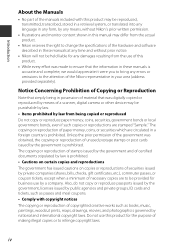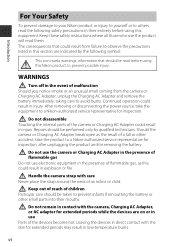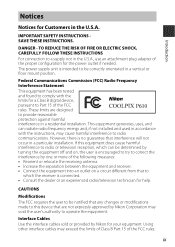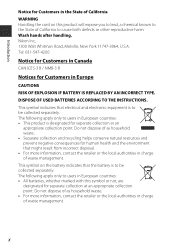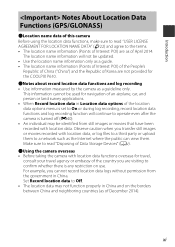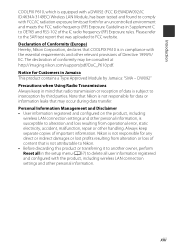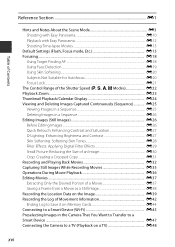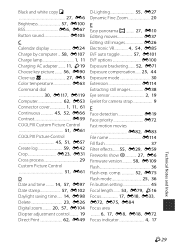Nikon COOLPIX P610 Support Question
Find answers below for this question about Nikon COOLPIX P610.Need a Nikon COOLPIX P610 manual? We have 1 online manual for this item!
Question posted by henleyartist on June 1st, 2015
Have Just Bought A Nikon Coolpix P610 And Cannot Find Instructions For Copying
Current Answers
Answer #1: Posted by BusterDoogen on June 1st, 2015 4:04 PM
I hope this is helpful to you!
Please respond to my effort to provide you with the best possible solution by using the "Acceptable Solution" and/or the "Helpful" buttons when the answer has proven to be helpful. Please feel free to submit further info for your question, if a solution was not provided. I appreciate the opportunity to serve you!
Related Nikon COOLPIX P610 Manual Pages
Similar Questions
My Nikon Coolpix P610 will not record location data. It is correctly set (and reset) for location tr...
Hello, I have had several of Nikon Coolpix cameras just about everything from the l840 all the way u...
How do I get a hard copy for this camera? I gave the camera to a friend when I purchased a D7100, an...
you remove the date from showing up?
I just bought a new camera and will not charge.Yesterday I bought the new Nikon COOLPIX S01 and it w...