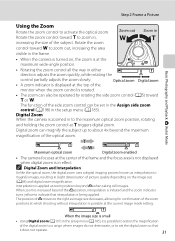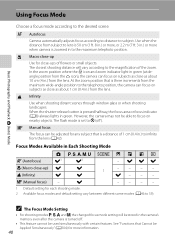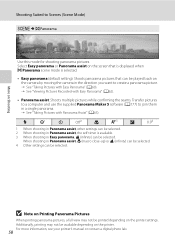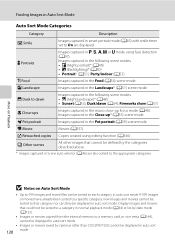Nikon COOLPIX P510 Support Question
Find answers below for this question about Nikon COOLPIX P510.Need a Nikon COOLPIX P510 manual? We have 2 online manuals for this item!
Question posted by Anonymous-114328 on June 19th, 2013
Macro Focus Not Working As Well As It Used To.
The manual indicates the camera is able to take macros as close as an inch or so from subject. I am unable to focus until I am a few feet away, and even then I am unable to maintain a clear focus. It comes in then if I don't time it exactly right, blurs before I get a shot off. I took a few in December when I first owned it, so did I change a setting or what? Ive tried many settings changes but nothing seems to help.
Current Answers
Related Nikon COOLPIX P510 Manual Pages
Similar Questions
Nikon Coolpix S70 Manual How To Extend Video Taping Time.
how to extend the video taping time camera shuts off after 25 mins, attempting to make a 1 hour vide...
how to extend the video taping time camera shuts off after 25 mins, attempting to make a 1 hour vide...
(Posted by kcstiggers 9 years ago)
How To Blur A Background Using A Nikon Coolpix P510
(Posted by retaOska 9 years ago)
Can You Use Off Camera Lighting With The Coolpix P510
(Posted by OWEan 10 years ago)
Manual / Digital Camera D3100
(Posted by simoneodin 10 years ago)