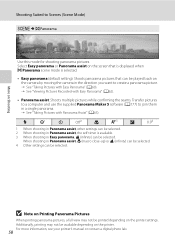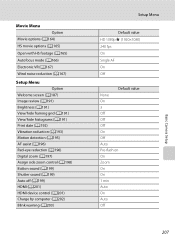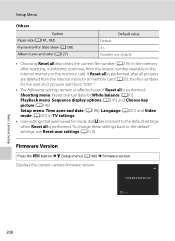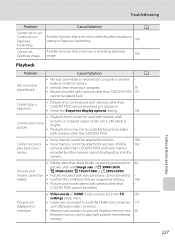Nikon COOLPIX P510 Support Question
Find answers below for this question about Nikon COOLPIX P510.Need a Nikon COOLPIX P510 manual? We have 2 online manuals for this item!
Question posted by cbeer on April 11th, 2016
My Welcome Screen Does Not Show Up
I reset the camera do the factory default and not cannot get the Welcome screen,. I want to shut off the shutter sound but cannot find that option
Current Answers
Answer #1: Posted by TechSupport101 on April 13th, 2016 8:37 AM
Hi. A firmware reload seems expedient. As for the shutter sound settings, see the manual here https://www.helpowl.com/manuals/Nikon/COOLPIXP510/152365
Related Nikon COOLPIX P510 Manual Pages
Similar Questions
Replace Screen Size 2.4' For Nikon Coolpix L11 6.0 Mp Digital Camera
(Posted by BigSam100 10 years ago)
How To Turn Off Shutter Sound On Nikon Coolpix P510
(Posted by ivpepFal 10 years ago)
Manual / Digital Camera D3100
(Posted by simoneodin 10 years ago)