Nikon COOLPIX P510 Support Question
Find answers below for this question about Nikon COOLPIX P510.Need a Nikon COOLPIX P510 manual? We have 2 online manuals for this item!
Question posted by siolyel on October 13th, 2013
How To Use Continuous Mode Nikon Coolpix P510
The person who posted this question about this Nikon product did not include a detailed explanation. Please use the "Request More Information" button to the right if more details would help you to answer this question.
Current Answers
There are currently no answers that have been posted for this question.
Be the first to post an answer! Remember that you can earn up to 1,100 points for every answer you submit. The better the quality of your answer, the better chance it has to be accepted.
Be the first to post an answer! Remember that you can earn up to 1,100 points for every answer you submit. The better the quality of your answer, the better chance it has to be accepted.
Related Nikon COOLPIX P510 Manual Pages
User Manual - Page 10


... Taking Pictures with the Self-Timer 39 Using Focus Mode ...40 Setting the Focus Mode ...41 Using Manual Focus...42 Adjusting Brightness (Exposure Compensation 43
More on Shooting ...44 Selecting Scenes for Shooting (Mode Dial 44 Shooting Suited to Scenes (Scene Mode 45 Shooting in the Scene Selected by the Camera (Scene Auto Selector 46 Selecting a Scene...
User Manual - Page 15


... memory or on a computer monitor appear in the camera monitor, and the names of Nikon COOLPIX P500 digital camera. This icon marks notes,
C information that should be read before the internal memory can be removed before using the camera.
The memory card must be formatted or accessed for your Nikon digital camera. Screen Samples In this manual may be stored...
User Manual - Page 16


... information:
http://imaging.nikon.com/
Use Only Nikon Brand Electronic Accessories
Nikon COOLPIX cameras are engineered and proven...use of this device as at weddings or before taking the camera on digital imaging and photography. Introduction
Information and Precautions
Life-Long Learning
As part of Nikon's "Life-Long Learning" commitment to ongoing product support and education, continually...
User Manual - Page 63


...camera is shooting continuously, the image may take longer
to record.
49 Vibration reduction (A193) is automatically set to Off regardless of the applied
option in the saved image will be narrower than that seen on the monitor at slow shutter
speeds.
• Shoot pictures with the flash raised.
• The digital...Mode)
e Night portrait
Q
Use this mode when the camera is stabilized, such as...
User Manual - Page 73


...the camera resumes from standby mode for a few seconds on the shooting screen.
- If the camera ...used , the camera shoots about 1.8 fps when the image quality is Normal and the image size is not used .
2 D (macro close-up to about 24 pictures at the center of a dog or cat. When continuous shooting using Pet portrait auto release, press the multi selector J (n) and reset.
• The digital...
User Manual - Page 157


... mode (A34) or thumbnail playback mode (A115) and press the d button.
• The playback menu is displayed.
15/05/2011 15:30 0004.JPG
4 132
2 Use the...; Press the multi selector J before a new voice memo can be recorded.
• COOLPIX P500 is not able to choose E Voice memo and press the k button. •...mode.
1 Choose a picture with another make or model of digital camera.
143
User Manual - Page 241
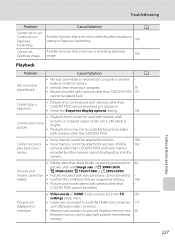
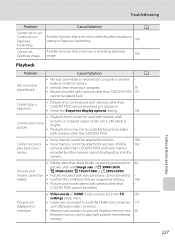
... is set or use Continuous or Exposure bracketing. image.
104
Playback
Problem
File cannot be used with cameras other than
- Troubleshooting
Problem
Cause/Solution
A
Cannot set now is restricting Optimize
Optimize image. Cannot play back pictures from internal
memory. Replace memory card. 26
Remove memory card to pictures shot by 142
cameras other than COOLPIX P500.
User Manual - Page 243


.... 97% horizontal and 97% vertical (compared to actual picture)
Frame coverage (playback mode)
Approx. 100% horizontal and 100% vertical (compared to actual picture)
Storage
Media
... H.264/MPEG-4 AVC, Audio: AAC stereo) 229 type CMOS; Specifications
Nikon COOLPIX P500 Digital Camera
Type
Compact digital camera
Effective pixels
12.1 million
Image sensor
1/2.3-in .), approx. 921k-dot,...
User Manual - Page 4


...that any items are missing, please contact the store where you for purchasing the Nikon COOLPIX P510 digital camera. ii
Introduction
COOLPIX P510 Digital Camera
Camera Strap
Lens Cap LC-CP24 (with cord)
Rechargeable Li-ion Battery EN-EL5... of your enjoyment of purchase. Before using the camera, please read the information in this manual handy and refer to it to enhance your new...
User Manual - Page 6


... device as at any form, by Nikon specifically for contact information:
http://imaging.nikon.com/
Use Only Nikon Brand Electronic Accessories
Nikon COOLPIX cameras are engineered and proven to operate within the operational and safety requirements of Nikon's "Life-Long Learning" commitment to ongoing product support and education, continually updated information is available online at the...
User Manual - Page 7


...using commercially available software, potentially resulting in camera memory does not completely erase the original image data. The copying or reproduction of paper money, coins, or securities which are stamped "Sample." For the COOLPIX P510...devices such as memory cards or built-in the malicious use of a scanner, digital camera or other data. You can sometimes be punishable by ...
User Manual - Page 15


... Deleting Images Captured Using Continuous Shooting Mode (Sequence)...E13 Playing Images in a Sequence...E13 Deleting Images in a Sequence...E14 Editing Still Images...E15 Editing Features ...E15 k Quick Retouch: Enhancing Contrast and Saturation E17 I D-Lighting: Enhancing Brightness and Contrast E17 e Skin Softening: Softening Skin Tones E18 p Filter Effects: Applying Digital Filter Effects...
User Manual - Page 63


....
• If the camera switches to h/c (Night portrait), the flash mode is fixed at red-eye reduction and
the flash is used for capturing portraits (images are not captured continuously) just as when Tripod is selected when using Night portrait (A47).
• If the camera switches to g (Night landscape), the camera shoots images continuously and
combines and saves...
User Manual - Page 64


... clearly see detailed movements in each series. • The frame rate with continuous shooting may become slow depending upon the current image quality setting, image size setting, memory card used, or shooting condition.
46
Shooting Features
Scene Mode (Shooting Suited to Scenes)
y M b Portrait Use this mode when shooting sporting events. release button all the way.
User Manual - Page 65


...) for portraits taken at sunset or at night. Shooting Features
Scene Mode (Shooting Suited to Scenes)
y M e Night portrait Use this mode when the camera is stabilized, such as with a tripod. - Flash is automatically set to Off regardless of the frame. • Shoot pictures with the flash raised. • The digital zoom is not available.
47
User Manual - Page 70
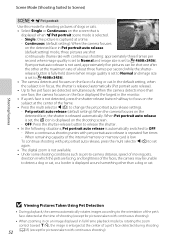
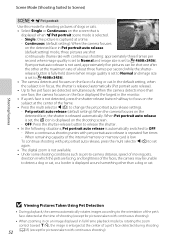
...shooting conditions such as pet-to-camera distance, speed of moving pets, direction in Pet portrait auto release (default setting) mode, three pictures are shot continuously (frame rate with continuous shooting). Single: One picture is automatically switched to OFF. - Shooting Features
Scene Mode (Shooting Suited to Scenes)
y M O Pet portrait Use this mode for shooting pictures of dogs...
User Manual - Page 143


... in : Rotate the zoom control toward g (i) (A35). E13
Playing and Deleting Images Captured Using Continuous Shooting Mode (Sequence)
The images shot in the following operations can be performed when each image in a ... on Sequence
Pictures captured continuously with cameras other than COOLPIX P510 cannot be displayed using their key pictures or to display them as individual images.
User Manual - Page 145


... so that each image is not enough free space in the internal memory or on the memory card.
• For a sequence displayed using the COOLPIX P510 is viewed on a different digital camera, it may not be possible to display the picture properly or transfer it to zoom in the sequence - Editing Still Images
Editing Features...
User Manual - Page 248
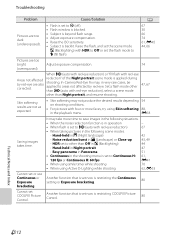
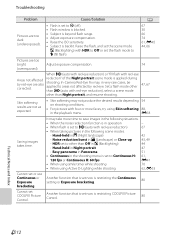
...time. It may take more faces, try using Active D-Lighting while shooting
62, E53
Cannot set or use
Continuous or Exposure
Another function that is set COOLPIX Picture Control. Cannot set to V (... the Continuous setting or Exposure bracketing.
80
bracketing.
Set a flash mode other than V (auto with four or more time to Off or set now is applied during
shooting, In-Camera Red...
User Manual - Page 251


...)
Approx. 100% horizontal and 100% vertical (compared to actual picture)
Frame coverage (playback mode)
Approx. 100% horizontal and 100% vertical (compared to actual picture)
Monitor
7.5-cm (3-in . type CMOS; Specifications
Nikon COOLPIX P510 Digital Camera
Type
Compact digital camera
Effective pixels
16.1 million
Image sensor
1/2.3-in .), approx. 921k-dot, wide viewing angle TFT LCD...

