Nikon COOLPIX P510 Support Question
Find answers below for this question about Nikon COOLPIX P510.Need a Nikon COOLPIX P510 manual? We have 2 online manuals for this item!
Question posted by wisb on January 18th, 2014
How To Transfer Photos From Coolpix P510 On To Memory Card?
The person who posted this question about this Nikon product did not include a detailed explanation. Please use the "Request More Information" button to the right if more details would help you to answer this question.
Current Answers
There are currently no answers that have been posted for this question.
Be the first to post an answer! Remember that you can earn up to 1,100 points for every answer you submit. The better the quality of your answer, the better chance it has to be accepted.
Be the first to post an answer! Remember that you can earn up to 1,100 points for every answer you submit. The better the quality of your answer, the better chance it has to be accepted.
Related Nikon COOLPIX P510 Manual Pages
User Manual - Page 15


... the product will apply only to help you enjoy taking pictures with this camera can be more clearly shown.
C Internal Memory and Memory Cards
Pictures taken with your purchase of Nikon COOLPIX P500 digital camera.
If a memory card is written to the pictures on removable memory cards.
This icon marks tips, additional
D information that may differ from monitor and viewfinder...
User Manual - Page 17


...the prior permission of the government was digitally copied or reproduced by means of a scanner, digital camera or other device may be punishable by...memory cards or built-in the malicious use of personal image data. Before discarding a data storage device or transferring ownership to another person, erase all data using commercially available software, potentially resulting in camera memory...
User Manual - Page 40
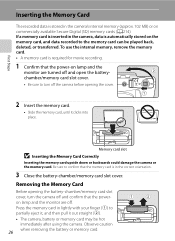
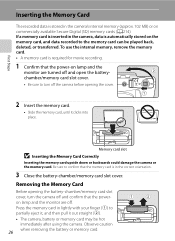
... MB) or on lamp and the
monitor are off the camera before opening the cover.
2 Insert the memory card.
• Slide the memory card, until it out straight (2). • The camera, battery or memory card may be played back, deleted, or transferred. To use the internal memory, remove the memory card. • A memory card is in lightly with your finger (1) to confirm that the...
User Manual - Page 41


... position, data cannot be written to, or deleted from the memory card, or during data transfer to a computer. Failure to observe this camera.
formatting (A200) permanently deletes all pictures and
other data on the memory card. Write protect switch
B Memory Cards
• Use only Secure Digital memory cards. • Do not perform the following operations during formatting, while...
User Manual - Page 149
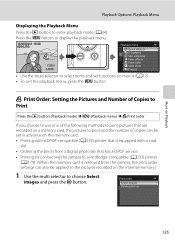
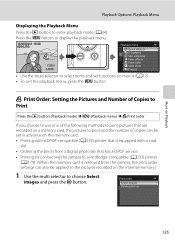
...
• Use the multi selector to select items and set
More on the internal memory.)
1 Use the multi selector to choose Select images and press the k button. ...a card
slot.
• Ordering the prints from a digital photo lab that has a DPOF service. • Printing by connecting the camera to a PictBridge-compatible (A233) printer
(A179). (When the memory card is removed from the camera,...
User Manual - Page 160


...be applied (A150). • COOLPIX P500's editing functions are not available when there is not enough free space in the internal memory or
on the memory card. • For sequences for which...with digital cameras other than
COOLPIX P500.
• If a copy created using the COOLPIX P500 is viewed on a different digital camera, it may not be
possible to display the picture properly or transfer it...
User Manual - Page 172


..., digital zoom turns off or removing the memory card while movies are being recorded.
Recording Movies
B Notes on Movie Recording
• A memory card with an SD speed class of time or when the camera is used in a hot area. If you rotate the zoom control toward g to A Single AF (default setting). 2. If the transfer speed of the card...
User Manual - Page 191
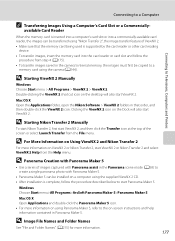
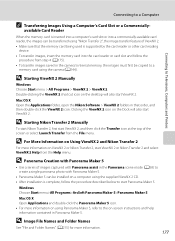
... the memory card being used is supported by the card reader or other card reading
device. • To transfer images, insert the memory card into the card reader or card slot and follow the
procedure from step 4 (A175). • To transfer images saved in the Panorama scene mode (A58) to create a single panorama photo with Panorama assist in the camera's internal memory, the...
User Manual - Page 193


...
In addition to printing pictures transferred to a digital photo lab. Connecting to Televisions, Computers and Printers
Connecting to a Printer
Users of PictBridge-compatible (A233) printers can connect the camera directly to prevent the camera from turning off unexpectedly.
• If the AC Adapter EH-62A (available separately) (A213) is used, COOLPIX P500 can specify the pictures...
User Manual - Page 228
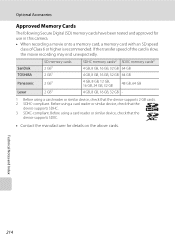
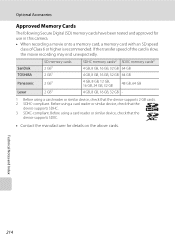
... the
device supports SDHC.
3 SDXC-compliant. Before using a card reader or similar device, check that the device supports SDXC.
• Contact the manufacturer for use in this camera.
• When recording a movie onto a memory card, a memory card with an SD speed class of the card is recommended.
If the transfer speed of Class 6 or higher is slow, the...
User Manual - Page 232
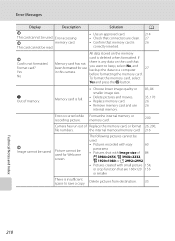
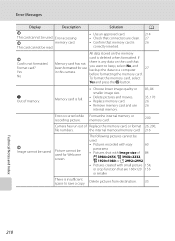
... size.
• Delete pictures and movies. • Replace memory card. • Remove memory card and use in this camera. memory card.
200
Camera has run out of memory.
Picture cannot be used for use
internal memory.
83, 84
35, 170 26 26
Error occurred while Format the internal memory or recording picture.
If
Memory card has not been formatted for Welcome screen. Delete...
User Manual - Page 242


... launch Nikon Transfer 2 automatically. 177
For more information on the memory card may be impossible to albums cannot be added to a printer. Set Charge by computer to Off and reconnect the camera to the printer.
202
Pictures to a category other than 129
the category currently displayed.
• Images saved by cameras other than COOLPIX P500 and...
User Manual - Page 243


Specifications
Nikon COOLPIX P500 Digital Camera
Type
Compact digital camera
Effective pixels
12.1 million
Image sensor
1/2.3-in .), approx..... 100% horizontal and 100% vertical (compared to actual picture)
Storage
Media
• Internal memory (approx. 102 MB) • SD/SDHC/SDXC memory card
File system File formats
DCF, Exif 2.3, and DPOF compliant
Still pictures: JPEG Sound file (...
User Manual - Page 247


... Order Format is an industry-wide standard that allows pictures to be printed at a digital photo lab or with a household printer from print orders stored on the memory card.
• Exif version 2.3: This camera supports Exif (Exchangeable Image File Format for Digital Still Cameras) version 2.3, a standard that allows information stored with photographs to be used for optimal...
User Manual - Page 4


... or region of your new camera.
Introduction
Read This First
Thank you purchased the camera. After reading, please keep this manual. NOTE: A memory card is included if the camera was purchased in a country or region that any items are missing, please contact the store where you for purchasing the Nikon COOLPIX P510 digital camera. Confirming the Package Contents
In...
User Manual - Page 7


...cards and tickets, such as memory cards or built-in the malicious use this product for business use by a company. Disposing of personal image data. Before discarding a data storage device or transferring ownership to property when physically destroying data storage devices. For the COOLPIX P510... digital camera or other data. Unless the prior permission of the government was digitally ...
User Manual - Page 145


... pictures so that each image is viewed on a different digital camera, it may not be possible to display the picture properly or transfer it to a computer.
• Editing functions are Selective... this camera using digital filter effects.
Set Sequence display options (E63) to zoom in the internal memory or on the memory card.
• For a sequence displayed using the COOLPIX P510 is ...
User Manual - Page 155


... transferred to...memory card: • Insert a memory card into a DPOF-compatible printer's card slot. • Take a memory card to a digital photo lab. Do not, under any circumstances, use a fully charged battery to prevent the camera from turning off unexpectedly.
• If the AC Adapter EH-62A (available separately) (E100) is used, COOLPIX P510 can connect the camera directly to the camera...
User Manual - Page 249


... pictures taken with
cameras other than COOLPIX P510
cannot be enlarged when the camera is not correctly set to launch Nikon Transfer 2 automatically. 94
For more information on Nikon Transfer 2, refer to a
the camera.
Set the Charge by computer or another make or model of size 320 × 240 pixels or smaller.
Replace memory card.
when camera is • Confirm...
User Manual - Page 251


...vertical (compared to actual picture)
Monitor
7.5-cm (3-in . Specifications
Nikon COOLPIX P510 Digital Camera
Type
Compact digital camera
Effective pixels
16.1 million
Image sensor
1/2.3-in .), approx. 921k-dot...and 100% vertical (compared to actual picture)
Storage
Media
Internal memory (approx. 90 MB) SD/SDHC/SDXC memory card
File system
DCF, Exif 2.3, DPOF, and MPF compliant
File...
Similar Questions
How To Transfer Photo From Internal Memory To Memory Card Nikon Coolpix S4000
(Posted by paulnand 9 years ago)
Nikon Coolpix P510 Memory Card Message This Card Cannot Be Used
(Posted by appubu 10 years ago)
How To Transfer Photos From Intenal Memory To A Sd Card
(Posted by Anonymous-108457 11 years ago)
Nikon Coolpix S9100 Memory Card Problem
I have a Nikon Coolpix S9100. The problem I am having is that any memory card I now put into the cam...
I have a Nikon Coolpix S9100. The problem I am having is that any memory card I now put into the cam...
(Posted by healing1027 11 years ago)

