Nikon COOLPIX P510 Support Question
Find answers below for this question about Nikon COOLPIX P510.Need a Nikon COOLPIX P510 manual? We have 2 online manuals for this item!
Question posted by lums20 on January 26th, 2014
How To Tranfer Pictures To Computer Using Nikon Coolpix P510
The person who posted this question about this Nikon product did not include a detailed explanation. Please use the "Request More Information" button to the right if more details would help you to answer this question.
Current Answers
There are currently no answers that have been posted for this question.
Be the first to post an answer! Remember that you can earn up to 1,100 points for every answer you submit. The better the quality of your answer, the better chance it has to be accepted.
Be the first to post an answer! Remember that you can earn up to 1,100 points for every answer you submit. The better the quality of your answer, the better chance it has to be accepted.
Related Nikon COOLPIX P510 Manual Pages
User Manual - Page 15


... setting." • The names of menu items displayed in the camera monitor, and the names of Nikon COOLPIX P500 digital camera. Read this manual thoroughly before use the product will apply only to help you enjoy taking pictures with this manual.
C Internal Memory and Memory Cards
Pictures taken with your purchase of
buttons or messages displayed on the...
User Manual - Page 16


...to change the specifications of this Nikon digital camera are designed to operate within the operational and safety requirements of the hardware and software described in your area (address provided separately).
2 Nikon will not be held liable for contact information:
http://imaging.nikon.com/
Use Only Nikon Brand Electronic Accessories
Nikon COOLPIX cameras are engineered and proven to...
User Manual - Page 17


...government was digitally copied or reproduced by means of a scanner, digital camera or other device may be punishable by law. • Items prohibited by law from discarded storage devices using commercial ... foreign country is the user's responsibility. Be sure to also replace any pictures selected for example, pictures of empty sky). Also, do not copy or reproduce passports issued by the...
User Manual - Page 45
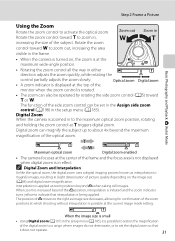
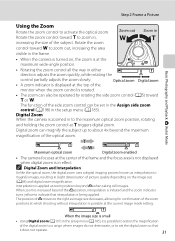
...
and holding the zoom control at g triggers digital zoom.
Basic Photography and Playback: A (Auto) Mode
Step 2 Frame a Picture
Using the Zoom
Rotate the zoom control to zoom out, increasing the area
visible in the frame.
• When the camera is turned on the image size (A84) and digital zoom magnification. Rotate the zoom control toward...
User Manual - Page 61


... with Night landscape and Night portrait When Using Scene Auto
Selector
• If the camera switches to g (Night landscape) when using Scene auto selector, pictures are shot continuously, and the camera combines these pictures to save a single picture.
• If the camera switches to h (Night portrait) when using a tripod to stabilize the camera. C Flash
• U (Auto) (default setting) or...
User Manual - Page 73


... is repeated five times - When continuous shooting using Pet portrait auto release, press the multi selector J (n) and reset.
• The digital zoom is released automatically. When the
subject is in focus, the shutter is released automatically (Pet
portrait auto release (default setting)) and the camera shoots
three pictures.
• Detected faces are disabled. •...
User Manual - Page 157


.... Playback Options: Playback Menu
More on Playback
Playing Voice Memos Pictures for which voice memos have been recorded are deleted.
• Voice memos cannot be recorded for a picture captured with another make or model of digital camera.
143 Press the d button to record a voice memo for a picture that already has a voice memo attached on it.
User Manual - Page 160


... cannot be edited. • When no faces are detected in the picture, skin softening cannot be applied (A150). • COOLPIX P500's editing functions are not available for pictures shot with digital cameras other than
COOLPIX P500.
• If a copy created using the COOLPIX P500 is viewed on a different digital camera, it to a computer.
• Editing functions are not available when...
User Manual - Page 172


... in the recorded movies. - Do not open the battery-chamber/memory card slot cover while pictures are being recorded could result in loss of data or in the movie menu to start the...is set the focus mode to E (manual focus) and adjust the focus using manual focus (A42). Turning the camera off .
• The sound of using digital zoom, and you can set to A Single AF (default setting), the ...
User Manual - Page 189
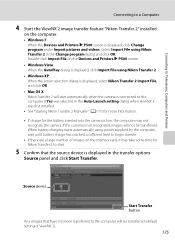
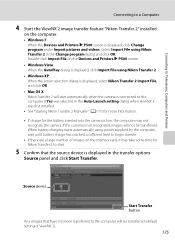
... "Starting Nikon Transfer 2 Manually" (A177) for more information.
• If charge for the battery inserted into the camera is displayed, click Import File using Nikon Transfer 2...pictures and videos. Double-click Import File on the computer.
• Windows 7 When the Devices and Printers K P500 screen is displayed in the Change program dialog and click OK. Select Import File using Nikon...
User Manual - Page 243


type CMOS; Specifications
Nikon COOLPIX P500 Digital Camera
Type
Compact digital camera
Effective pixels
12.1 million
Image sensor
1/2.3-in .), approx. 921k-dot, wide viewing angle TFT LCD monitor with diopter adjustment function
Approx. 97% horizontal and 97% vertical (compared to actual picture)
Technical Notes and Index
Frame coverage (playback mode)
Monitor
Frame coverage (shooting...
User Manual - Page 4


Before using the camera, please read the information in "For Your Safety" (Avi) and familiarize yourself with ...any items are missing, please contact the store where you for purchasing the Nikon COOLPIX P510 digital camera. The shape of your new camera.
NOTE: A memory card is included if the camera was purchased in this manual handy and refer to it to enhance your enjoyment...
User Manual - Page 6


... this device as at weddings or before taking the camera on digital imaging and photography. Visit the site below for damages or lost profits that the camera is functioning normally. Before Taking Important Pictures
Before taking pictures on important occasions (such as an authentic Nikon product. The use of this electronic circuitry. Introduction
Read This First
Information...
User Manual - Page 7


...the government was digitally copied or ...pictures selected for business use this product for example, pictures of empty sky). Care should be recovered from discarded storage devices using...using Create log ➝ End log ➝ Erase log. Deleted files can delete unsaved log data from being in camera memory does not completely erase the original image data. For the COOLPIX P510...
User Manual - Page 111


... if the camera is connected to the computer via a USB hub. 93
P510
P510 P510
1 Under Import pictures and videos, click Change program. Wait until Nikon Transfer 2 starts.
The camera automatically turns ... in the camera. If a message is displayed prompting you to choose a program, select Nikon Transfer 2.
• When using the included USB Cable UC-E6.
Using ViewNX 2
...
User Manual - Page 145


... cannot be applied (E18). • If a copy created using Easy panorama or 3D photography -
Create a small copy of the picture. Reference Section
B Notes on a different digital camera, it may not be possible to display the picture properly or transfer it to zoom in the sequence - Pictures taken using the COOLPIX P510 is displayed individually, and then select an image...
User Manual - Page 163


... setting other than Standard is displayed on COOLPIX Picture Control
• The COOLPIX Picture Control feature of the COOLPIX P510 cannot be used in black-and-white or sepia. Types of cameras, Capture NX, Capture NX 2 and ViewNX 2 Picture Control feature.
• This feature may not be adjusted in COOLPIX Custom Picture Control.
c Neutral
Minimal processing for balanced results...
User Manual - Page 249


... set in on television.
• Video mode or HDMI is not correctly set to launch Nikon Transfer 2 automatically. 94
For more information on Nikon Transfer 2, refer to pictures taken with
cameras other than COOLPIX P510, and voice memos recorded by other than COOLPIX -
Cause/Solution
• File was overwritten or renamed by computer or another make or...
User Manual - Page 251


...card
File system
DCF, Exif 2.3, DPOF, and MPF compliant
File formats
Still pictures: JPEG 3D pictures: MPO Sound files (voice memo): WAV Movies: MOV (Video: H.264/MPEG-4 AVC, Audio: AAC stereo)
Technical Notes and Index
F15 Specifications
Nikon COOLPIX P510 Digital Camera
Type
Compact digital camera
Effective pixels
16.1 million
Image sensor
1/2.3-in .), approx. 921k-dot, wide viewing...
User Manual - Page 254


... developed cooperatively by the digital camera and printer industries, allowing photographs to be used for optimal color reproduction when images are subject to change without connecting the camera to a computer.
Supported Standards
• DCF: Design Rule for Camera File System is an industry-wide standard that allows pictures to be printed at a digital photo lab or with...
Similar Questions
How To Download Pictures From Coolpix P510 To Mac
(Posted by dennispodj 10 years ago)
How Do I Remove Time Stamp From Pictures On Coolpix P510
(Posted by writtes 10 years ago)
How To Transfer Pictures From Coolpix P510 To Computer
(Posted by jomeduser20 10 years ago)
Cannot Get Date/time Stamp On Photos Using Coolpix P510.
Camera was bought for investigative work and MUST have date/time stamp on photos. I am unable to get...
Camera was bought for investigative work and MUST have date/time stamp on photos. I am unable to get...
(Posted by rsnyder 11 years ago)

