Nikon COOLPIX P510 Support Question
Find answers below for this question about Nikon COOLPIX P510.Need a Nikon COOLPIX P510 manual? We have 2 online manuals for this item!
Question posted by garKat on July 15th, 2014
How To Shoot Slow Motion P510
The person who posted this question about this Nikon product did not include a detailed explanation. Please use the "Request More Information" button to the right if more details would help you to answer this question.
Current Answers
There are currently no answers that have been posted for this question.
Be the first to post an answer! Remember that you can earn up to 1,100 points for every answer you submit. The better the quality of your answer, the better chance it has to be accepted.
Be the first to post an answer! Remember that you can earn up to 1,100 points for every answer you submit. The better the quality of your answer, the better chance it has to be accepted.
Related Nikon COOLPIX P510 Manual Pages
User Manual - Page 12


... Softening: Making Skin Appear Smoother 150 p Filter Effects: Digital Filter...152 g Small Picture: Decreasing Image Size 154 j Black Border: Adding a Black Border to Pictures 155 a Crop: Creating a Cropped Copy...156
Movie Recording and Playback 157 Recording Movies ...157 Recording Movies in Slow Motion and Fast Motion (HS Movie 160 Capturing Still Pictures While Recording...
User Manual - Page 15


... use, and keep it where all those who use , to prevent damage to the pictures on a computer monitor appear in the camera monitor, and the names of Nikon COOLPIX P500 digital camera. Screen Samples In this manual, images are sometimes omitted from actual display. Illustrations and Screen Display Illustrations and text displays shown in...
User Manual - Page 16


...authorized Nikon dealer.
Nikon will not be available from the use with this Nikon digital camera are designed to ensure that the information in your area. Only Nikon brand electronic...contact information:
http://imaging.nikon.com/
Use Only Nikon Brand Electronic Accessories
Nikon COOLPIX cameras are engineered and proven to frequently asked questions (FAQs), and general advice on ...
User Manual - Page 42


... mode, an automatic, "pointand-shoot" mode recommended for first-time users of digital cameras.
1 Remove the lens cap and press the power
switch to turn on the camera.
• The lens extends ... and Playback: A (Auto) Mode
Basic Photography and Playback: A (Auto) Mode
Step 1 Turn the Camera On and Select A (Auto) Mode
This section describes how to take pictures. N Battery exhausted.
Battery ...
User Manual - Page 58


... a night landscape with settings suitable for the selected scene.
e (Night portrait): The flash fires to shoot scenes with high contrast.
44 Auto mode
More on Shooting
Selecting Scenes for shooting simply by choosing one of digital cameras. Scene mode (A45)
Shoot with a slow shutter speed. y (Scene): Choose the desired scene from being hidden in shadow, or the...
User Manual - Page 62


... not be able to shoot a series of the monitor lights in green, press the shutter-release
button all the way to shoot a single picture at slow shutter
speeds.
• Camera focuses at infinity. Vibration... the way, hold the camera steady without moving it may take longer
48
to shoot with a tripod. -
The Y icon is displayed on nearby objects.
• The digital zoom is raised (A36)....
User Manual - Page 63


... monitor at night. Press the shutter-release button all the way to shoot a single picture at slow shutter
speeds.
• Shoot pictures with the flash raised.
• The digital zoom is not available.
• The camera automatically detects and focuses on a face (see "Shooting with Face Priority" (A97) for pictures shot in Night portrait.
• Hand...
User Manual - Page 177


...Choose how the camera focuses when recording movies with HS footage Autofocus mode Electronic VR Wind noise reduction
• Use the multi selector to select items and set in the shooting mode to display... VR when recording movies with HS footage
A165
Select whether or not to record slow motion or fast motion movies from the start of the movie recording when the movie mode switch is ...
User Manual - Page 179


...Movie menu) (A163) M HS movie options
Options can be selected for slow motion or fast motion playback.
165
Movie Recording and Playback
Open with HS Footage
Display the shooting screen M d M D (Movie menu) (A163) M Open with... point where the camera should record for the movie that is shot when the movie mode switch is rotated to the section shot for slow motion or speeded up playback.
User Manual - Page 243


Specifications
Nikon COOLPIX P500 Digital Camera
Type
Compact digital camera
Effective pixels
12.1 million
Image sensor
1/2.3-in .), approx. ...22.5-810 mm lens in 35mm [135] format) f/3.4-5.7
Construction Digital zoom Vibration reduction Autofocus (AF)
Focus range (from lens)
Focus-area selection Electronic viewfinder
Frame coverage (shooting mode)
14 elements in 9 groups
Up to 4× (...
User Manual - Page 4


... familiarize yourself with the information provided in a country or region that any items are missing, please contact the store where you for purchasing the Nikon COOLPIX P510 digital camera. Confirming the Package Contents
In the event that requires a plug adapter. ii
The shape of the plug adapter varies with the...
User Manual - Page 7


... with images containing no private information (for example, pictures of empty sky). For the COOLPIX P510, the log data saved on copies or reproductions of securities issued by private companies (shares... a company. Unless the prior permission of the government was digitally copied or reproduced by means of a scanner, digital camera or other data. Also, do not copy or reproduce passports...
User Manual - Page 16


... Recording Movies in Slow Motion and Fast Motion (HS Movie E66 Autofocus Mode...E68
GPS Setting Menu...E69 GPS Settings...E69 Create Log (Record the log of the Movie E31 Saving a Frame from a Movie as a Still Picture E32
Shooting Menu (j, k, l or m Mode E33 Image Quality and Image Size...E33 Picture Control (COOLPIX Picture Control E33...
User Manual - Page 65


... is selected. • Hand-held:
- The camera combines these pictures to the shooting screen. - After taking a picture, do not turn the camera off before the monitor switches to save a single picture. - Press the shutter-release button all the way to shoot a single picture at slow shutter speeds. • The camera detects and focuses on a face (see...
User Manual - Page 116


...), the camera can be played back in shooting menu (A60) are approximate.
C Functions Available in Movie Recording
• The exposure compensation and White balance settings in slow motion or fast motion can be... C Recording HS (High Speed) Movies
When Movie options in movie menu is pressed, the camera starts movie recording after ten or two seconds.
• The flash does not fire. •...
User Manual - Page 117
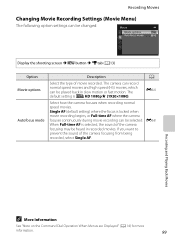
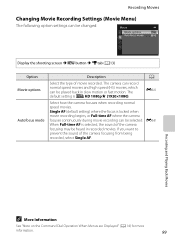
...slow motion or fast motion.
E68 When Full-time AF is d HD 1080pP (1920×1080). The default setting is selected, the sound of the camera focusing may be selected. E64
Select how the camera...options Autofocus mode
Display the shooting screen M d button M e tab (A13)
Option Movie options
Autofocus mode
Description
A
Select the type of the camera focusing from being recorded, select...
User Manual - Page 145


...picture, skin softening cannot be applied (E18). • If a copy created using the COOLPIX P510 is viewed on the memory card.
• For a sequence displayed using the key picture... digital camera, it may not be edited. - Create a small copy of the picture.
Use to a computer.
• Editing functions are stored as e-mail attachments. Pictures taken with cameras other than COOLPIX P510 ...
User Manual - Page 194
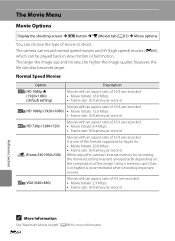
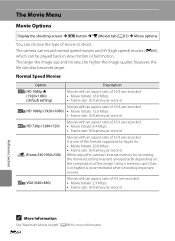
.... E64 The Movie Menu
Movie Options
Display the shooting screen M d button M e (Movie) tab (A13) M Movie options
You can be played back in slow motion or fast motion. Using a memory card (Class 6 or higher...8.4 Mbps • Frame rate: 30 frames per second When using the camera's internal memory for more information. The camera can record normal speed movies and HS (high speed) movies (E66), ...
User Manual - Page 196


....
• The camera focuses at a speed two times faster than normal speed.
1 Use the multi selector to select HS movie (E65), and press the k button. • Press the d button after changing the settings and return to the shooting screen. Movies recorded using HS movie can be played back in slow motion at 1/4 or 1/2 of...
User Manual - Page 251


... (compared to actual picture)
Monitor
7.5-cm (3-in . Specifications
Nikon COOLPIX P510 Digital Camera
Type
Compact digital camera
Effective pixels
16.1 million
Image sensor
1/2.3-in .), approx. 921k-dot, wide viewing angle TFT LCD monitor with the diopter adjustment function (-4 to +4 m-1)
Frame coverage (shooting mode)
Approx. 100% horizontal and 100% vertical (compared to actual...

