Nikon COOLPIX P510 Support Question
Find answers below for this question about Nikon COOLPIX P510.Need a Nikon COOLPIX P510 manual? We have 2 online manuals for this item!
Question posted by adoniCa on September 9th, 2014
How To Record 60fps Without Slow Motion On P510
The person who posted this question about this Nikon product did not include a detailed explanation. Please use the "Request More Information" button to the right if more details would help you to answer this question.
Current Answers
There are currently no answers that have been posted for this question.
Be the first to post an answer! Remember that you can earn up to 1,100 points for every answer you submit. The better the quality of your answer, the better chance it has to be accepted.
Be the first to post an answer! Remember that you can earn up to 1,100 points for every answer you submit. The better the quality of your answer, the better chance it has to be accepted.
Related Nikon COOLPIX P510 Manual Pages
User Manual - Page 12


... Skin Appear Smoother 150 p Filter Effects: Digital Filter...152 g Small Picture: Decreasing Image Size 154 j Black Border: Adding a Black Border to Pictures 155 a Crop: Creating a Cropped Copy...156
Movie Recording and Playback 157 Recording Movies ...157 Recording Movies in Slow Motion and Fast Motion (HS Movie 160 Capturing Still Pictures While Recording Movies 162 Using the Movie Menu...
User Manual - Page 15


... referred to the pictures on a computer monitor appear in this manual. If a memory card is written to the camera.
Read this camera can be stored in the camera monitor, and the names of Nikon COOLPIX P500 digital camera.
C Internal Memory and Memory Cards
Pictures taken with your purchase of
buttons or messages displayed on the memory...
User Manual - Page 157


...press the k button (A35). Only the voice memo will be recorded for a picture captured with another make or model of digital camera.
143
Press the multi selector H or I to exit the ... picture with a voice memo and press the l button.
The current voice memo must be recorded.
• COOLPIX P500 is displayed. When the confirmation dialog is deleted, both the picture and its voice memo...
User Manual - Page 160


...A84) of pictures suitable for still images captured while recording high-definition or full high-definition movies (A155). • Pictures recorded with easy panorama cannot be edited. • ...(A155) Crop (A156)
Application
Easily create a copy with digital cameras other than
COOLPIX P500.
• If a copy created using the COOLPIX P500 is not enough free space in the internal memory or...
User Manual - Page 172


... a digital zoom causes image quality to start movie recording (A166).
• Autofocus may be seen on the Camera Temperature
The camera may become warm when recording movies for an extended period of the card is recommended (A214). If the transfer speed of time or when the camera is used in loss of Class 6 or higher is slow...
User Manual - Page 174
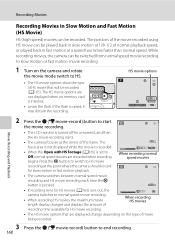
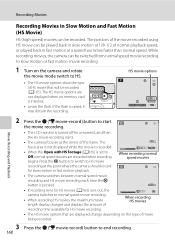
... monitor is turned off for a moment, and then the HS movie recording starts.
• The camera focuses at the point where the camera should record for slow motion or fast motion playback.
7m23s
When recording normal speed movies
• The camera switches between normal speed movie recording and HS movie recording each time the k button is inserted.
• Lower the flash...
User Manual - Page 175


... on HS Movie
• Footage recorded for slow motion or fast motion playback is not recorded with sound. • Vibration reduction cannot be used for movies that are recorded while the movie mode switch is
rotated to j 15 fps, movies that can be played back in slow motion can be recorded.
Recording
2 min
Playback
1 min
Fast motion playback (no sound)
Portions...
User Manual - Page 177


...camera focuses when recording movies with the movie mode switch rotated to reduce wind noise during movie recording. Movie Recording and Playback
163
Movie options
A164
Options can be selected for the movie that is recorded...HS footage
A165
Select whether or not to record slow motion or fast motion movies from the start of the movie recording when the movie mode switch is rotated to HD.
User Manual - Page 179


Press the k
button to switch to HS movie recording at the point where the camera should record for slow motion or speeded up playback. Movie Recording and Playback
Open with HS Footage
Display the shooting screen M d M D (Movie menu) (A163) M Open with an aspect ratio of the movie recording when the movie mode switch is rotated to HS (high...
User Manual - Page 4


Introduction
Read This First
Thank you purchased the camera. Introduction
COOLPIX P510 Digital Camera
Camera Strap
Lens Cap LC-CP24 (with cord)
Rechargeable Li-ion Battery EN-EL5
(with terminal cover)
Charging AC Adapter EH-69P*
USB Cable UC-E6
...
User Manual - Page 7


... that was obtained, the copying or reproduction of such data is prohibited. For the COOLPIX P510, the log data saved on copies or reproductions of securities issued by private companies (...stamped "Sample." Unless the prior permission of the government was digitally copied or reproduced by means of a scanner, digital camera or other data. Before discarding a data storage device or ...
User Manual - Page 16


... Options ...E64 Recording Movies in Slow Motion and Fast Motion (HS Movie E66 Autofocus Mode...E68
GPS Setting Menu...E69 GPS Settings...E69 Create Log (Record the log of the Movie E31 Saving a Frame from a Movie as a Still Picture E32
Shooting Menu (j, k, l or m Mode E33 Image Quality and Image Size...E33 Picture Control (COOLPIX Picture Control...
User Manual - Page 65


...digital zoom is displayed on the shooting screen. - The Z icon is not available.
47 When shooting at the telephoto zoom position, the camera...After the skin softening feature makes facial skin tones softer, the camera records the image (A54). • If no faces are shot ... for portraits taken at sunset or at slow shutter speeds. • The camera detects and focuses on the screen that is...
User Manual - Page 115


...record) button is used in the movie menu to start recording the movie without using the autofocus again while recording movies, press the multi selector J.
• When the focus mode (A72) is slow, the movie recording may occur in the recorded...time or when the camera is pressed to trigger digital zoom. Recording and Playing Back Movies
97 When recording ends, digital zoom turns off in...
User Manual - Page 116


... camera starts movie recording after ten or two seconds.
• The flash does not fire. • Press the d button before starting to record ...slow motion or fast motion can be used.
Recording and Playing Back Movies
98
Confirm settings before starting movie recording.
• The self-timer (A69) can be recorded (E66). The maximum movie recording time for more information. Recording...
User Manual - Page 117
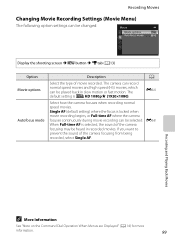
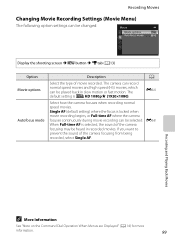
... Movie options
Autofocus mode
Description
A
Select the type of the camera focusing from being recorded, select Single AF. The camera can record
normal speed movies and high speed (HS) movies, which
can be heard in slow motion or fast motion. E64
Select how the camera focuses when recording normal speed movies. If you want to prevent the sound of...
User Manual - Page 145


... not enough free space in the picture, skin softening cannot be applied (E18). • If a copy created using the COOLPIX P510 is viewed on a different digital camera, it may not be easily edited with cameras other than COOLPIX P510 • When no faces are detected in the internal memory or on the memory card.
• For a sequence...
User Manual - Page 194
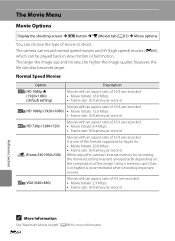
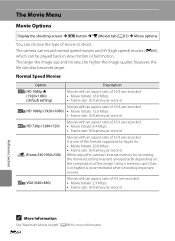
...;540)
Movies with an aspect ratio of 16:9 are recorded. • Movie bitrate: 2.9 Mbps • Frame rate: 30 frames per second
Movies with an aspect ratio of 4:3 are recorded.
The Movie Menu
Movie Options
Display the shooting screen M d button M e (Movie) tab (A13) M Movie options
You can be played back in slow motion or fast...
User Manual - Page 196


...monitor is turned off for a moment, and then the HS movie recording starts.
• The camera focuses at a speed two times faster than normal speed.
1 ... Press the b (e movie-record) button to start
recording.
Movies recorded using HS movie can be played back in slow motion at 1/4 or 1/2 of normal playback speed, or played back in Slow Motion and Fast Motion (HS Movie)
Display the ...
User Manual - Page 251


... picture)
Frame coverage (playback mode)
Approx. 100% horizontal and 100% vertical (compared to actual picture)
Monitor
7.5-cm (3-in . type CMOS; Specifications
Nikon COOLPIX P510 Digital Camera
Type
Compact digital camera
Effective pixels
16.1 million
Image sensor
1/2.3-in .), approx. 921k-dot, wide viewing angle TFT LCD monitor with anti-reflection coating and 5-level brightness...
Similar Questions
Can The Camera Coolpix S2000 Read A Compact Flash Card Of 4 Gb?
Can the camera coolpix S2000 read a compact flash card of 4 GB? or it needs a firmware update? Pleas...
Can the camera coolpix S2000 read a compact flash card of 4 GB? or it needs a firmware update? Pleas...
(Posted by majdinammour 12 years ago)

