Nikon COOLPIX P510 Support Question
Find answers below for this question about Nikon COOLPIX P510.Need a Nikon COOLPIX P510 manual? We have 2 online manuals for this item!
Question posted by ginev on May 28th, 2014
How To Set The Self Timer On A Coolpix P510
The person who posted this question about this Nikon product did not include a detailed explanation. Please use the "Request More Information" button to the right if more details would help you to answer this question.
Current Answers
There are currently no answers that have been posted for this question.
Be the first to post an answer! Remember that you can earn up to 1,100 points for every answer you submit. The better the quality of your answer, the better chance it has to be accepted.
Be the first to post an answer! Remember that you can earn up to 1,100 points for every answer you submit. The better the quality of your answer, the better chance it has to be accepted.
Related Nikon COOLPIX P510 Manual Pages
User Manual - Page 10


... Taking Pictures with the Self-Timer 39 Using Focus Mode ...40 Setting the Focus Mode ...41 Using Manual Focus...42 Adjusting Brightness (Exposure Compensation 43
More on Shooting ...44 Selecting Scenes for Shooting (Mode Dial 44 Shooting Suited to Scenes (Scene Mode 45 Shooting in the Scene Selected by the Camera (Scene Auto Selector...
User Manual - Page 15


... purchase is written to as the "default setting." • The names of menu items displayed in this camera can be stored in the camera's internal memory or on the memory card and delete, playback, and format operations will be more
A information is available elsewhere in the camera monitor, and the names of Nikon COOLPIX P500 digital camera.
User Manual - Page 53


... are set. Set Vibration reduction (A193) in the setup menu (A185) to Off when using the self-timer, use of seconds remaining before a picture is recommended.
The self-timer lamp blinks while the timer is displayed. Basic Photography and Playback: A (Auto) Mode
2 Press the multi selector H or I to stabilize the camera.
1 Press n (self-timer) on the multi selector.
• The self-timer...
User Manual - Page 61


... is d or i (Close-up), in Scene Auto Selector
• Self-timer (A39) and exposure compensation (A43) settings can be adjusted. • The p (focus mode) button (A12, 40) on Scene Auto Selector
• The digital zoom is not available. • Depending upon shooting conditions, the camera may not select the desired scene mode. C Flash
• U (Auto...
User Manual - Page 62


...setting for the Self-timer (A39), p is the setting for focus mode (A40) and o is pressed halfway, the focus area always lights in the saved image will be combined into a single image and saved. - j Night landscape
Q
Use this mode when the camera..., hold the camera steady without moving it may not be able to focus on nearby objects.
• The digital zoom is the setting for pictures shot...
User Manual - Page 69


... to D (macro
close
as about 1 cm (0.4 in.) from the lens. • AF area mode is set to Manual to enable the focus area to the telephoto position, the camera can focus on Shooting
55 Flash mode or self-timer
- At the zoom position that when shooting with the flash, the flash may be sure...
User Manual - Page 70


... Manual to enable the focus area to move the focus area. Self-timer
- The hue adjustments are easily affected by camera shake, be selected.
56 To adjust the following settings, press the k button to the subject where the camera can focus on subjects as close as about 1 cm (0.4 in .) from the maximum wideangle position to...
User Manual - Page 72
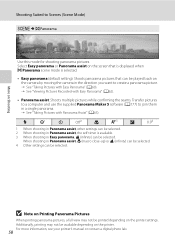
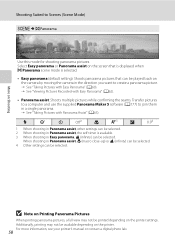
...self-timer is selected.
• Easy panorama (default setting): Shoots panorama pictures that is displayed when p Panorama scene mode is available. 3 When shooting in Easy panorama, B (infinity) can be available depending on the printer settings. For more information, see your printer's manual or contact a digital... be played back on
the camera by moving the camera in the direction you want ...
User Manual - Page 73


... portrait auto release is selected, d is F 4000×3000). The self-timer 10s or 2s cannot be selected.
59 When pet portrait auto release is not used .
2 D (macro close-up to change the continuous settings.
- X
W
n
Y1
p
A2
o
0.03
1 Off can be used , the camera shoots about 24 pictures at the center of the frame...
User Manual - Page 80


... following situations if no faces are performed. • The camera is unable to detect any face. • The camera has detected one or more faces, but is unable to pictures after the shutter is set while using the Smile timer, the self-timer lamp blinks when the camera detects a face and flickers immediately after they have been...
User Manual - Page 160


...space in the internal memory or
on a different digital camera, it may not be
possible to display the ... Editing
• Pictures shot with enhanced contrast and richer colors.
Set Sequence display options (A145) to a picture.
Add a black ...the picture, skin softening cannot be applied (A150). • COOLPIX P500's editing functions are not available when there is
displayed individually...
User Manual - Page 239


... Set the flash to W (Off). 36
shot using flash.
• Flash is set to stabilize the camera (use with the self- When the focus mode is set for Shutter sound under Sound settings ...set now is restricting Image size. 104
• Off is released. Blink proof is set to E (manual focus)
42
Digital zoom is selected
65
- timer for Digital zoom in the setup menu.
197
• The digital...
User Manual - Page 4


... purchased in this manual handy and refer to it to enhance your enjoyment of the plug adapter varies with the camera.
After reading, please keep this manual.
Introduction
COOLPIX P510 Digital Camera
Camera Strap
Lens Cap LC-CP24 (with cord)
Rechargeable Li-ion Battery EN-EL5
(with the information provided in a country or region that any...
User Manual - Page 7


...memory cards or built-in the malicious use of personal image data. For the COOLPIX P510, the log data saved on copies or reproductions of securities issued by private companies ... devices.
Unless the prior permission of the government was digitally copied or reproduced by means of a scanner, digital camera or other data. The copying or reproduction of stamps ...screen setting (A108).
User Manual - Page 27
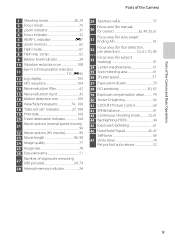
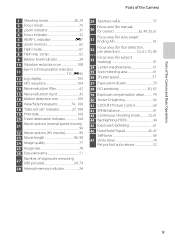
...COOLPIX Picture Control 60 42 White balance 61 43 Continuous shooting mode 52, 61 44 Backlighting (HDR 44 45 Exposure bracketing 61 46 Hand-held/Tripod 42, 47
Self-timer 69 47 Smile timer.../hide histograms 74, 108
18 "Date not set" indicator 27, 108 19 Print date 108 20...25 Image size 78 26 Easy panorama 51
27
Number of the Camera
1 Shooting mode 28, 29 2 Focus mode 73 3 Zoom ...
User Manual - Page 67


... changed to shoot a sharp picture with emphasized outlines and contrast. - If the subject moves or there is selected) - Flash mode (when Single shot is a significant camera shake during continuous shooting, the image may hear the sound of shooting.
• Single shot (default setting): Records pictures with a minimum of noise. - Self-timer -
User Manual - Page 78


... for shooting mode M or scene mode Easy panorama or 3D photography).
j, k, l, m Modes (Setting the Exposure for Shooting)
Changing j, k, l, m Modes
• See "Features That Can Be Set Using the Multi Selector" (A65) for more information on flash mode (A66), self-timer (A69)/smile timer (A70), focus mode (A72) and exposure compensation (A74).
• See "Options Available...
User Manual - Page 89


... the Self-timer Lamp Flashes
When the camera detects a face, the self-timer lamp flashes.
Shooting Features
Features That Can Be Set Using the Multi Selector
B Notes on the subject at the center of the frame. C Auto Off in combination with certain shooting modes.
The lamp quickly flashes immediately after the shutter is activated and the camera...
User Manual - Page 145


...For a sequence displayed using the key picture only setting (E13), perform one of 16:9, 3:2, or 1:1 (except when using the COOLPIX P510 is viewed on Image Editing
• The following... camera using digital filter effects.
Edited images are Selective color, Cross screen, Fisheye, Miniature effect and Painting. Create a copy of the current picture with cameras other than COOLPIX P510 ...
User Manual - Page 251


... picture)
Frame coverage (playback mode)
Approx. 100% horizontal and 100% vertical (compared to actual picture)
Monitor
7.5-cm (3-in . type CMOS; Specifications
Nikon COOLPIX P510 Digital Camera
Type
Compact digital camera
Effective pixels
16.1 million
Image sensor
1/2.3-in .), approx. 921k-dot, wide viewing angle TFT LCD monitor with anti-reflection coating and 5-level brightness...

