Nikon COOLPIX P510 Support Question
Find answers below for this question about Nikon COOLPIX P510.Need a Nikon COOLPIX P510 manual? We have 2 online manuals for this item!
Question posted by didijm on August 27th, 2014
How To Set Automatic Timer In Nikon P510
The person who posted this question about this Nikon product did not include a detailed explanation. Please use the "Request More Information" button to the right if more details would help you to answer this question.
Current Answers
There are currently no answers that have been posted for this question.
Be the first to post an answer! Remember that you can earn up to 1,100 points for every answer you submit. The better the quality of your answer, the better chance it has to be accepted.
Be the first to post an answer! Remember that you can earn up to 1,100 points for every answer you submit. The better the quality of your answer, the better chance it has to be accepted.
Related Nikon COOLPIX P510 Manual Pages
User Manual - Page 15


... apply only to the pictures on the memory card.
If a memory card is written to as the "default setting." • The names of menu items displayed in the camera monitor, and the names of Nikon COOLPIX P500 digital camera. This icon marks tips, additional
D information that may differ from monitor and viewfinder display samples so that...
User Manual - Page 16


...-to-date with normal operation of this Nikon digital camera are designed to ensure that may be reproduced, transmitted, transcribed, stored in a retrieval system, or translated into any language in any form, by Nikon specifically for contact information:
http://imaging.nikon.com/
Use Only Nikon Brand Electronic Accessories
Nikon COOLPIX cameras are engineered and proven to operate within...
User Manual - Page 58


...
M User setting mode (A108)
Setting combinations that are automatically optimized for ...camera detects smiling faces using face priority and releases the shutter automatically.
e (Night portrait): The flash fires to M. The Skin softening function makes a human subject's skin appear smoother. More on Shooting
j, k, l, m mode (A69)
Choose these modes for firsttime users of digital cameras...
User Manual - Page 63


...
speeds.
• Shoot pictures with the flash raised.
• The digital zoom is not available.
• The camera automatically detects and focuses on a face (see "Shooting with a
tripod. -...camera shake and noise even when holding the camera by hand. - The Z icon is
used with red-eye reduction. 2 Other settings can be distorted, overlapped, or blurred.
• Tripod (default setting...
User Manual - Page 69


...• The focus mode (A40) setting is changed to D (macro
close-up) and the camera automatically zooms to the closest position to the subject where the camera can shoot.
• The closest ...timer
- Exposure compensation
• The camera continuously focuses using autofocus until you press the shutter-release
button halfway to lock the focus.
• As pictures are easily affected by camera...
User Manual - Page 70


...
- The hue adjustments are easily affected by camera shake, be selected.
56 Self-timer
- In the zoom position where the F icon ...camera automatically zooms to the closest position to temporarily cancel focus area selection, and then adjust each setting.
- Press the multi selector H to increase the red hue, and I , J or K to be chosen (A95). X
W
n
Off*
p
p
o
0.0*
* Other settings...
User Manual - Page 79


... focus and press the k button.
3 The shutter is automatically released.
• If the camera detects that the face framed by single borders.
• When more than one face is detected, the face closest to the center of smiling faces, either turn the camera off, set Smile timer to Off, or rotate the mode dial to...
User Manual - Page 104


... sunlight.
The human brain is automatically adjusted to changes in the shade, direct sunlight, or under incandescent lighting. Digital cameras can mimic this adjustment of the human eye by processing images according to achieve more information. Choose from an object varies with the flash.
* Seven settings for the current setting is selected, an icon for...
User Manual - Page 112


...the shutter-release button is facing the camera.
• In some rare cases of the face (except for AF area mode, the setting automatically switches to Manual or Center, or ... even if the shutter-release button is
not pressed, the shutter is released automatically if the camera detects that were shot using Smile timer in the following situations: - Shooting Options: Shooting Menu (j, k, l, m...
User Manual - Page 119
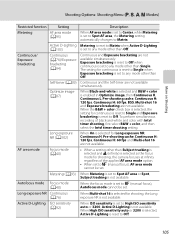
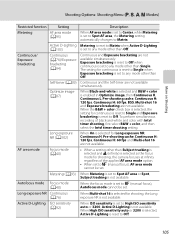
... B&W + color is reset to Off.
105 When Metering is set to Spot AF area, the Metering setting automatically changes to Matrix. When High ISO sensitivity auto or 3200 is ...set .
When Multi-shot 16 is selected for shooting, the camera focuses at infinity regardless of black-and-white and color with Intvl timer shooting, first select B&W + color, and then select the Intvl timer shooting setting...
User Manual - Page 160


... 3968×2232, O 1920×1080 and H 2992×2992 can be modified using digital filter.
Set Sequence display options (A145) to display individual images, and then select an image in on ...of pictures suitable for pictures shot with digital cameras other than
COOLPIX P500.
• If a copy created using the COOLPIX P500 is viewed on a different digital camera, it may not be
possible to ...
User Manual - Page 229


... there are saved in sequence in file numbers starting with the convention: 'Folder number + INTVL' (e.g., 101INTVL) is automatically created using the following naming convention: "Folder number + P_XXX" (e.g., "101P_001"). The next file number is set automatically to which the voice memo is attached.
• In Panorama assist (A58), a folder is created for storing files...
User Manual - Page 242


... off.
23
• Battery is exhausted.
28
• USB cable is not correctly connected.
174
• Camera is being -
used is compatible 173
with the camera.
• Computer is not set to launch Nikon Transfer 2 automatically. 177
For more information on the memory card may be impossible to print images when Auto is connected to...
User Manual - Page 243


...from the maximum wide-angle position to the telephoto position)
Face priority, auto (9-area automatic selection), center, manual with 99 focus areas, subject tracking Color LCD viewfinder, 0.6 ... (Video: H.264/MPEG-4 AVC, Audio: AAC stereo) 229 Specifications
Nikon COOLPIX P500 Digital Camera
Type
Compact digital camera
Effective pixels
12.1 million
Image sensor
1/2.3-in .), approx. 921k-dot,...
User Manual - Page 4


...
(with the information provided in a country or region that any items are missing, please contact the store where you for purchasing the Nikon COOLPIX P510 digital camera.
NOTE: A memory card is included if the camera was purchased in this manual handy and refer to it to enhance your enjoyment of the plug adapter varies with the...
User Manual - Page 7


...by the government is prohibited. For the COOLPIX P510, the log data saved on copies ... image option in the Welcome screen setting (A108). Introduction
Read This First
...digitally copied or reproduced by means of paper money, coins, or securities which are circulated in camera memory does not completely erase the original image data. v The copying or reproduction of a scanner, digital camera...
User Manual - Page 145


...image in the internal memory or on a different digital camera, it may not be edited. -
Pictures taken using Easy panorama or 3D photography - Set Sequence display options (E63) to a picture. ... softer.
Editing Still Images
Editing Features
Images can be easily edited with cameras other than COOLPIX P510 • When no faces are detected in the picture, skin softening cannot be ...
User Manual - Page 228


...set automatically to which the voice memo is attached.
• In Panorama assist (E6), a folder is created for storing files is automatically...DSCN0001.JPG
Identifier (not displayed on camera monitor)
Original still pictures (voice
memo...timer shooting (E43), a folder named with "0001")
• A folder for each shooting session using the following naming convention: "Folder number + NIKON...
User Manual - Page 249


...not correctly set to launch Nikon Transfer 2 automatically. 94
For more information on television.
• Video mode or HDMI is compatible with
cameras other than COOLPIX P510, and voice memos recorded by computer option to Off and
110, E88
reconnect the camera to a
the camera. cameras other than COOLPIX P510.
• 3D pictures cannot be played back during interval timer shooting...
User Manual - Page 251


... zoom position beyond G) to ∞
Focus-area selection
Face priority, auto (9-area automatic selection), center, manual with 99 focus areas, subject tracking, target finding AF
Viewfinder...AVC, Audio: AAC stereo)
Technical Notes and Index
F15 Specifications
Nikon COOLPIX P510 Digital Camera
Type
Compact digital camera
Effective pixels
16.1 million
Image sensor
1/2.3-in .), approx. 921k...
Similar Questions
What Is The Best Setting For Nikon P510 To Enlarge Photos
(Posted by hrjlpere 9 years ago)
How To Set A Timer Shot On Nikon Coolpix P510 Camera
(Posted by jimdefau 9 years ago)
Where Is The Continuous L Setting On The P510 Nikon
(Posted by Jessrust 10 years ago)

