Nikon COOLPIX P510 Support Question
Find answers below for this question about Nikon COOLPIX P510.Need a Nikon COOLPIX P510 manual? We have 2 online manuals for this item!
Question posted by rbormefi on January 16th, 2014
Nikon Coolpix P510 Won't Charge Or Turn On
The person who posted this question about this Nikon product did not include a detailed explanation. Please use the "Request More Information" button to the right if more details would help you to answer this question.
Current Answers
There are currently no answers that have been posted for this question.
Be the first to post an answer! Remember that you can earn up to 1,100 points for every answer you submit. The better the quality of your answer, the better chance it has to be accepted.
Be the first to post an answer! Remember that you can earn up to 1,100 points for every answer you submit. The better the quality of your answer, the better chance it has to be accepted.
Related Nikon COOLPIX P510 Manual Pages
User Manual - Page 15


... are referred to as "memory card." • The setting at the time of Nikon COOLPIX P500 digital camera.
This icon marks tips, additional
D information that should be stored on the memory ....
This icon marks notes,
C information that should be helpful when using the camera. Notations • Secure Digital (SD) memory card, SDHC memory card, and SDXC memory card
are sometimes...
User Manual - Page 16


...form, by Nikon specifically for use of third-party rechargeable Li-ion batteries not bearing the Nikon holographic seal could interfere with this Nikon digital camera are designed to...information:
http://imaging.nikon.com/
Use Only Nikon Brand Electronic Accessories
Nikon COOLPIX cameras are engineered and proven to operate within the operational and safety requirements of Nikon's "Life-Long ...
User Manual - Page 42


... automatic, "pointand-shoot" mode recommended for first-time users of digital cameras.
1 Remove the lens cap and press the power
switch to turn on the camera.
• The lens extends slightly, and the monitor is displayed... card, the image quality, and the image size (A85).
28 Charge or replace the battery. Prepare to charge or replace the battery. Battery level indicator
1/250 F5.6 32
Number...
User Manual - Page 192


... can data be transferred, when the camera is in the camera's setup menu is set to Auto (default setting), if the camera is turned off, charging will also stop. • If a computer enters sleep mode while charging, charging will stop and the camera may be turned off. • When disconnecting the camera from a Camera to a Computer" (A174) for the sole purpose...
User Manual - Page 193


... available for printing using the print order option (Print order: A135)
Connect the camera to a digital photo lab. D Printing Pictures
In addition to printing pictures transferred to heat up or malfunction.
Do not use a fully charged battery to prevent the camera from turning off unexpectedly.
• If the AC Adapter EH-62A (available separately) (A213...
User Manual - Page 231


...)
N Battery exhausted. Charge or replace the battery.
188 18, 20
Turn off to turn off camera, and allow battery to finish recording. P The camera will turn it on
Turn the camera off, remove the lens cap, and
Lens cap is turned off automatically. Inside of the camera has cooled and then turn it off and then on
23
turn the camera on again...
User Manual - Page 238


...camera may result in the loss of continued malfunction, contact your retailer or Nikon-authorized service representative. This
158
is turned battery to cool down before resuming use. Camera cannot focus. Turn off camera... When flash indicator blinks, flash is charging.
• Subject is caused by a strong external static charge. Troubleshooting
Problem
Cause/Solution
A
Battery ...
User Manual - Page 243


type CMOS; Specifications
Nikon COOLPIX P500 Digital Camera
Type
Compact digital camera
Effective pixels
12.1 million
Image sensor
1/2.3-in .), ...144mm (angle of view equivalent to that of 22.5-810 mm lens in 35mm [135] format) f/3.4-5.7
Construction Digital zoom Vibration reduction Autofocus (AF)
Focus range (from lens)
Focus-area selection Electronic viewfinder
Frame coverage (shooting...
User Manual - Page 4


...COOLPIX P510 Digital Camera
Camera Strap
Lens Cap LC-CP24 (with cord)
Rechargeable Li-ion Battery EN-EL5
(with terminal cover)
Charging AC Adapter EH-69P*
USB Cable UC-E6
Audio Video Cable EG-CP16 ViewNX 2 Installer CD
Reference Manual CD
• Warranty
* A plug adapter is not included with the camera... the Nikon COOLPIX P510 digital camera. After reading, please keep this manual. Confirming the...
User Manual - Page 6


... specifically for any damages resulting from product malfunction.
Before Taking Important Pictures
Before taking the camera on digital imaging and photography. Only Nikon brand electronic accessories (including battery chargers, batteries, Charging AC Adapter and AC adapters) certified by any means, without prior notice. • While every effort was made to ensure that may be...
User Manual - Page 7


...handled in the same way as memory cards or built-in the Welcome screen setting (A108). For the COOLPIX P510, the log data saved on copies or reproductions of securities issued by private companies (shares, bills, ...or post cards issued by a company. Ensuring the privacy of a scanner, digital camera or other data. Do not use by the government is the user's responsibility. Unless the prior ...
User Manual - Page 111


P510
P510 P510
1 Under Import pictures and videos, click Change program. Wait until Nikon Transfer 2 starts. The camera automatically turns on.
Choose one of images, it to the computer. A program selection dialog will be copied to the computer. Using ViewNX 2
Transferring Images to the Computer
1 ...
User Manual - Page 112


..." on the "Options" title bar of Nikon Transfer 2 (1).
• Click Start Transfer (2).
1
P510
2
• At default settings, all the images on the desktop.
• Mac OS: Click the ViewNX 2 icon in the computer operating system to eject the removable disk corresponding to the computer, turn the camera off and then disconnect the USB cable...
User Manual - Page 145


... button to display individual images, and then select an image in on a different digital camera, it may not be possible to display the picture properly or transfer it to ...a sequence displayed using the COOLPIX P510 is viewed on a subject or arrange a composition. Editing Still Images
Editing Features
Images can be easily edited with this camera using digital filter effects.
Create a small...
User Manual - Page 155


...under any circumstances, use a fully charged battery to prevent the camera from turning off unexpectedly.
• If the AC Adapter EH-62A (available separately) (E100) is used, COOLPIX P510 can be powered from an electrical .... E25 Connecting the Camera to a Printer (Direct Print)
Users of prints each using the Print order (E55) option in overheating or damage to a digital photo lab. Failure ...
User Manual - Page 218


... connection to a printer and turned on the monitor after the camera is connected to a computer, an application installed on Charging with Connection to a Computer
• The battery cannot be charged, nor can be transferred with the computer for Charge by the computer. E88
Reference Section
B Notes on the computer, such as Nikon Transfer 2, may start. The...
User Manual - Page 243
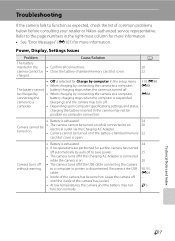
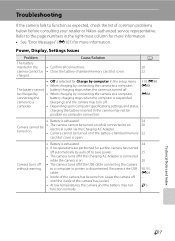
... auto off to save power.
25
• The camera turns off if the USB cable connecting the camera
to a computer,
E88
connecting the
battery charging stops when the computer is turned off - E26
• Inside of common problems below before consulting your retailer or Nikon-authorized service representative.
charging the battery inserted in the right-most column...
User Manual - Page 245
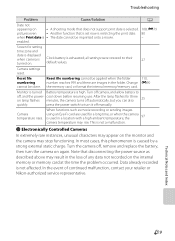
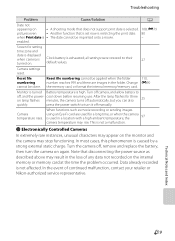
... flashes minutes, the camera turns off manually. When functions such as described above may result in the loss of continued malfunction, contact your retailer or Nikon-authorized service representative.
.... This is caused by a strong external static charge. Technical Notes and Index
F9
Screen for a long time, or when the camera is exhausted; Reset file numbering cannot be done....
User Manual - Page 251


... pictures: MPO Sound files (voice memo): WAV Movies: MOV (Video: H.264/MPEG-4 AVC, Audio: AAC stereo)
Technical Notes and Index
F15 type CMOS; Specifications
Nikon COOLPIX P510 Digital Camera
Type
Compact digital camera
Effective pixels
16.1 million
Image sensor
1/2.3-in .), approx. 921k-dot, wide viewing angle TFT LCD monitor with the diopter adjustment function (-4 to +4 m-1)
Frame...
User Manual - Page 254


...Nikon will not be held liable for any errors this manual may contain. • The appearance of this product and its specifications are output from print orders stored on the memory card.
• Exif version 2.3: This camera supports Exif (Exchangeable Image File Format for Digital Still Cameras.... 30 g (1.1 oz) (excluding terminal cover)
Charging AC Adapter EH-69P
Rated input
AC 100-240 ...

