Nikon COOLPIX P510 Support Question
Find answers below for this question about Nikon COOLPIX P510.Need a Nikon COOLPIX P510 manual? We have 2 online manuals for this item!
Question posted by cindiUniv on December 7th, 2013
Nikon Coolpix P510 Reference Manual Cd Won't Work
The person who posted this question about this Nikon product did not include a detailed explanation. Please use the "Request More Information" button to the right if more details would help you to answer this question.
Current Answers
There are currently no answers that have been posted for this question.
Be the first to post an answer! Remember that you can earn up to 1,100 points for every answer you submit. The better the quality of your answer, the better chance it has to be accepted.
Be the first to post an answer! Remember that you can earn up to 1,100 points for every answer you submit. The better the quality of your answer, the better chance it has to be accepted.
Related Nikon COOLPIX P510 Manual Pages
User Manual - Page 15


... memory cards. Notations • Secure Digital (SD) memory card, SDHC memory card, and SDXC memory card
are sometimes omitted from actual display. Symbols and Conventions To make it .
Introduction
Introduction
About This Manual
Thank you enjoy taking pictures with this manual. C Internal Memory and Memory Cards
Pictures taken with your purchase of Nikon COOLPIX P500 digital camera.
User Manual - Page 16


... to the attention of the camera or result in these manuals is accurate and
complete, we would appreciate it were you to bring any time and without prior notice.
• Nikon will not be held liable for contact information:
http://imaging.nikon.com/
Use Only Nikon Brand Electronic Accessories
Nikon COOLPIX cameras are engineered and proven to operate...
User Manual - Page 242


... paper size is not set to launch Nikon Transfer 2 automatically. 177
For more information on Nikon Transfer 2, refer to help
information contained in ViewNX 2.
displayed in
favorite pictures
mode.
• The desired image was sorted to a category other than COOLPIX P500 and 130
images copied using the camera is not
181, 182
compatible with the...
User Manual - Page 243


...angle position to the telephoto position)
Face priority, auto (9-area automatic selection), center, manual with 99 focus areas, subject tracking Color LCD viewfinder, 0.6 cm (0.24-in.) TFT...(compared to actual picture)
7.5 cm (3-in . type CMOS; Specifications
Nikon COOLPIX P500 Digital Camera
Type
Compact digital camera
Effective pixels
12.1 million
Image sensor
1/2.3-in .), approx. 921k-dot...
User Manual - Page 4


...ViewNX 2 Installer CD
Reference Manual CD
• Warranty
* A plug adapter is included if the camera was purchased in a country or region that any items are missing, please contact the store where you for purchasing the Nikon COOLPIX P510 digital camera.
After reading, please keep this manual.
Before using the camera, please read the information in this manual handy and refer to it...
User Manual - Page 6


... below for contact information:
http://imaging.nikon.com/
Use Only Nikon Brand Electronic Accessories
Nikon COOLPIX cameras are engineered and proven to operate within the operational and safety requirements of this electronic circuitry. THE USE OF NON-NIKON ELECTRONIC ACCESSORIES COULD DAMAGE THE CAMERA AND MAY VOID YOUR NIKON WARRANTY.
About the User's Manual
• No part of the...
User Manual - Page 7


... destroying data storage devices. For the COOLPIX P510, the log data saved on copies ... or reproduction of copyrighted creative works such as passes and meal coupons...digitally copied or reproduced by means of paper money, coins, or securities which are circulated in camera memory does not completely erase the original image data. The copying or reproduction of a scanner, digital camera...
User Manual - Page 145


...contrast, brightening dark portions of the picture. Make the facial skin tones softer.
Reference Section
B Notes on the memory card.
• For a sequence displayed using ...a copy created using the COOLPIX P510 is viewed on a subject or arrange a composition. Editing Still Images
Editing Features
Images can be easily edited with this camera using digital filter effects. Apply a ...
User Manual - Page 155


...card into a DPOF-compatible printer's card slot. • Take a memory card to a digital photo lab. C Printing Pictures
In addition to printing pictures transferred to a computer and printing ...)
Reference Section
When printing is complete, turn the camera off unexpectedly.
• If the AC Adapter EH-62A (available separately) (E100) is used, COOLPIX P510 can connect the camera directly...
User Manual - Page 163


...COOLPIX Picture Control
• The COOLPIX Picture Control feature of the COOLPIX P510 cannot be used with other makes of COOLPIX... your preferences. Reference Section
Picture Control (COOLPIX Picture Control)
Rotate... the mode dial to j, k, l or m M d button M j, k, l or m tab (A13) M Picture Control
Change the settings for most situations.
Types of cameras...
User Manual - Page 168


...when taking pictures under an incandescent light source.
E38
Reference Section The human brain is displayed on White Balance...flash, the images are shot under overcast skies. Digital cameras can be used under incandescent lighting. d
Incandescent* ...
White balance is known as "white balance."
See "Using Preset Manual" for the current setting other than Auto (normal) is able ...
User Manual - Page 174


...2 Choose the interval between shots.
• The monitor reactivates automatically immediately before the next picture is used, COOLPIX P510 can be powered
from turning off and the power-on lamp flashes between each shot and press the k button...shot frames reaches the upper limit.
Reference Section
B Notes on Interval Timer Shooting
• To prevent the camera from an electrical outlet.
User Manual - Page 190


...multi selector, or press J or K to display the rotate image screen. Reference Section
B Notes on Image Rotation
• Images captured with the picture. ...° clockwise
Press the k button to set the orientation displayed and save the orientation data
with cameras other than COOLPIX P510 cannot be rotated. • Images captured using 3D photography cannot be rotated. • While only...
User Manual - Page 200


...the camera. 5 Press the d button to display the GPS setting menu, and use it is located directly under the memory card root directory. http://nikonimglib.com/agps2/index.html • The A-GPS file for COOLPIX P510 is...above. • To update the A-GPS file, set Record GPS data to Off. E70
Reference Section If the memory card does not have "NCFL" folder, create a new folder.
3 Insert the memory...
User Manual - Page 227


COOLPIX P510 Ver.X.X
Back
Reference Section
E97... Version
Press the d button M z tab (A13) M Firmware version Displays the current camera firmware version. The Setup Menu
Others
Option
Paper size (E27, E28) Frame intvl for ...settings (E53). Shooting menu: Custom Picture Control registration (E37), preset manual data for the next pictures taken start from the internal memory or memory card (...
User Manual - Page 230


... Strap AH-CP1
1 Included with the camera at the time of the groove, the... agency. See our websites or product catalogs for up : Approx. Reference Section
E100 For more information.)
2 When using in the battery chamber.... (See "Confirming the Package Contents" (Aii) for the COOLPIX P510.
Optional Accessories
Rechargeable battery Charging AC adapter
Battery charger
Rechargeable Li...
User Manual - Page 234
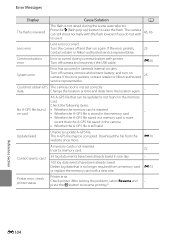
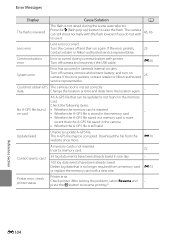
...Printer error
Check printer. Could not obtain GPS The camera clock is still valid
Update failed
Unable to update A-GPS file.
Reference Section
E104 E26
System error
Error has occurred in ...the scene auto selector. Turn the camera off camera and reconnect the USB cable. If the error persists,
25
contact retailer or Nikon-authorized service representative.
Error Messages
...
User Manual - Page 249


... from internal memory.
110, E86 90
22
• Camera is off.
25
• Battery is exhausted.
24
Nikon Transfer 2 • USB cable is not correctly connected.
90
does not start
• Camera is compatible with
cameras other than COOLPIX P510, and voice memos recorded by computer option. P510 cannot be played back.
F13
Technical Notes and Index...
User Manual - Page 251


... ∞
Focus-area selection
Face priority, auto (9-area automatic selection), center, manual with 99 focus areas, subject tracking, target finding AF
Viewfinder
Electronic viewfinder, ..., Audio: AAC stereo)
Technical Notes and Index
F15 Specifications
Nikon COOLPIX P510 Digital Camera
Type
Compact digital camera
Effective pixels
16.1 million
Image sensor
1/2.3-in .), approx. 921k...
User Manual - Page 254


...2.4 × 2.7 in the digital camera industry to ensure compatibility among different makes of this manual may contain. • The appearance of camera.
• DPOF: Digital Print Order Format is an industry... developed cooperatively by the digital camera and printer industries, allowing photographs to a computer.
Supported Standards
• DCF: Design Rule for Camera File System is a ...
Similar Questions
How To Load And Open A Nikon Reference Manual Cd For A Nikon S8200 Camera
(Posted by kmbrsxg 9 years ago)
Nikon Coolpix S8200 Reference Manual
Is there anyway to get still pics from video on the camera itself? My last camera could do this and ...
Is there anyway to get still pics from video on the camera itself? My last camera could do this and ...
(Posted by Lsurock 10 years ago)
How To Open My My Reference Manual Disk
I can't figure out how to get my disk to run----
I can't figure out how to get my disk to run----
(Posted by karonpease 11 years ago)

