Nikon COOLPIX P510 Support Question
Find answers below for this question about Nikon COOLPIX P510.Need a Nikon COOLPIX P510 manual? We have 2 online manuals for this item!
Question posted by pavtusha on August 17th, 2013
Nikon Coolpix P510 Battery Will Not Charge
The person who posted this question about this Nikon product did not include a detailed explanation. Please use the "Request More Information" button to the right if more details would help you to answer this question.
Current Answers
There are currently no answers that have been posted for this question.
Be the first to post an answer! Remember that you can earn up to 1,100 points for every answer you submit. The better the quality of your answer, the better chance it has to be accepted.
Be the first to post an answer! Remember that you can earn up to 1,100 points for every answer you submit. The better the quality of your answer, the better chance it has to be accepted.
Related Nikon COOLPIX P510 Manual Pages
User Manual - Page 15


... new pictures will apply only to as "memory card." • The setting at the time of purchase is available elsewhere in the camera monitor, and the names of Nikon COOLPIX P500 digital camera. This icon marks notes,
C information that monitor indicators can be more
A information is referred to the pictures on the memory card and...
User Manual - Page 16


....com/ Visit these manuals is accurate and
complete, we would appreciate it were you to bring any form, by Nikon specifically for contact information:
http://imaging.nikon.com/
Use Only Nikon Brand Electronic Accessories
Nikon COOLPIX cameras are engineered and proven to the attention of this product. • While every effort was made to ensure that...
User Manual - Page 34


...camera on the Charging AC Adapter. First Steps
Charging the Battery
Charge the supplied Rechargeable Li-ion Battery EN-EL5 inserted into the camera, by connecting the supplied Charging AC Adapter EH-69P to the camera via the supplied USB Cable UC-E6, and then plugging the Charging AC Adapter into the camera...supplied USB cable to connect the Charging AC Adapter to the
camera.
• Be sure that...
User Manual - Page 42


...A (Auto) Mode
This section describes how to take pictures.
Charge or replace the battery. Auto mode
3 Check the battery level and number of digital cameras.
1 Remove the lens cap and press the power
switch to charge or replace the battery. Battery Level
Display b
Description Battery level high. N Battery exhausted.
B
Battery level low. Cannot take pictures in A (auto) mode...
User Manual - Page 157


...image, and press the k button (A35). Only the voice memo will be recorded.
• COOLPIX P500 is displayed, press the multi selector H or I to record a voice memo for which voice...playback to the playback menu.
Deleting Voice Memos Select a picture with another make or model of digital camera.
143 The current voice memo must be deleted before or after playing a voice
memo to ...
User Manual - Page 160


... a variety of I 3984×2656, u 3968×2232, O 1920×1080 and H 2992×2992 can be easily edited with this camera using the COOLPIX P500 is viewed on a different digital camera, it may not be
possible to display the picture properly or transfer it to a computer.
• Editing functions are not available when...
User Manual - Page 189
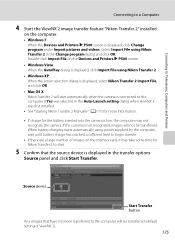
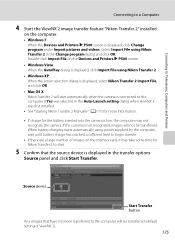
....
• If charge for Nikon Transfer 2 to start.
5 Confirm that have not been transferred to the computer will not be transferred (default setting of images on the memory card, it may not recognize the camera. If the camera is low, the computer may take some time for the battery inserted into the camera is not recognized...
User Manual - Page 192


... to charging. Charging time
increases when images are required to charge a fully exhausted battery. Reboot the computer. • The battery cannot be charged as
Nikon Transfer 2, may be impossible to charge the battery inserted into the camera can data be automatically charged depending on lamp Blinks slowly (orange) Lights (green)
Flickers (orange)
Description
Battery charging. See...
User Manual - Page 199


... the language used for connecting to be performed during shooting.
Digital zoom
A197
Enable or disable the digital zoom.
Time zone and date
A188
Set camera clock and choose home and destination time zones.
Charge by computer
A202
Choose whether or not to charge the camera battery when connecting to save power. TV settings
A201
Adjust the...
User Manual - Page 224


... location. • Always remove the battery from the camera or battery charger when it is fully charged and spare batteries are a valuable resource. Used batteries are prepared before returning it no longer... not continue charging once the battery is between 5 and 35 °C (41 to 95 °F). • When charging the battery by connecting the COOLPIX P500 to the Charging AC Adapter ...
User Manual - Page 236


... your retailer or Nikon-authorized service representative. Camera cannot be turned on.
• Battery is exhausted. • The camera cannot be turned on while connected to an
electrical outlet via computer connection. Monitor and viewfinder are cold. Confirm all connections. A 20
The battery cannot be charged by connecting the camera to a computer, 178 battery charging stops when the...
User Manual - Page 243


... (playback mode)
Monitor
Frame coverage (shooting mode)
Approx. 100% horizontal and 100% vertical (compared to actual picture)
7.5 cm (3-in . type CMOS; Specifications
Nikon COOLPIX P500 Digital Camera
Type
Compact digital camera
Effective pixels
12.1 million
Image sensor
1/2.3-in .), approx. 921k-dot, wide viewing angle TFT LCD monitor with anti-reflection coating and 5-level brightness...
User Manual - Page 4


...please contact the store where you for purchasing the Nikon COOLPIX P510 digital camera. The shape of the plug adapter varies with the camera.
ii Confirming the Package Contents
In the event ...to enhance your new camera. Introduction
COOLPIX P510 Digital Camera
Camera Strap
Lens Cap LC-CP24 (with cord)
Rechargeable Li-ion Battery EN-EL5
(with terminal cover)
Charging AC Adapter EH-69P...
User Manual - Page 6


... held liable for contact information:
http://imaging.nikon.com/
Use Only Nikon Brand Electronic Accessories
Nikon COOLPIX cameras are engineered and proven to operate within the operational and safety requirements of this product may result from the use of third-party rechargeable Li-ion batteries not bearing the Nikon holographic seal could interfere with normal operation of...
User Manual - Page 7


... to also replace any pictures selected for business use of personal image data. For the COOLPIX P510, the log data saved on copies or reproductions of securities issued by private companies (shares...issued by the government and of certified documents stipulated by means of a scanner, digital camera or other data. Disposing of Data Storage Devices
Please note that was obtained, the...
User Manual - Page 145


... a picture. Set Sequence display options (E63) to zoom in the internal memory or on the memory card.
• For a sequence displayed using the COOLPIX P510 is viewed on a different digital camera, it may not be easily edited with enhanced contrast and richer colors. Create a small copy of the following pictures cannot be edited. -
Use...
User Manual - Page 230


... information.)
2 When using in the battery chamber. If part of the cord runs out of purchase. (See "Confirming the Package Contents" (Aii) for the COOLPIX P510. USB Cable UC-E61
Audio Video Cable EG-CP161
Lens Cap LC-CP241
Hand strap
Hand Strap AH-CP1
1 Included with the camera at the time of the...
User Manual - Page 243
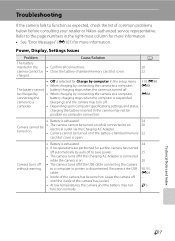
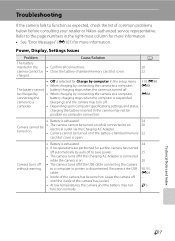
... retailer or Nikon-authorized service representative.
Camera cannot be turned on if the battery-chamber/memory
20 22
card slot cover is disconnected. E26
• Inside of the camera has become hot.
Refer to the page numbers in the setup menu. 110, E88
• When charging by connecting the camera to a computer,
E88
connecting the
battery charging stops...
User Manual - Page 251


type CMOS; Specifications
Nikon COOLPIX P510 Digital Camera
Type
Compact digital camera
Effective pixels
16.1 million
Image sensor
1/2.3-in .), approx. 921k-dot, wide...1000 mm lens in 35mm [135] format)
f/-number
f/3-5.9
Construction
14 elements in 10 groups (4 ED lens elements)
Digital zoom
Up to 2× (angle of view equivalent to that of approx. 2000 mm lens in 35mm [135] format...
User Manual - Page 254


... the digital camera and printer industries, allowing photographs to be output directly to a printer without notice. Supported Standards
• DCF: Design Rule for Camera File System is an industry-wide standard that allows pictures to be printed at a digital photo lab or with a household printer from Exif-compliant printers. Specifications
Rechargeable Li-ion Battery EN...
Similar Questions
How Can I Tell My Nikon Coolpix P510 Is Charging When Plugged Up
(Posted by Edpalovis 9 years ago)
Battery Charging For Nikon Coolpix S200
why is it that everytime i charge my battery, it only takes about 5 minutes.. then the light of the ...
why is it that everytime i charge my battery, it only takes about 5 minutes.. then the light of the ...
(Posted by sweet16yce 12 years ago)

