Nikon COOLPIX P510 Support Question
Find answers below for this question about Nikon COOLPIX P510.Need a Nikon COOLPIX P510 manual? We have 2 online manuals for this item!
Question posted by Dupkmee on April 12th, 2014
How To Format Memory Card Nikon Coolpix P510
The person who posted this question about this Nikon product did not include a detailed explanation. Please use the "Request More Information" button to the right if more details would help you to answer this question.
Current Answers
There are currently no answers that have been posted for this question.
Be the first to post an answer! Remember that you can earn up to 1,100 points for every answer you submit. The better the quality of your answer, the better chance it has to be accepted.
Be the first to post an answer! Remember that you can earn up to 1,100 points for every answer you submit. The better the quality of your answer, the better chance it has to be accepted.
Related Nikon COOLPIX P510 Manual Pages
User Manual - Page 15


...,
C information that should be stored on the memory card and delete, playback, and format operations will apply only to the camera. This icon indicates that monitor indicators can be helpful when using the camera. C Internal Memory and Memory Cards
Pictures taken with your purchase of Nikon COOLPIX P500 digital camera.
Illustrations and Screen Display Illustrations and text displays...
User Manual - Page 33
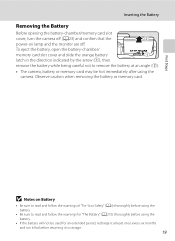
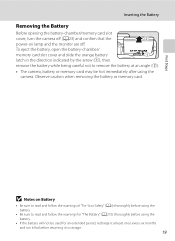
... Steps
Inserting the Battery
Removing the Battery
Before opening the battery-chamber/memory card slot cover, turn the camera off . To eject the battery, open the battery-chamber/ memory card slot cover and slide the orange battery latch in the direction indicated by the arrow (1), then remove the battery while being careful not to storage...
User Manual - Page 40
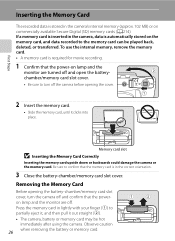
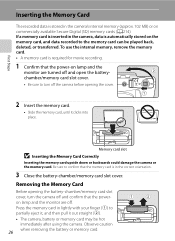
... into place. Memory card slot
B Inserting the Memory Card Correctly
Inserting the memory card upside down or backwards could damage the camera or the memory card. To use the internal memory, remove the memory card. • A memory card is automatically stored on the memory card, and data recorded to confirm that the power-on commercially available Secure Digital (SD) memory cards (A214...
User Manual - Page 41


...the memory card: - Write protect switch
B Memory Cards
• Use only Secure Digital memory cards. • Do not perform the following operations during formatting,...memory card slot cover until formatting
is displayed, choose Format and press the k button to , or deleted from the memory card, or during data transfer to observe this camera, be formatted before formatting the memory card...
User Manual - Page 149
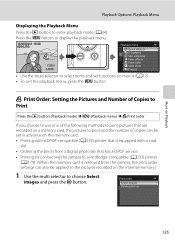
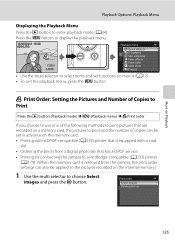
...; Printing with a DPOF-compatible (A233) printer that is equipped with a card
slot.
• Ordering the prints from a digital photo lab that has a DPOF service. • Printing by connecting the camera to a PictBridge-compatible (A233) printer
(A179). (When the memory card is removed from the camera, the print order settings can also be applied to the pictures...
User Manual - Page 214


... data cannot be deleted! Formatting Memory Card To format the memory card, insert it with this camera, be deleted! Format memory All images will be
200 sure to a computer before formatting. Setup Menu
Format Memory/Format Card
Press the d button M z (Setup menu) (A186) M Format memory/Format card
Format the internal memory or a memory card. Format No
Format card All images will be...
User Manual - Page 228
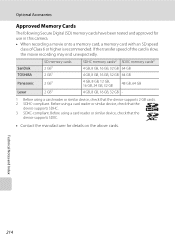
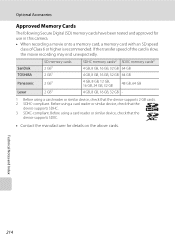
... the manufacturer for use in this camera.
• When recording a movie onto a memory card, a memory card with an SD speed class of the card is recommended. Before using a card reader or similar device, check that the device supports 2 GB cards. 2 SDHC-compliant. Optional Accessories
Approved Memory Cards
The following Secure Digital (SD) memory cards have been tested and approved for...
User Manual - Page 243


...vertical (compared to actual picture)
7.5 cm (3-in . Specifications
Nikon COOLPIX P500 Digital Camera
Type
Compact digital camera
Effective pixels
12.1 million
Image sensor
1/2.3-in .), approx. 921k...compared to actual picture)
Storage
Media
• Internal memory (approx. 102 MB) • SD/SDHC/SDXC memory card
File system File formats
DCF, Exif 2.3, and DPOF compliant
Still pictures:...
User Manual - Page 4


... the Package Contents
In the event that requires a plug adapter.
NOTE: A memory card is included if the camera was purchased in this manual handy and refer to it to enhance your enjoyment of your new camera. Introduction
COOLPIX P510 Digital Camera
Camera Strap
Lens Cap LC-CP24 (with cord)
Rechargeable Li-ion Battery EN-EL5
(with the information provided...
User Manual - Page 7


... in camera memory does not completely erase the original image data. The copying or reproduction of stamps issued by the government and of certified documents stipulated by law is prohibited. • Cautions on certain copies and reproductions The government has issued cautions on the memory card is handled in the same way as memory cards or...
User Manual - Page 18


Introduction
Table of Contents
Technical Notes and Index ...F1 Caring for the Products...F2 The Camera ...F2 The Battery...F3 Charging AC Adapter ...F4 The Memory Cards...F5 Caring for the Camera ...F6 Cleaning ...F6 Storage ...F6 Troubleshooting...F7 Specifications ...F15 Supported Standards ...F18 Index ...F19
xvi
User Manual - Page 41


... off. B High Temperature Caution
The camera, battery, and memory card may end unexpectedly. Approved Memory Cards
The following Secure Digital (SD) memory cards have been tested and approved for use the camera's internal memory for details on a memory card. If the transfer speed of the card is recommended.
Internal Memory and Memory Cards
Camera data, including images and movies, can...
User Manual - Page 111


... images, it to the computer. To transfer images that the memory card is displayed, follow the steps below to select Nikon Transfer 2. P510
P510 P510
1 Under Import pictures and videos, click Change program.
If the memory card contains a large number of the following methods: • Direct USB connection: Turn the camera off and ensure that are saved in the...
User Manual - Page 145


... to display individual images, and then select an image in the internal memory or on a different digital camera, it may not be possible to display the picture properly or transfer ... with cameras other than COOLPIX P510 • When no faces are detected in the picture, skin softening cannot be applied (E18). • If a copy created using the COOLPIX P510 is viewed on the memory card.
•...
User Manual - Page 185


...on the memory card. • Printing with a card
slot.
• Ordering the prints to a digital photo lab that are stored
on a memory card, the ...memory.)
1 Use the multi selector to a PictBridge-compatible (F18) printer
(E25). (When the memory card is equipped with a DPOF-compatible (F18) printer that is removed from the camera, the print order can be recognized by connecting the camera...
User Manual - Page 215


...
E85 The Setup Menu
Format Memory/Format Card
Press the d button M z tab (A13) M Format memory/Format card
Format the internal memory or a memory card. Formatting the Internal Memory To format the internal memory, remove the memory card from the camera.
B Formatting Internal Memory and Memory card
• Do not turn off the camera or open the battery-chamber/memory card slot cover during...
User Manual - Page 237
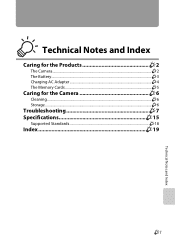
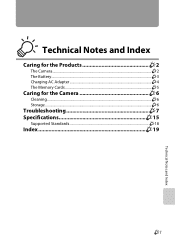
Technical Notes and Index
Caring for the Products F2
The Camera...F2 The Battery...F3 Charging AC Adapter F4 The Memory Cards F5
Caring for the Camera F6
Cleaning...F6 Storage ...F6
Troubleshooting F7 Specifications F15
Supported Standards F18
Index F19
F1
Technical Notes and Index
User Manual - Page 241
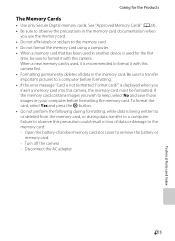
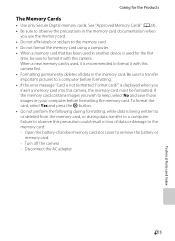
...Do not affix labels or stickers to the memory card. • Do not format the memory card using a computer. • When a memory card that has been used in the memory card. When a new memory card is used for the Products
The Memory Cards
• Use only Secure Digital memory cards. is being written to or deleted from the memory card, or during formatting, while data is displayed when you...
User Manual - Page 250
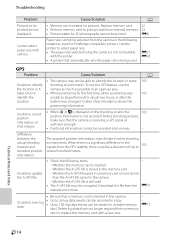
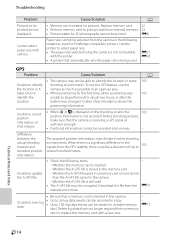
... shooting pictures,
make sure that a memory card is more .
• Be sure that the camera is inserted
- Whether the A-GPS file saved in a memory card is inserted in the camera.
- E27, E28
- Whether the A-GPS file is displayed on a single memory card.
E73
card or replace the memory card with camera. Cause/Solution
A
• Memory card contains no longer required from the GPS...
User Manual - Page 251


Specifications
Nikon COOLPIX P510 Digital Camera
Type
Compact digital camera
Effective pixels
16.1 million
Image sensor
1/2.3-in .), ... and 100% vertical (compared to actual picture)
Storage
Media
Internal memory (approx. 90 MB) SD/SDHC/SDXC memory card
File system
DCF, Exif 2.3, DPOF, and MPF compliant
File formats
Still pictures: JPEG 3D pictures: MPO Sound files (voice memo):...
Similar Questions
Can You Copy A Picture From Your Camera Onto The Memory Card Coolpix P510
(Posted by ragRent 9 years ago)
On A Coolpix P510 Camera If You Want Pictures You Took Without The Memory Card
on a computer what do you do
on a computer what do you do
(Posted by eatongeo 10 years ago)

