Nikon COOLPIX P510 Support Question
Find answers below for this question about Nikon COOLPIX P510.Need a Nikon COOLPIX P510 manual? We have 2 online manuals for this item!
Question posted by Dicktrifi on August 5th, 2014
Flash Light Flashing When Charging Nikon Coolpix 510
The person who posted this question about this Nikon product did not include a detailed explanation. Please use the "Request More Information" button to the right if more details would help you to answer this question.
Current Answers
There are currently no answers that have been posted for this question.
Be the first to post an answer! Remember that you can earn up to 1,100 points for every answer you submit. The better the quality of your answer, the better chance it has to be accepted.
Be the first to post an answer! Remember that you can earn up to 1,100 points for every answer you submit. The better the quality of your answer, the better chance it has to be accepted.
Related Nikon COOLPIX P510 Manual Pages
User Manual - Page 15


...will read before the internal memory can be formatted or accessed for your Nikon digital camera. C Internal Memory and Memory Cards
Pictures taken with your purchase of
buttons ...setting." • The names of menu items displayed in the camera monitor, and the names of Nikon COOLPIX P500 digital camera. Introduction
Introduction
About This Manual
Thank you for picture storage, deletion...
User Manual - Page 16


... overheating, igniting, rupturing, or leaking. THE USE OF NON-NIKON ELECTRONIC ACCESSORIES COULD DAMAGE THE CAMERA AND MAY VOID YOUR NIKON WARRANTY. Before Taking Important Pictures
Before taking the camera on digital imaging and photography.
Only Nikon brand electronic accessories (including battery chargers, batteries, Charging AC Adapter and AC adapters) certified by any means...
User Manual - Page 42


...Rotate the mode dial to charge or replace the battery. B
Battery level low. Charge or replace the battery.
Basic Photography and Playback: A (Auto) Mode
Basic Photography and Playback: A (Auto) Mode
Step 1 Turn the Camera On and Select A (Auto...of pictures that can be stored depends on the remaining capacity of digital cameras.
1 Remove the lens cap and press the power
switch to turn on the...
User Manual - Page 50


...simultaneously with red-eye reduction Reduces "red-eye" in the camera's memory even after the camera is turned off. -
o (Backlighting): fixed at X (fill flash) (when HDR is Off ), fixed at W (Off... (auto) mode to 26 ft.) at night or under dim lighting. X Fill flash The flash fires when a picture is taken, regardless of light behind moving subjects. slow shutter speeds are used
36 - e...
User Manual - Page 58


... selects the optimum scene mode for greater control over shutter speed and aperture value. e (Night portrait): The flash fires to light the portrait subject while preserving the atmosphere of digital cameras. The Skin softening function makes a human subject's skin appear smoother. y (Scene): Choose the desired scene from being hidden in shadow, or the HDR...
User Manual - Page 104


Digital cameras can mimic this adjustment of the human eye by processing images according to FL3) Use under most types of fluorescent lighting. This is displayed during shooting (A8). The best choice in the shade, direct sunlight, or under incandescent lighting. d Incandescent* Use under unusual lighting. e Fluorescent (FL1 to the color of the light source.
When white...
User Manual - Page 160


... the picture. The available effects are not available for pictures shot with digital cameras other than Black border are not available for which only a key picture is not enough free space in the picture, skin softening cannot be applied (A150). • COOLPIX P500's editing functions are Soft, Selective color, Cross screen, Fisheye and...
User Manual - Page 188


...) is used, COOLPIX P500 can be recognized if the camera is connected to the computer via the supplied USB cable with a sufficient amount of AC adapter other than EH-62A. Be sure that the camera is off unexpectedly.
• When the camera is automatically charged using the supplied USB cable. The camera monitor will light or blink...
User Manual - Page 192


... "Transferring Images from a computer, turn the camera off automatically if there is not suited to charging.
B Notes on connecting the camera to a computer. Reboot the computer. • The battery cannot be charged as
Nikon Transfer 2, may be impossible to charge the battery inserted into the camera can be transferred, when the camera is connected to a computer before the...
User Manual - Page 193


...8226; Take a memory card to a digital photo lab.
Take pictures
Choose the pictures for printing pictures recorded on Power Source
• When connecting the camera to a printer, use any other make ... direct camera- Do not use a fully charged battery to prevent the camera from turning off unexpectedly.
• If the AC Adapter EH-62A (available separately) (A213) is used, COOLPIX P500 ...
User Manual - Page 243


...telephoto position)
• Macro close-up mode: Approx. 10 cm (4 in.) to ∞ (when F lights in green and the zoom indicator is on the wide-angle position of K), and from approx. 1 cm (0.4...264/MPEG-4 AVC, Audio: AAC stereo) 229 type CMOS; Specifications
Nikon COOLPIX P500 Digital Camera
Type
Compact digital camera
Effective pixels
12.1 million
Image sensor
1/2.3-in .), approx. 921k-dot...
User Manual - Page 4


...COOLPIX P510 Digital Camera
Camera Strap
Lens Cap LC-CP24 (with cord)
Rechargeable Li-ion Battery EN-EL5
(with terminal cover)
Charging AC Adapter EH-69P*
USB Cable UC-E6
Audio Video Cable EG-CP16 ViewNX 2 Installer CD
Reference Manual CD
• Warranty
* A plug adapter is not included with the camera...you for purchasing the Nikon COOLPIX P510 digital camera. The shape of purchase. ...
User Manual - Page 6


Holographic seal: Identifies this device as at weddings or before taking the camera on digital imaging and photography. Visit the site below for contact information:
http://imaging.nikon.com/
Use Only Nikon Brand Electronic Accessories
Nikon COOLPIX cameras are engineered and proven to operate within the operational and safety requirements of this electronic circuitry.
Before Taking ...
User Manual - Page 86


..." when a picture is taken, Nikon's own In-Camera Red-Eye Fix processes the image before it is saved in A (auto) mode
C Auto with shooting mode. Shooting Features
Features That Can Be Set Using the Multi Selector
C Flash Mode Setting
• The setting varies with Red-eye Reduction
This camera uses advanced red-eye reduction...
User Manual - Page 145


...Quick retouch (E17) D-Lighting (E17) Skin softening (E18) Filter effects (E19)
Small picture (E20) Black border (E21) Crop (E22)
Application
Easily create a copy with cameras other than COOLPIX P510 • When no ...a black border to Individual pictures so that each image is viewed on a different digital camera, it may not be possible to display the picture properly or transfer it to display...
User Manual - Page 155


... (E100) is used, COOLPIX P510 can connect the camera directly to the printer and print pictures without using the Print order (E55) option in overheating or damage to a digital photo lab.
The steps ...under any circumstances, use a fully charged battery to prevent the camera from an electrical outlet. Connecting the Camera to a Printer (Direct Print)
Users of prints each using a computer...
User Manual - Page 168


...d
Incandescent* Use under unusual lighting.
g
Flash*
Use with the flash.
* Fine adjustments in seven steps are shot under an incandescent light source. Digital cameras can apply the white balance setting suited to a particular light source to suitable white balance. Option
Description
a1 a2
Auto (normal) (default setting)
Auto (warm lighting)
White balance is displayed on...
User Manual - Page 219
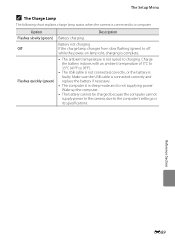
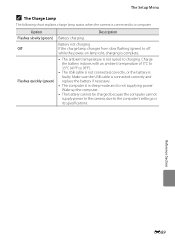
.... Reference Section
E89 If the charge lamp changes from slow flashing (green) to off while the power-on lamp is lit, charging is complete.
• The ambient temperature is connected to a computer. The Setup Menu
C The Charge Lamp
The following chart explains charge lamp status when the camera is not suited to charging. Wake up the computer...
User Manual - Page 251


...] format)
f/-number
f/3-5.9
Construction
14 elements in 10 groups (4 ED lens elements)
Digital zoom
Up to 2× (angle of view equivalent to that of approx. 2000...AVC, Audio: AAC stereo)
Technical Notes and Index
F15 type CMOS; Specifications
Nikon COOLPIX P510 Digital Camera
Type
Compact digital camera
Effective pixels
16.1 million
Image sensor
1/2.3-in .), approx. 921k-dot, wide...
User Manual - Page 254


...Nikon will not be held liable for any errors this manual may contain. • The appearance of this product and its specifications are output from print orders stored on the memory card.
• Exif version 2.3: This camera supports Exif (Exchangeable Image File Format for Digital Still Cameras.... 30 g (1.1 oz) (excluding terminal cover)
Charging AC Adapter EH-69P
Rated input
AC 100-240 ...
Similar Questions
Can You Use Off Camera Lighting With The Coolpix P510
(Posted by OWEan 10 years ago)
Green Light Doesn't Stop Blinking When Charging Coolpix P510
(Posted by licg92 10 years ago)
How To Transfer Internal Memory To Flash Nikon Coolpix L105
(Posted by pafran 10 years ago)

