Nikon COOLPIX P510 Support Question
Find answers below for this question about Nikon COOLPIX P510.Need a Nikon COOLPIX P510 manual? We have 2 online manuals for this item!
Question posted by jefalsta on August 13th, 2013
What Are The Default Settings Nikon Coolpix P510
The person who posted this question about this Nikon product did not include a detailed explanation. Please use the "Request More Information" button to the right if more details would help you to answer this question.
Current Answers
There are currently no answers that have been posted for this question.
Be the first to post an answer! Remember that you can earn up to 1,100 points for every answer you submit. The better the quality of your answer, the better chance it has to be accepted.
Be the first to post an answer! Remember that you can earn up to 1,100 points for every answer you submit. The better the quality of your answer, the better chance it has to be accepted.
Related Nikon COOLPIX P510 Manual Pages
User Manual - Page 15


...before use, and keep it easier to as "memory card." • The setting at the time of Nikon COOLPIX P500 digital camera.
This icon marks notes,
C information that monitor indicators can be more
A ... helpful when using the camera. Illustrations and Screen Display Illustrations and text displays shown in this manual, images are referred to as the "default setting." • The names...
User Manual - Page 16


... into any language in any form, by Nikon specifically for any damages resulting from the use with this Nikon digital camera are designed to the highest standards and include...Nikon's prior written permission.
• Nikon reserves the right to ensure that may be held liable for contact information:
http://imaging.nikon.com/
Use Only Nikon Brand Electronic Accessories
Nikon COOLPIX cameras...
User Manual - Page 160


...or
on the memory card. • For sequences for uses such as separate files (A215).
Set Sequence display options (A145) to a picture. Use when you want to add a black ...). • COOLPIX P500's editing functions are not available for pictures shot with digital cameras other than
COOLPIX P500.
• If a copy created using the COOLPIX P500 is viewed on a different digital camera, it may ...
User Manual - Page 181


k Off
Electronic VR is not reduced. Option
Description
Y On
Records while minimizing the noise of camera shake in strong winds. k
Off (default setting)
Wind noise is not enabled. Option
Description
w
On (default setting)
Reduces the effects of wind blowing on the monitor when movie recording starts (A8).
When Off is selected, an icon for recording in...
User Manual - Page 188


...unexpectedly.
• When the camera is automatically turned on and the power-on Power Source
• When connecting the camera to a computer, use a battery with Auto (default setting) selected for the Charge by...setup menu, the battery inserted into the camera is used, COOLPIX P500 can be recognized if the camera is connected to prevent the camera from an electrical outlet. Do not attempt...
User Manual - Page 201


... on .
Select an image
Select a picture that you have shot to another tab. Basic Camera Setup
187
COOLPIX Displays the Welcome screen before displaying the shooting or playback screen. None (default setting)
Displays the shooting or playback screen without displaying the Welcome screen. Display the picture selection screen, choose a picture (A140), and press the...
User Manual - Page 222
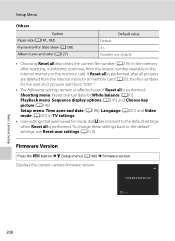
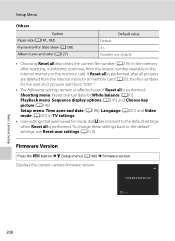
...are not reset to the default settings, use Reset user settings (A110). Firmware Version
Press the d button M z (Setup menu) (A186) M Firmware version Displays the current camera firmware version.
If Reset... settings remain unaffected even if Reset all also clears the current file number (A215) in the
internal memory or the memory card. COOLPIX P500 Ver.X.X
Back
Basic Camera Setup...
User Manual - Page 243


Specifications
Nikon COOLPIX P500 Digital Camera
Type
Compact digital camera
Effective pixels
12.1 million
Image sensor
1/2.3-in .), approx....144mm (angle of view equivalent to that of 22.5-810 mm lens in 35mm [135] format) f/3.4-5.7
Construction Digital zoom Vibration reduction Autofocus (AF)
Focus range (from lens)
Focus-area selection Electronic viewfinder
Frame coverage (shooting mode...
User Manual - Page 4


... to it to enhance your enjoyment of your new camera.
ii Introduction
COOLPIX P510 Digital Camera
Camera Strap
Lens Cap LC-CP24 (with cord)
Rechargeable Li-ion Battery EN-EL5
(with the information provided in a country or region that any items are missing, please contact the store where you for purchasing the Nikon COOLPIX P510 digital camera.
The shape of purchase.
User Manual - Page 6


...any form, by Nikon specifically for contact information:
http://imaging.nikon.com/
Use Only Nikon Brand Electronic Accessories
Nikon COOLPIX cameras are engineered and ...camera or result in your area (address provided separately). THE USE OF NON-NIKON ELECTRONIC ACCESSORIES COULD DAMAGE THE CAMERA AND MAY VOID YOUR NIKON WARRANTY.
Holographic seal: Identifies this Nikon digital camera...
User Manual - Page 7


...injury or damage to be provided for the Select an image option in the Welcome screen setting (A108). v The copying or reproduction of stamps issued by the government and of ...
For the COOLPIX P510, the log data saved on copies or reproductions of securities issued by means of a scanner, digital camera or other data. Unless the prior permission of the government was digitally copied or ...
User Manual - Page 112


Using ViewNX 2
2 Transfer images to the computer.
• Confirm that the name of the connected camera or removable disk is displayed as the "Source" on the "Options" title bar of Nikon Transfer 2 (1).
• Click Start Transfer (2).
1
P510
2
• At default settings, all the images on the memory card will be copied to the computer.
3 Terminate the...
User Manual - Page 126


... the image displayed as the welcome screen. Select COOLPIX to display a framing grid or histograms on pictures at the time of the travel destination and the w home time zone, and saves images using a tripod to stabilize the camera, set to the camera's date and time. The default setting is Off. • Dates cannot be imprinted in...
User Manual - Page 128


... only when the shooting mode
is j, k, l, m, or M.
When On is Off. The default setting is selected, thumbnails of previous and subsequent images are displayed at the bottom of the monitor when you can charge the camera's battery by connecting the camera to a computer (provided that a human subject may take more time to the w (FUNC...
User Manual - Page 145


... the COOLPIX P510 is viewed on the memory card.
• For a sequence displayed using the key picture only setting (E13), perform one of the current picture with this camera using...) Crop (E22)
Application
Easily create a copy with cameras other than COOLPIX P510 • When no faces are detected in the internal memory or on a different digital camera, it may not be edited. - Add a black...
User Manual - Page 163


... b (default
setting)
Standard processing for pictures that emphasize primary colors, such as in COOLPIX Custom Picture Control. Types of cameras, Capture NX, Capture NX 2 and ViewNX 2 Picture Control feature.
• This feature may not be used in combination with other than Standard is displayed on COOLPIX Picture Control
• The COOLPIX Picture Control feature of the COOLPIX P510...
User Manual - Page 204


... the selected image is stored in the camera, the image
appears in the welcome screen even if the original image is turned on. Pictures taken using small picture editing (E20) or crop (E22)
- Option
Description
None
Display the shooting or playback screen without displaying the
(default setting) welcome screen.
Select an image
Select...
User Manual - Page 212
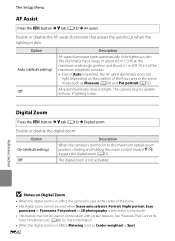
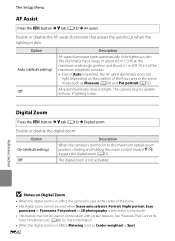
...; When the digital zoom is in combination with certain features.
The camera may be used when Scene auto selector, Portrait, Night portrait, Easy
panorama in Panorama, Pet portrait or 3D photography is selected in scene mode. • This feature may not be unable to Center-weighted or Spot.
Option On (default setting) Off
Description...
User Manual - Page 227


... next pictures taken start from the lowest number available in TV settings
• User settings that were saved for mode dial M are not reset to the default settings, use Reset user settings (E53).
COOLPIX P510 Ver.X.X
Back
Reference Section
E97 To change these settings back to the default
settings when Reset all also clears the current file number (E98) in...
User Manual - Page 251


...] format)
f/-number
f/3-5.9
Construction
14 elements in 10 groups (4 ED lens elements)
Digital zoom
Up to 2× (angle of view equivalent to that of approx. 2000...AVC, Audio: AAC stereo)
Technical Notes and Index
F15 type CMOS; Specifications
Nikon COOLPIX P510 Digital Camera
Type
Compact digital camera
Effective pixels
16.1 million
Image sensor
1/2.3-in .), approx. 921k-dot, wide...
Similar Questions
Manual / Digital Camera D3100
(Posted by simoneodin 10 years ago)
Hello...my Name's Orestis And I Have A Nikon 7600 Coolpix Digital Camera....i
have a question....How can i connect the camera to a pc or T.V.???
have a question....How can i connect the camera to a pc or T.V.???
(Posted by orestis1999 12 years ago)

