Nikon COOLPIX P510 Support Question
Find answers below for this question about Nikon COOLPIX P510.Need a Nikon COOLPIX P510 manual? We have 2 online manuals for this item!
Question posted by amudyd on December 11th, 2013
How To Get Date Imprint On Images From Nikon Coolpix S3300
The person who posted this question about this Nikon product did not include a detailed explanation. Please use the "Request More Information" button to the right if more details would help you to answer this question.
Current Answers
There are currently no answers that have been posted for this question.
Be the first to post an answer! Remember that you can earn up to 1,100 points for every answer you submit. The better the quality of your answer, the better chance it has to be accepted.
Be the first to post an answer! Remember that you can earn up to 1,100 points for every answer you submit. The better the quality of your answer, the better chance it has to be accepted.
Related Nikon COOLPIX P510 Manual Pages
User Manual - Page 15


... and viewfinder display samples so that more clearly shown. Screen Samples In this manual, images are sometimes omitted from actual display.
Illustrations and Screen Display Illustrations and text displays shown...purchase is written to the camera. This icon marks notes,
C information that should be stored in the camera monitor, and the names of Nikon COOLPIX P500 digital camera.
User Manual - Page 16


... for any errors or omissions to the attention of the Nikon representative in these sites to keep up-to-date with this product may be available from the Nikon representative in any form, by Nikon specifically for contact information:
http://imaging.nikon.com/
Use Only Nikon Brand Electronic Accessories
Nikon COOLPIX cameras are engineered and proven to ensure that the...
User Manual - Page 17


... a minimum of copyrighted creative works such as passes and meal coupons. • Comply with images containing no private information (for the purpose of Data Storage Devices
Please note that was obtained, the copying or reproduction of a scanner, digital camera or other device may be taken to avoid injury or damage to also replace...
User Manual - Page 42


...level low. The number of the internal memory or memory card, the image quality, and the image size (A85).
28
Battery level indicator
1/250 F5.6 32
Number ..., an automatic, "pointand-shoot" mode recommended for first-time users of digital cameras.
1 Remove the lens cap and press the power
switch to turn on the camera.
• The lens extends slightly, and the monitor is displayed.
Auto...
User Manual - Page 45
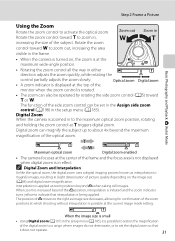
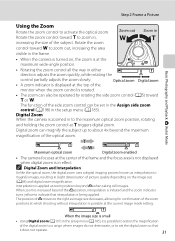
... V position, interpolation is initiated and the zoom indicator
turns yellow to zoom out, increasing the area
visible in the frame.
• When the camera is turned on the image size (A84) and digital zoom magnification.
Interpolation is applied at the center of the
monitor when the zoom control is displayed at the current...
User Manual - Page 64


The digital zoom is pressed all the way, the camera shoots pictures continuously with a high shutter speed, and saves the following two images. - When the shutter-release button is not available. - If only one image can be selected. The angle of view (image area) seen in the saved image will be saved, an image processed by D-Lighting (A149...
User Manual - Page 104


... under most types of lighting, you can mimic this adjustment of the human eye by processing images according to the color of the light source. Although the default setting, Auto, can be used under overcast skies. Digital cameras can apply the white balance setting suited to a particular light source to achieve more information...
User Manual - Page 135


Playing Back Images by date
6 Press the k button.
• The camera enters the selected playback mode. More on Playback
121
Playback mode
Play Favorite pictures Auto sort List by Category
5 Use the multi selector to choose a playback
mode.
• To return to the current playback mode without switching playback modes, press the d button.
User Manual - Page 144
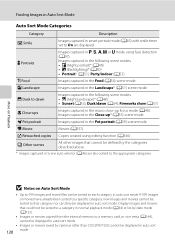
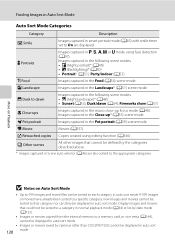
...
Images captured in the macro close-up * (A55) scene mode. Display images and movies that could not be sorted to a category in normal playback mode (A34) or list by cameras other than COOLPIX ...images and movies cannot be sorted to On are also sorted to a memory card, or vice versa (A144), cannot be displayed in auto sort mode.
• Images or movies saved by date mode (A132).
• Images...
User Manual - Page 157


...volume. • Press the multi selector J before a new voice memo can be recorded.
• COOLPIX P500 is deleted, both the picture and its voice memo are indicated by p in fullframe playback mode... with another make or model of digital camera.
143 The current voice memo must be deleted before or after playing a voice
memo to return to choose Current image, and press the k button (A35...
User Manual - Page 160


...on the memory card. • For sequences for pictures shot with digital cameras other than
COOLPIX P500.
• If a copy created using the COOLPIX P500 is viewed on a subject or arrange a composition. Also, ...dark portions of the picture. Editing Pictures
Picture Editing Functions
Pictures can be easily edited with an Image size (A84) of I 3984×2656, u 3968×2232, O 1920×1080 ...
User Manual - Page 206
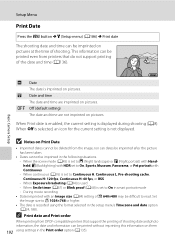
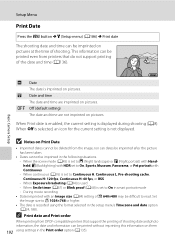
..., the date and information can be printed even from the image, nor can be imprinted on pictures. Basic Camera Setup
Setup Menu
Print Date
Press the d button M z (Setup menu) (A186) M Print date
The shooting date and time can dates be imprinted after the picture has been taken.
• Dates cannot be imprinted in smart portrait mode - During movie recording
• Dates imprinted with...
User Manual - Page 243


type CMOS; Specifications
Nikon COOLPIX P500 Digital Camera
Type
Compact digital camera
Effective pixels
12.1 million
Image sensor
1/2.3-in .), approx. 921k-dot, ...angle of view equivalent to that of 22.5-810 mm lens in 35mm [135] format) f/3.4-5.7
Construction Digital zoom Vibration reduction Autofocus (AF)
Focus range (from lens)
Focus-area selection Electronic viewfinder
Frame coverage ...
User Manual - Page 4


... are missing, please contact the store where you for purchasing the Nikon COOLPIX P510 digital camera.
NOTE: A memory card is included if the camera was purchased in this manual handy and refer to it to enhance your new camera. Introduction
Read This First
Thank you purchased the camera. Confirming the Package Contents
In the event that requires a plug...
User Manual - Page 6


... the Nikon holographic seal could interfere with this product may be held liable for contact information:
http://imaging.nikon.com/
Use Only Nikon Brand Electronic Accessories
Nikon COOLPIX cameras are engineered....europe-nikon.com/support/ • For users in Asia, Oceania, and the Middle East: http://www.nikon-asia.com/ Visit these sites to keep up-to-date with this Nikon digital camera are...
User Manual - Page 7


... log. For the COOLPIX P510, the log data saved...image data. Introduction
Read This First
Notice Concerning Prohibition of Copying or Reproduction
Note that simply being copied or reproduced Do not copy or reproduce paper money, coins, securities, government bonds or local government bonds, even if such copies or reproductions are stamped "Sample." Ensuring the privacy of a scanner, digital camera...
User Manual - Page 45


... main battery is inserted into the camera or when the camera is turned on. When the x travel destination is set forward by one hour. Set the date and time again. Daylight Saving Time... Date and Time Setting
• You can imprint the shooting date in images as they are captured by one hour, and when disabled, set back by setting Print date in Printed Images
• Set the date and...
User Manual - Page 145


... to Individual pictures so that each image is viewed on a different digital camera, it may not be edited. - Use when you want to add a black border to display individual images, and then select an image in the internal memory or on the memory card.
• For a sequence displayed using the COOLPIX P510 is displayed individually, and then...
User Manual - Page 251


Specifications
Nikon COOLPIX P510 Digital Camera
Type
Compact digital camera
Effective pixels
16.1 million
Image sensor
1/2.3-in .), approx. 921k-dot, wide viewing angle TFT LCD monitor ...mm lens in 35mm [135] format)
f/-number
f/3-5.9
Construction
14 elements in 10 groups (4 ED lens elements)
Digital zoom
Up to 2× (angle of view equivalent to that of approx. 2000 mm lens in 35mm [...
User Manual - Page 254


.... 80 g (2.9 oz)
B Specifications
• Nikon will not be held liable for any errors this manual may contain. • The appearance of this product and its specifications are output from print orders stored on the memory card.
• Exif version 2.3: This camera supports Exif (Exchangeable Image File Format for Digital Still Cameras) version 2.3, a standard that allows...
Similar Questions
Nikon Coolpix S4000 How To Stop Date Imprint Being Shown
(Posted by Magsh 10 years ago)
How To Remove Time & Date Imprint From Coolpix P510 Photos
(Posted by fc720re 10 years ago)
On Settings -> Date Imprint Is Disabled
On Settings -> Date Imprint is disabled, unable to display time and date on the photos. How to en...
On Settings -> Date Imprint is disabled, unable to display time and date on the photos. How to en...
(Posted by gandhe123 12 years ago)

