Nikon COOLPIX S4000 Support Question
Find answers below for this question about Nikon COOLPIX S4000.Need a Nikon COOLPIX S4000 manual? We have 2 online manuals for this item!
Question posted by Magsh on November 20th, 2013
Nikon Coolpix S4000 How To Stop Date Imprint Being Shown
The person who posted this question about this Nikon product did not include a detailed explanation. Please use the "Request More Information" button to the right if more details would help you to answer this question.
Current Answers
There are currently no answers that have been posted for this question.
Be the first to post an answer! Remember that you can earn up to 1,100 points for every answer you submit. The better the quality of your answer, the better chance it has to be accepted.
Be the first to post an answer! Remember that you can earn up to 1,100 points for every answer you submit. The better the quality of your answer, the better chance it has to be accepted.
Related Nikon COOLPIX S4000 Manual Pages
S4000 User's Manual - Page 12


... a Printer...133 Printing Pictures One at a Time ...134 Printing Multiple Pictures ...135
Basic Camera Setup ...138 Setup Menu...138 Welcome Screen ...140 Date...141 Monitor Settings...144 Date Imprint (Imprinting Date and Time 144 Electronic VR ...145 Motion Detection ...146 AF Assist ...147 Digital Zoom...148 Sound Settings ...148 Auto Off ...149 Format Memory/Format Card...150...
S4000 User's Manual - Page 13


... accessed for your Nikon digital camera. This icon marks tips, additional
D information that monitor indicators can be more
A information is referred to as the "default setting." • The names of menu items displayed in bold.
This manual was written to the pictures on a computer monitor appear in the camera monitor, and the names of a Nikon COOLPIX S4000 digital camera.
S4000 User's Manual - Page 14


...Nikon holographic seal could interfere with this Nikon digital camera are designed to the highest standards and include complex electronic circuitry.
Before Taking Important Pictures
Before taking pictures on important occasions (such as an authentic Nikon... information:
http://imaging.nikon.com/
Use Only Nikon Brand Electronic Accessories
Nikon COOLPIX cameras are engineered and proven...
S4000 User's Manual - Page 23
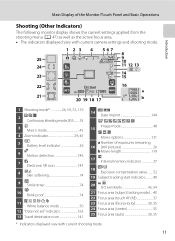
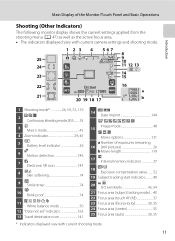
... menu (A 47) as well as the active focus area. • The indicators displayed vary with current camera settings and shooting mode.
1 2 3 4 567
8
25
9 10
24
11 12 13
23
14...Smile timer 74
10 Blink proof 74
11 White balance mode 50
12 "Date not set" indicator 163 13 Travel destination icon 141
14 Date imprint 144
Image mode 48 15
Movie options 121
a Number of exposures remaining...
S4000 User's Manual - Page 35


....
23 DMY
00
00
01
01 2010
7 Tap I.
Date
DMY
00
00
01
01 2010
6 Edit the date and time. Date Tap the desired item and B or C to change the time zone and daylight saving time settings.
• To imprint the date on pictures, enable date imprint from the Date imprint option (A 144) in the setup menu to edit...
S4000 User's Manual - Page 108


... number of "Print Set (Creating a DPOF Print Order)" (A 94) to
pictures in a print order exceeds 99, the screen shown below is enabled.
D Date Imprint
When date and time of recording are imprinted on pictures using the Date imprint option (A 144) in step 3 of the pictures in the selected album or category, or taken on the picture when...
S4000 User's Manual - Page 116


... the voice memo.
6s File will be recorded.
• The COOLPIX S4000 is not able to record a voice memo for which voice memos have been recorded are indicated by p in step 3 of digital camera. w blinks during playback to adjust playback volume. Tap Yes to stop playback. Yes
No
B Notes on Playback
3 Tap R to play the...
S4000 User's Manual - Page 117


... not enough free space in the internal memory or
on a different model of digital camera.
See page 102 for the rotate image function and page 103 for the voice... more information. Editing Pictures
Editing Functions
Use the COOLPIX S4000 to edit pictures in-camera and store them to a computer using a different model of digital camera.
• Editing functions are available. Stretch (A...
S4000 User's Manual - Page 150


...
Date imprint
A 144
Imprint shooting date and time on .
Video mode
A 151
Adjust settings necessary for camera ...camera battery when connecting to television.
Digital zoom
A 148
Enable or disable digital zoom.
Auto off
A 149
Set time before camera enters standby mode for saving power.
Date
A 141
Set camera clock and choose home and destination time zones.
Basic Camera...
S4000 User's Manual - Page 151
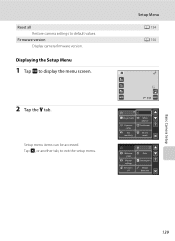
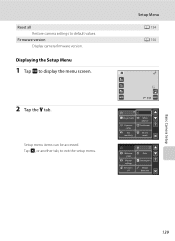
... comp. Displaying the Setup Menu
1 Tap F to exit the setup menu. ISO
sensitivity
White balance Continuous
AF area mode
Welcome screen
Monitor settings
Electronic VR
Date
Date imprint
Motion detection
Basic Camera Setup
139 Firmware version Display camera firmware version. Reset all Restore camera settings to default values.
S4000 User's Manual - Page 154


... is advanced one
hour. Setup Menu
3 Tap o. W is displayed at the top
of the monitor and the camera clock is enabled, pictures will be recorded with
142 shooting date imprinted on the Clock Battery
The camera clock is connected, and can provide several days of charging. If daylight saving time is in step 4. While...
S4000 User's Manual - Page 156


... Choose from printers that do not support date printing (A 95).
15.05.2010
Off (default setting) Date and time are imprinted on pictures. Basic Camera Setup
Setup Menu
Monitor Settings
Tap F M z (Setup menu) (A 139) M Monitor settings
Set the options below. Off: Picture is not displayed after it is imprinted on the pictures with shooting, allowing...
S4000 User's Manual - Page 157


.... • The subject is set option (A 94). Basic Camera Setup
Setup Menu
B Notes on Date Imprint
• Imprinted dates form a permanent part of shooting date and photo information, the date and information can be printed without imprinting this information on pictures after they have been taken.
• The date is not imprinted in the following conditions are reduced with shooting...
S4000 User's Manual - Page 167


... (A 122) Electronic VR (A 122)
Setup Menu Option
Welcome screen (A 140) Image review (A 144) Brightness (A 144) Date imprint (A 144) Electronic VR (A 145) Motion detection (A 146) AF assist (A 147) Digital zoom (A 148) Button sound (A 148) Shutter sound (A 148) Auto off (A 149) Charge by computer (A 152) ...3 Off Off Auto Auto On On On 1 min Auto Off
Default value Default 3 s
Basic Camera Setup
155
S4000 User's Manual - Page 174


...folder, named by an identifier: "P_" plus a three-digit sequence number for all folders from the largest file number in ...in ascending order starting from the largest folder number on camera monitor)
Extension (signifies the file type)
Original still pictures...pictures, or a picture is inserted. A 70) and "NIKON" for pictures taken using editing function other pictures (e.g. Image/Sound...
S4000 User's Manual - Page 179
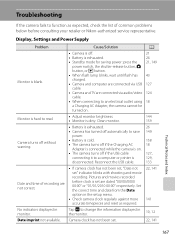
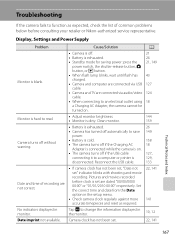
... blinks with shooting and movie recording.
Date imprint not available.
• If camera clock has not been set, "Date not set .
22, 141
141 10, 12 22, 141
Technical Notes and Index
167 Clean monitor.
144 159
Camera turns off without warning.
• Battery is exhausted.
26
• Camera has turned off automatically to save 149...
S4000 User's Manual - Page 180


...turn the camera on pictures even when Date imprint is charging.
Technical Notes and Index
168 Note that does not support Date imprint.
145
Camera settings reset. Electronically Controlled Cameras
In extremely rare instances, unusual characters may appear in the monitor and the camera may result in the loss of continued malfunction, contact your retailer or Nikon-authorized service...
S4000 User's Manual - Page 183


... attached to images 103
taken with other make or model of digital camera. Cannot zoom in Night portrait scene mode, In-Camera Red-Eye Fix may take more time to save images in ...playback 123 movies recorded with another camera cannot be played back.
computer or other cameras. Voice memos attached to images using another make of camera.
• The COOLPIX S4000 is applied 62, 63,
while ...
S4000 User's Manual - Page 186


Specifications
Nikon COOLPIX S4000 Digital Camera
Type
Compact digital camera
Effective pixels Image sensor
12.0 million 1/2.3-in ., approx. 460k...% vertical (Compared to actual picture)
Storage
Media
• Internal memory (approx. 45 MB) • SD (Secure Digital) memory cards
File system
DCF, Exif 2.2, and DPOF compliant
File formats Image size (pixels)
Still pictures: JPEG Sound ...
S4000 User's Manual - Page 190


...59 F Smart portrait mode 72 D Movie 119 c Playback mode 32 h Favorite pictures mode 81 F Auto sort mode 88 C List by date mode 91 z Setup menu 138 g (Tele) 4 f (Wide) 4 i Playback zoom 4, 79 h Thumbnail playback 4, 79 A ...pictures 100 Crop 118 Cyanotype 117
D
Date 22, 141 Date imprint 96, 144 Daylight 50 Daylight saving time 22, 142 Delete 33, 98, 104, 123 Digital zoom 29, 148 Direct print 132 ...
Similar Questions
Nikon Coolpix S4000 Digital Camera Will Not Turn Off
(Posted by toDragoT 10 years ago)
How Do I Charge My Nikon Coolpix S4000 Digital Camera
(Posted by legla 10 years ago)
How To Remove Time & Date Imprint From Coolpix P510 Photos
(Posted by fc720re 10 years ago)
How To Hard Reset A Nikon Coolpix S4000 Digital Camera
(Posted by cinglJANSKY 10 years ago)
On Settings -> Date Imprint Is Disabled
On Settings -> Date Imprint is disabled, unable to display time and date on the photos. How to en...
On Settings -> Date Imprint is disabled, unable to display time and date on the photos. How to en...
(Posted by gandhe123 12 years ago)

