Nikon COOLPIX P510 Support Question
Find answers below for this question about Nikon COOLPIX P510.Need a Nikon COOLPIX P510 manual? We have 2 online manuals for this item!
Question posted by sthenok on April 18th, 2014
How To Copy Internal Memory Pictures To Card Nikon Coolpix
The person who posted this question about this Nikon product did not include a detailed explanation. Please use the "Request More Information" button to the right if more details would help you to answer this question.
Current Answers
There are currently no answers that have been posted for this question.
Be the first to post an answer! Remember that you can earn up to 1,100 points for every answer you submit. The better the quality of your answer, the better chance it has to be accepted.
Be the first to post an answer! Remember that you can earn up to 1,100 points for every answer you submit. The better the quality of your answer, the better chance it has to be accepted.
Related Nikon COOLPIX P510 Manual Pages
User Manual - Page 11


...a Print Order: Setting the Pictures and Number of Contents
Focusing on Moving Subjects for Shooting (Subject Tracking 99 Autofocus Mode...101 Flash Exp. Table of Copies to Print 135 b Slide Show...138 d Protect ...139 Selecting Pictures ...140 f Rotate Image...141 i Hide Image...141 E Voice Memo...142 h Copy: Copying Between Internal Memory and Memory Card 144 C Sequence Display Options...145...
User Manual - Page 15


... Nikon COOLPIX P500 digital camera.
Notations • Secure Digital (SD) memory card, SDHC memory card, and SDXC memory card
are referred to as the "default setting." • The names of menu items displayed in the camera monitor, and the names of
buttons or messages displayed on a computer monitor appear in the camera's internal memory or on the memory card. C Internal Memory and Memory...
User Manual - Page 17


... this product for example, pictures of empty sky). Unless the prior permission of the government was digitally copied or reproduced by means of a scanner, digital camera or other device may be recovered from being in possession of material that deleting images or formatting data storage devices such as memory cards or built-in camera memory does not completely erase...
User Manual - Page 148


... the series of copies for each. More on a memory card in an automatic
slide show. k Quick retouch
A148
Easily create retouched images in playback menu.
I D-Lighting
A149
Enhance brightness and contrast in dark portions of effects using digital filter. p Filter effects
A152
Apply a variety of pictures. b Slide show
A138
View pictures stored in the internal memory or on...
User Manual - Page 149
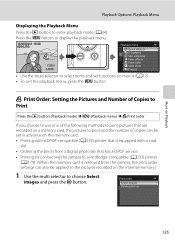
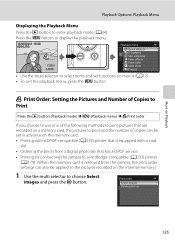
... a memory card, the pictures to print and the number of copies can be set in advance on the memory card. • Printing with a DPOF-compatible (A233) printer that is equipped with a card
slot.
• Ordering the prints from a digital photo lab that has a DPOF service. • Printing by connecting the camera to a PictBridge-compatible (A233) printer
(A179). (When the memory card...
User Manual - Page 160


... enough free space in the internal memory or
on the memory card. • For sequences for pictures shot with this camera using the functions below. Editing Pictures
B Notes on a subject or arrange a composition. Edited pictures are Soft, Selective color, Cross screen, Fisheye and Miniature effect.
Crop a portion of the picture.
Create a small copy of the following
operations before...
User Manual - Page 241
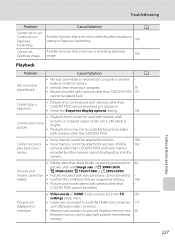
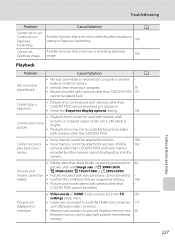
...,
Pictures and
u 3968×2232, O 1920×1080 or H 2992×2992. movies cannot be • Pictures recorded with easy panorama cannot be edited. Replace memory card. 26
Remove memory card to both the HDMI mini connector 171
and USB/audio video connector.
• Memory card contains no pictures. COOLPIX P500 cannot be edited. -
Cannot play back pictures from internal
memory.
User Manual - Page 242


... displayed.
• Memory card contains no pictures. If the desired category already contains
999 images or movies in total, new images or movies
cannot be selected from internal 26
memory. Set Charge by computer to Off and reconnect the camera to the printer.
202
Pictures to a category other than COOLPIX P500 and 130
images copied using the camera is compatible...
User Manual - Page 243


Specifications
Nikon COOLPIX P500 Digital Camera
Type
Compact digital camera
Effective pixels
12.1 million
Image sensor
1/2.3-in .), approx. 921k-dot, wide viewing angle TFT LCD monitor with diopter adjustment function
Approx. 97% horizontal and 97% vertical (compared to actual picture)
Technical Notes and Index
Frame coverage (playback mode)
Monitor
Frame coverage (shooting mode)
...
User Manual - Page 249
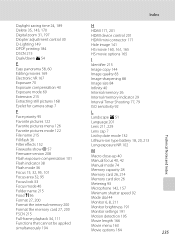
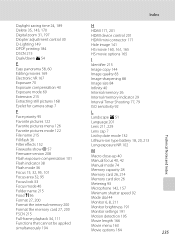
...Digital zoom 31, 197 Diopter adjustment control 30 D-Lighting 149 DPOF printing 184 DSCN 215 Dusk/dawn i 54
E
Easy panorama 58, 60 Editing movies 169 Electronic VR 167 Exposure 70 Exposure compensation 43 Exposure mode 69 Extension 215 Extracting still pictures 168 Eyelet for camera...Food u 56 Format 27, 200 Format the internal memory 200 Format the memory card 27, 200 FSCN 215 Full-frame playback ...
User Manual - Page 7


... user's responsibility. Unless the prior permission of the government was obtained, the copying or reproduction of Data Storage Devices
Please note that was digitally copied or reproduced by means of a scanner, digital camera or other data. Care should be recovered from the memory card using commercial deletion software, or format the device and then completely refill it...
User Manual - Page 16


... Rotate Image...E60 E Voice Memo...E61 h Copy (Copy Between Internal Memory and Memory Card E62 C Sequence Display Options...E63 x Choose Key Picture...E63
The Movie Menu...E64 Movie Options ...E64... a Still Picture E32
Shooting Menu (j, k, l or m Mode E33 Image Quality and Image Size...E33 Picture Control (COOLPIX Picture Control E33 Custom Picture Control (COOLPIX Custom Picture Control E37 ...
User Manual - Page 106
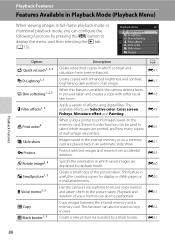
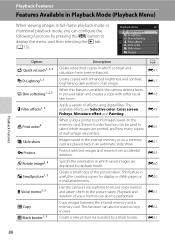
E55
Images saved in the internal memory or on a memory card are printed. E60
Create a small copy of an image.
E61
Copy images between the internal memory and a memory card.
Apply a variety of effects using a printer to copy movies.
This feature is enabled, the camera detects faces in pictures taken and creates a copy with enhanced brightness and contrast, brightening dark ...
User Manual - Page 111


... that the memory card is connected to the computer via a USB hub. 93 P510
P510 P510
1 Under Import pictures and videos, click Change program. Wait until Nikon Transfer 2 starts.
Playback Features
• SD card slot: If your computer is displayed, follow the steps below to select Nikon Transfer 2.
The camera automatically turns on. A program selection dialog will be copied to...
User Manual - Page 145


... when you want to add a black border to Individual pictures so that each image is not enough free space in the internal memory or on the memory card.
• For a sequence displayed using the COOLPIX P510 is viewed on a different digital camera, it may not be possible to display the picture properly or transfer it to a computer.
• Editing functions...
User Manual - Page 185


... number of copies
1
1
3
for each.
• Pictures selected for the pictures stored on the internal memory.)
1 Use the multi selector to be set in
advance on a memory card, the pictures to print and the number of copies can also be performed for printing can be recognized by connecting the camera to a PictBridge-compatible (F18) printer
(E25). (When the memory card is canceled...
User Manual - Page 233


...) with COOLPIX P510.
The flash is lowered when the scene mode is dark or low in the internal memory, remove
the memory card. • To copy pictures from internal memory to a memory card,
press the d button and select Copy from the playback menu.
22 E62
File contains no images. Insert a new memory card, or format the internal memory/ memory card.
22, E85
Memory contains no...
User Manual - Page 249


... 91
connected to the printer. Cannot zoom in ViewNX 2.
E8
Cannot record or play a sequence.
• Pictures shot continuously with
picture. Remove memory card to play back pictures from internal memory.
110, E86 90
22
• Camera is off.
25
• Battery is exhausted.
24
Nikon Transfer 2 • USB cable is not correctly connected.
90
does not start
•...
User Manual - Page 251


...picture)
Storage
Media
Internal memory (approx. 90 MB) SD/SDHC/SDXC memory card
File system
DCF, Exif 2.3, DPOF, and MPF compliant
File formats
Still pictures: JPEG 3D pictures: MPO Sound files (voice memo): WAV Movies: MOV (Video: H.264/MPEG-4 AVC, Audio: AAC stereo)
Technical Notes and Index
F15 type CMOS; Specifications
Nikon COOLPIX P510 Digital Camera
Type
Compact digital camera...
User Manual - Page 256
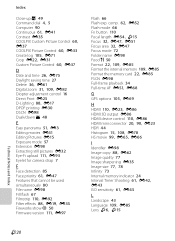
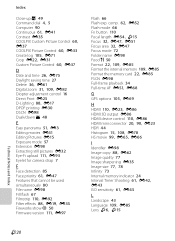
...COOLPIX Custom Picture Control 60, E37 COOLPIX Picture Control 60, E33 Create log 105, E71 Crop E22, E31 Custom Picture Control 60, E37
D
Date and time 26, E75 Daylight saving time 27 Delete 36, E61 Digital...22, 109, E85 Format the internal memory 109, E85 Format the memory card 22, E85 FSCN E98 Full-... copy 88, E62 Image quality 77 Image sharpening E35 Image size 77, 78 Infinity 73 Internal memory...
Similar Questions
How Much Internal Memory Does Nikon Coolpix P510 Have
(Posted by chageida 9 years ago)
How Do I Transfer Images From Internal Memory Of Nikon Coolpix P510
(Posted by hogiJim 10 years ago)
How To Import Internal Memory On Nikon Coolpix 500 To Computer
(Posted by kuncTahoeI 10 years ago)
Cannot Copy Internal Memory Picture To Memory Card Nikon Coolpix S4000
(Posted by jorgekyocer 10 years ago)
Internal Memory Picture Counter
I have formatted both my internal memory and my memory card and the screen shows picture 1, but when...
I have formatted both my internal memory and my memory card and the screen shows picture 1, but when...
(Posted by laronascreations 13 years ago)

