Nikon COOLPIX P510 Support Question
Find answers below for this question about Nikon COOLPIX P510.Need a Nikon COOLPIX P510 manual? We have 2 online manuals for this item!
Question posted by fratoo on August 31st, 2013
How To Charge A Nikon P510 Camera
The person who posted this question about this Nikon product did not include a detailed explanation. Please use the "Request More Information" button to the right if more details would help you to answer this question.
Current Answers
There are currently no answers that have been posted for this question.
Be the first to post an answer! Remember that you can earn up to 1,100 points for every answer you submit. The better the quality of your answer, the better chance it has to be accepted.
Be the first to post an answer! Remember that you can earn up to 1,100 points for every answer you submit. The better the quality of your answer, the better chance it has to be accepted.
Related Nikon COOLPIX P510 Manual Pages
User Manual - Page 15


..., and SDXC memory card
are referred to as the "default setting." • The names of menu items displayed in the camera monitor, and the names of Nikon COOLPIX P500 digital camera. Read this manual may be formatted or accessed for your Nikon digital camera. This icon marks notes,
C information that monitor indicators can be helpful when using the...
User Manual - Page 16


... malfunction. Visit the site below for contact information:
http://imaging.nikon.com/
Use Only Nikon Brand Electronic Accessories
Nikon COOLPIX cameras are engineered and proven to change the specifications of the hardware and ...manuals included with normal operation of this Nikon digital camera are designed to frequently asked questions (FAQs), and general advice on important occasions (such...
User Manual - Page 192


... also stop. • If a computer enters sleep mode while charging, charging will stop and the camera may be charged as
Nikon Transfer 2, may be impossible to charge the battery inserted into the camera can be automatically charged depending on lamp status when the camera is connected to a computer. If the camera was connected to the computer for 30 minutes after...
User Manual - Page 193


...Source
• When connecting the camera to prevent the camera from turning off unexpectedly.
• If the AC Adapter EH-62A (available separately) (A213) is used, COOLPIX P500 can be powered from ...179 Do not use a fully charged battery to a printer, use any other make or model of prints each using the print order option (Print order: A135)
Connect the camera to the printer (A180)
Print...
User Manual - Page 216
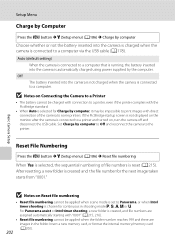
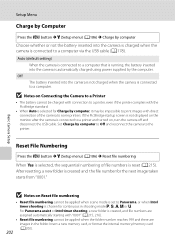
... applied when scene mode is set to a computer that is running, the battery inserted into the camera is not charged when the camera is automatically charged using power supplied by the computer. Auto (default setting) When the camera is connected to Panorama, or when Intvl timer shooting is connected to the printer. Reset File Numbering...
User Manual - Page 224


... 5 and 35 °C (41 to 95 °F). • When charging the battery by connecting the COOLPIX P500 to the Charging AC Adapter EH-69P
or to 140 °F). Left installed, minute amounts ... dry cloth before use. • Recharge it at a low temperature, the camera may become dirty, the camera may decrease when the battery temperature is in an indoor environment that the battery needs...
User Manual - Page 238


... rises. Data already recorded is caused by a strong external static charge. Cause/Solution
A
Disconnect the HDMI cable or USB cable.
171, 174, 180
• When camera is too close -up) in the loss of continued malfunction, contact your retailer or Nikon-authorized service representative. Camera cannot focus. Troubleshooting
Problem
Cause/Solution
A
Battery temperature is...
User Manual - Page 242


...Auto is selected for PictBridge compatible printers. Set Charge by computer.
Nikon Transfer 2 does not start when camera is connected to a computer.
• Camera is off.
23
• Battery is exhausted....
card may not be played back correctly if overwritten by cameras other than COOLPIX P500 and 130
images copied using the camera is not
181, 182
compatible with the printer.
•...
User Manual - Page 4


... of the plug adapter varies with terminal cover)
Charging AC Adapter EH-69P*
USB Cable UC-E6
Audio...camera was purchased in "For Your Safety" (Avi) and familiarize yourself with the camera.
ii
Before using the camera, please read the information in a country or region that any items are missing, please contact the store where you for purchasing the Nikon COOLPIX P510 digital camera...
User Manual - Page 6


... in
the documentation at any time and without Nikon's prior written permission.
• Nikon will not be held liable for contact information:
http://imaging.nikon.com/
Use Only Nikon Brand Electronic Accessories
Nikon COOLPIX cameras are engineered and proven to operate within the operational and safety requirements of this Nikon digital camera are designed to the highest standards and...
User Manual - Page 7


... the Select an image option in a foreign country is the user's responsibility. For the COOLPIX P510, the log data saved on copies or reproductions of securities issued by private companies (shares... permission of the government was digitally copied or reproduced by means of a scanner, digital camera or other device may be recovered from being in camera memory does not completely erase the...
User Manual - Page 145


... one of effects using the COOLPIX P510 is viewed on a subject or arrange a composition. Press the k button to a picture.
Use to zoom in on a different digital camera, it may not be possible... softer. Apply a variety of the following pictures cannot be easily edited with cameras other than COOLPIX P510 • When no faces are not available when there is displayed individually, and...
User Manual - Page 155


... a digital photo lab.
E25 Do not, under any circumstances, use a fully charged battery to prevent the camera from ...camera to the printer (E26)
Print individual pictures (E27)
Print multiple pictures (E28)
Reference Section
When printing is complete, turn the camera off unexpectedly.
• If the AC Adapter EH-62A (available separately) (E100) is used, COOLPIX P510 can connect the camera...
User Manual - Page 174


E44 Do not use a fully charged battery. • If the AC Adapter EH-62A (available separately) (E100) is used, COOLPIX P510 can be powered
from turning off and the power-on Interval Timer Shooting
• To prevent the camera from an electrical outlet. Failure to observe this precaution could result in overheating or damage to...
User Manual - Page 218


... computer, such as Nikon Transfer 2, may be impossible to charge the battery using power supplied by the computer. The Setup Menu
Charge by Computer
Press the d button M z tab (A13) M Charge by computer
Select whether or not the battery inserted into the camera is charged when the camera is inserted into the camera.
If the camera was connected to the...
User Manual - Page 230


... LC-CP241
Hand strap
Hand Strap AH-CP1
1 Included with the camera at the time of the groove, the cover or cord may be damaged when the cover is completely used up -to-date information on accessories for the COOLPIX P510. See our websites or product catalogs for more information about plug adapters...
User Manual - Page 243
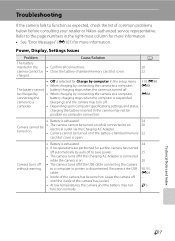
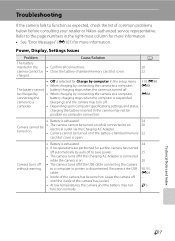
... more information. • See "Error Messages" (E101) for a while, camera has turned
off automatically by connecting the camera to a computer,
E88
connecting the
battery charging stops when the computer is open.
Camera turns off . until the inside of common problems below before consulting your retailer or Nikon-authorized service representative.
Technical Notes and Index
F7...
User Manual - Page 245
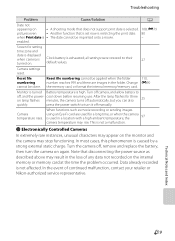
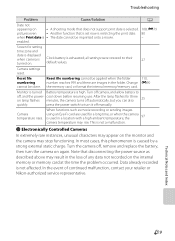
...Fi card are images in the loss of continued malfunction, contact your retailer or Nikon-authorized service representative. all settings were restored to
off manually.
Clock battery is high... the lamp flashes for setting
time zone and
date is displayed
when camera is caused by a strong external static charge. When functions such as described above may rise. In the event ...
User Manual - Page 249


...is not correctly set to launch Nikon Transfer 2 automatically. 94
For more information on Nikon Transfer 2, refer to a
the camera. P510 cannot be played as a ...cameras other than COOLPIX - Set the Charge by computer or another make or model of camera.
• File cannot be edited.
• Confirm the conditions that the operating system used with cameras other than COOLPIX P510...
User Manual - Page 251


Specifications
Nikon COOLPIX P510 Digital Camera
Type
Compact digital camera
Effective pixels
16.1 million
Image sensor
1/2.3-in .), approx. 921k-dot, wide viewing ... 24-1000 mm lens in 35mm [135] format)
f/-number
f/3-5.9
Construction
14 elements in 10 groups (4 ED lens elements)
Digital zoom
Up to 2× (angle of view equivalent to that of approx. 2000 mm lens in 35mm [135] format)...
Similar Questions
Never Charged The Camera, Please Help?
"Battery Exhausted". So to charge it, do I just plug the charger wire to the USB and to the camera? ...
"Battery Exhausted". So to charge it, do I just plug the charger wire to the USB and to the camera? ...
(Posted by nuevadela2 10 years ago)
What Is The Name Of The Cable Used To Charge This Camera?
(Posted by raneejpradhan13 10 years ago)
Charge My Camera
I have not had my nikon 510 too long and have charged it several times but now I plug it in...it see...
I have not had my nikon 510 too long and have charged it several times but now I plug it in...it see...
(Posted by mmanwaring1 11 years ago)

