Nikon COOLPIX P510 Support Question
Find answers below for this question about Nikon COOLPIX P510.Need a Nikon COOLPIX P510 manual? We have 2 online manuals for this item!
Question posted by Northji on December 3rd, 2013
Canon Coolpix P510 Will Not Turn On
The person who posted this question about this Nikon product did not include a detailed explanation. Please use the "Request More Information" button to the right if more details would help you to answer this question.
Current Answers
There are currently no answers that have been posted for this question.
Be the first to post an answer! Remember that you can earn up to 1,100 points for every answer you submit. The better the quality of your answer, the better chance it has to be accepted.
Be the first to post an answer! Remember that you can earn up to 1,100 points for every answer you submit. The better the quality of your answer, the better chance it has to be accepted.
Related Nikon COOLPIX P510 Manual Pages
User Manual - Page 15


...." • The names of menu items displayed in the camera monitor, and the names of Nikon COOLPIX P500 digital camera.
Notations • Secure Digital (SD) memory card, SDHC memory card, and SDXC memory...information is inserted, all those who use the product will apply only to the camera. Read this manual.
Illustrations and Screen Display Illustrations and text displays shown in ...
User Manual - Page 16


...
About the Manuals
• No part of the manuals included with this Nikon digital camera are designed to the highest standards and include complex electronic circuitry.
Only Nikon brand...contact information:
http://imaging.nikon.com/
Use Only Nikon Brand Electronic Accessories
Nikon COOLPIX cameras are engineered and proven to operate within the operational and safety requirements of this ...
User Manual - Page 40
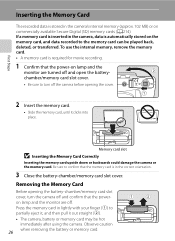
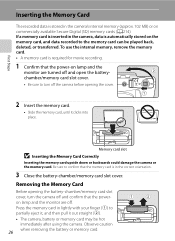
... battery-chamber/memory card slot cover, turn off . Be sure to turn the camera off and confirm that the poweron lamp and the monitor are turned off and open the batterychamber/memory card... If a memory card is automatically stored on commercially available Secure Digital (SD) memory cards (A214). Press the memory card in the camera's internal memory (approx. 102 MB) or on the memory card...
User Manual - Page 41


... , the memory card.
If you wish to keep before use the multi selector to start formatting.
• Do not turn the camera off the camera - Write protect switch
B Memory Cards
• Use only Secure Digital memory cards. • Do not perform the following operations during data transfer to a computer. Remove the battery - First Steps...
User Manual - Page 42


... the battery.
Battery level indicator
1/250 F5.6 32
Number of exposures remaining
Number of Exposures Remaining
The number of digital cameras.
1 Remove the lens cap and press the power
switch to turn on the camera.
• The lens extends slightly, and the monitor is displayed.
Prepare to A.
Battery Level
Display b
Description Battery level high...
User Manual - Page 62


...Tripod in green. After taking a picture, do not turn the camera off before the monitor switches to shoot a single picture at slow shutter
speeds.
• Camera focuses at the time of shooting.
• Tripod...shutter-release
button all the way, hold the camera steady without moving it may not be able to focus on nearby objects.
• The digital zoom is performed for pictures shot in the...
User Manual - Page 63


... digital zoom is displayed on the shooting screen. - X
V1
n
Off2
p
A
o
0.02
1 Fill flash is stabilized, such as with red-eye reduction. 2 Other settings can be distorted, overlapped, or blurred.
• Tripod (default setting): Select this mode for portraits taken at sunset or at night. After taking a picture, do not turn the camera off...
User Manual - Page 64


... it until a still picture is displayed. Press the shutter-release button all the way, the camera shoots pictures continuously with the flash raised. - HDR composite image (the effects of shooting -
Shoot...the frame. Do not turn the camera off ).
2 Other settings can be selected. The digital zoom is fixed at the center of shooting.
• The camera focuses on the subject at...
User Manual - Page 157


...the picture and its voice memo are deleted.
• Voice memos cannot be recorded.
• COOLPIX P500 is displayed, press the multi selector H or I to record a voice memo for which voice...The playback menu is displayed. Deleting Voice Memos Select a picture with another make or model of digital camera.
143 When the confirmation dialog is not able to choose Current image, and press the k ...
User Manual - Page 160


... select an image in the sequence - Use to zoom in the internal memory or
on Picture Editing
• Pictures shot with digital cameras other than
COOLPIX P500.
• If a copy created using digital filter. Set Sequence display options (A145) to a picture.
Also, editing functions other than Black border are not available for still images...
User Manual - Page 193


...camera from turning off and disconnect the USB cable
B Notes on the
memory card:
• Insert a memory card into a DPOF-compatible printer's card slot.
• Take a memory card to a digital...pictures (A182)
When printing is complete, turn the camera off unexpectedly.
• If the AC Adapter EH-62A (available separately) (A213) is used, COOLPIX P500 can be powered from an electrical ...
User Manual - Page 243


Specifications
Nikon COOLPIX P500 Digital Camera
Type
Compact digital camera
Effective pixels
12.1 million
Image sensor
1/2.3-in .), approx. ...144mm (angle of view equivalent to that of 22.5-810 mm lens in 35mm [135] format) f/3.4-5.7
Construction Digital zoom Vibration reduction Autofocus (AF)
Focus range (from lens)
Focus-area selection Electronic viewfinder
Frame coverage (shooting mode...
User Manual - Page 4


... this manual handy and refer to it to enhance your enjoyment of purchase. Confirming the Package Contents
In the event that requires a plug adapter.
Introduction
COOLPIX P510 Digital Camera
Camera Strap
Lens Cap LC-CP24 (with cord)
Rechargeable Li-ion Battery EN-EL5
(with terminal cover)
Charging AC Adapter EH-69P*
USB Cable UC-E6...
User Manual - Page 6


...ELECTRONIC ACCESSORIES COULD DAMAGE THE CAMERA AND MAY VOID YOUR NIKON WARRANTY. The use with this Nikon digital camera are designed to the attention of the camera or result in your area...contact information:
http://imaging.nikon.com/
Use Only Nikon Brand Electronic Accessories
Nikon COOLPIX cameras are engineered and proven to operate within the operational and safety requirements of Nikon...
User Manual - Page 7


... of making illegal copies or to be recovered from being in possession of a scanner, digital camera or other data. Before discarding a data storage device or transferring ownership to property when...images containing no private information (for business use of personal image data. For the COOLPIX P510, the log data saved on copies or reproductions of securities issued by national and ...
User Manual - Page 111


... not be displayed;
P510
P510 P510
1 Under Import pictures and videos, click Change program. select Import File using Windows 7
If the dialog shown at right is connected to the computer via a USB hub. 93 If the memory card contains a large number of the following methods: • Direct USB connection: Turn the camera off and ensure...
User Manual - Page 112


... that the name of the connected camera or removable disk is displayed as the "Source" on the "Options" title bar of Nikon Transfer 2 (1).
• Click Start Transfer (2).
1
P510
2
• At default settings,...slot, choose the appropriate option in ViewNX 2 when transfer is connected to the computer, turn the camera off and then disconnect the USB cable.
• If you are displayed in the...
User Manual - Page 145


...using an aspect ratio of the following pictures cannot be edited. - Pictures taken with cameras other than COOLPIX P510 • When no faces are stored as e-mail attachments. Edited images are detected...B Notes on a different digital camera, it may not be possible to display the picture properly or transfer it to a picture. Pictures taken using digital filter effects. Set Sequence display...
User Manual - Page 155


...(F18) printers can be powered from turning off unexpectedly.
• If the AC Adapter EH-62A (available separately) (E100) is complete, turn the camera off and disconnect the USB cable
...the camera to the printer (E26)
Print individual pictures (E27)
Print multiple pictures (E28)
Reference Section
When printing is used, COOLPIX P510 can connect the camera directly to prevent the camera ...
User Manual - Page 251


...actual picture)
Frame coverage (playback mode)
Approx. 100% horizontal and 100% vertical (compared to actual picture)
Monitor
7.5-cm (3-in . type CMOS; Specifications
Nikon COOLPIX P510 Digital Camera
Type
Compact digital camera
Effective pixels
16.1 million
Image sensor
1/2.3-in .), approx. 921k-dot, wide viewing angle TFT LCD monitor with anti-reflection coating and 5-level brightness...
Similar Questions
How To Remove Timestamp From Canon Coolpix P510
(Posted by dennaerozu 10 years ago)
Manual / Digital Camera D3100
(Posted by simoneodin 10 years ago)
My Lenses Keep Movin In And Out When I Turn My Camera How Can I Fix It
i've went around the lenses to get any dust particles out and charged the battery all the way and it...
i've went around the lenses to get any dust particles out and charged the battery all the way and it...
(Posted by Anonymous-99055 11 years ago)

