Nikon COOLPIX P510 Support Question
Find answers below for this question about Nikon COOLPIX P510.Need a Nikon COOLPIX P510 manual? We have 2 online manuals for this item!
Question posted by cee170mjur on August 14th, 2014
How To Blur Background And Focus On Subject In Nikon P510
The person who posted this question about this Nikon product did not include a detailed explanation. Please use the "Request More Information" button to the right if more details would help you to answer this question.
Current Answers
There are currently no answers that have been posted for this question.
Be the first to post an answer! Remember that you can earn up to 1,100 points for every answer you submit. The better the quality of your answer, the better chance it has to be accepted.
Be the first to post an answer! Remember that you can earn up to 1,100 points for every answer you submit. The better the quality of your answer, the better chance it has to be accepted.
Related Nikon COOLPIX P510 Manual Pages
User Manual - Page 15


...make it . This icon indicates that should be read before the internal memory can be formatted or accessed for your Nikon digital camera. This manual is referred to as "memory card." • The setting at the time of purchase is written to...to as the "default setting." • The names of menu items displayed in the camera monitor, and the names of Nikon COOLPIX P500 digital camera.
User Manual - Page 46


...-release button the rest of the screen, and the focus area is unable to focus. When the subject is in focus, the focus area lights in green.
1/250 F5.6
• When the digital zoom is in effect, the camera focuses on the subject in the center focus area. B When the Subject Is Close to the memory card or internal memory.
When...
User Manual - Page 58


... makes a human subject's skin appear smoother. o (Backlighting): The flash fires to select one of digital cameras.
The saved settings... can be used for shooting can be immediately retrieved for shooting simply by choosing one of the evening or night view. j (Night landscape): Produces night landscape shots with reduced blurring...
User Manual - Page 61


... Scene auto selector, the camera detects and focuses on Scene Auto Selector
• The digital zoom is not available. • Depending upon shooting conditions, the camera may not select the desired scene mode. When U (Auto) is applied, the camera automatically chooses the optimum flash mode setting for shooting human subjects (the camera does not shoot continuously).
•...
User Manual - Page 63


...the subject while maintaining the mood of
the background. After taking a picture, do not turn the camera off ...; The camera automatically detects and focuses on a face (see "Shooting with red-eye reduction. 2 Other settings can be distorted, overlapped, or blurred.
•... digital zoom is automatically set to the
camera.
-
Press the shutter-release button all the way, hold the camera ...
User Manual - Page 85
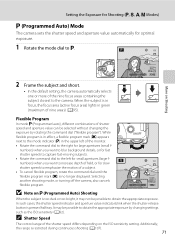
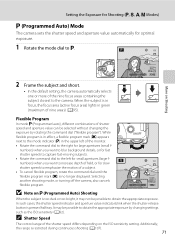
Selecting another shooting mode, or turning off the camera, also cancels flexible program.
1/500 F4.0 1342
B Note on j (Programmed Auto) Shooting
When the subject is in focus, the focus area (active focus area) lights in the upper left for small apertures (large fnumbers) when you want to blur background details, or for fast shutter speeds to capture fast...
User Manual - Page 107
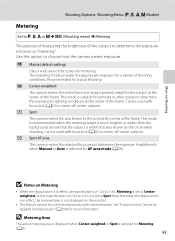
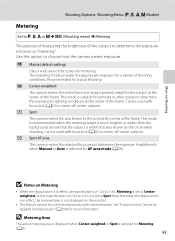
...subjects. s Spot AF area The camera meters the selected focus area to choose how the camera meters exposure.
r Spot The camera meters the area shown by the circle when shooting. Can be used with focus lock (A33) to meter off -center subjects. B Notes on Metering
• When the digital... of the subject to determine the exposure is much brighter or darker than the background. This mode...
User Manual - Page 114


... zoom position, flash mode, focus mode, or menu before registering a subject.
Additionally, the subject may not be tracked properly depending on Subject Tracking
• The digital zoom is a large
amount of these
are multiple subjects that the focus area lights in green and the focus is locked.
• If the camera is not displayed, the camera focuses at the center of...
User Manual - Page 243


Specifications
Nikon COOLPIX P500 Digital Camera
Type
Compact digital camera
Effective pixels
12.1 million
Image sensor
1/2.3-in .), ... wide-angle position to the telephoto position)
Face priority, auto (9-area automatic selection), center, manual with 99 focus areas, subject tracking Color LCD viewfinder, 0.6 cm (0.24-in.) TFT LCD, approx. 230kdot, with diopter adjustment function
Approx...
User Manual - Page 4


... Battery EN-EL5
(with the information provided in a country or region that any items are missing, please contact the store where you for purchasing the Nikon COOLPIX P510 digital camera.
Introduction
Read This First
Thank you purchased the camera. After reading, please keep this manual. Confirming the Package Contents
In the event that requires a plug adapter.
User Manual - Page 50
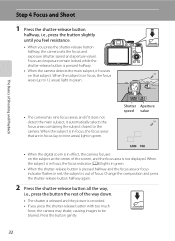
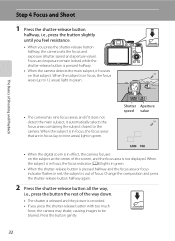
... camera sets the focus and exposure (shutter speed and aperture value).
Press the button gently.
32 When the subject is in focus, the focus indicator (A8) lights in green.
• When the shutter-release button is in effect, the camera focuses on that are in focus (up to the camera. When the subject is in focus, the focus areas (up to be blurred...
User Manual - Page 63


... mode currently enabled. • The camera automatically selects the focus area for autofocus in accordance with a large background area.
• If the camera switches to h/c (Night portrait), the... (A28) or select the optimum scene mode for the subject manually. • The digital zoom is not available. The camera detects and focuses on Selecting a Scene Mode Using Scene Auto Selector and ...
User Manual - Page 65


...; The digital zoom is not available.
47 Shooting Features
Scene Mode (Shooting Suited to Scenes)
y M e Night portrait Use this mode when the camera is stabilized, such as with a tripod. - Select Hand-held or Tripod on the subject at night. When shooting at the telephoto zoom position, the camera may be distorted, overlapped or blurred. •...
User Manual - Page 75
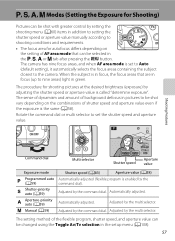
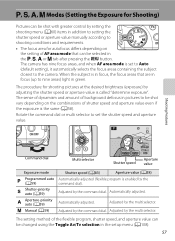
...and amount of background defocus in the setup menu (A108).
57 Adjusted by the command dial. The procedure for autofocus differs depending on the combinations of AF area mode that are in focus (up to...set to Auto (default setting), it automatically selects the focus areas containing the subject closest to the camera. The camera has nine focus areas, and when AF area mode is set the ...
User Manual - Page 145


... functions are detected in the internal memory or on a subject or arrange a composition. Reference Section
B Notes on a different digital camera, it to display the picture properly or transfer it may not be edited. -
Create a small copy of the picture. Pictures taken using the COOLPIX P510 is viewed on Image Editing
• The following operations before...
User Manual - Page 170


... with focus lock (A86) to choose how the camera meters exposure. See "Features That Cannot Be
Used Simultaneously" (A80) for portraits; Ensure that the subject is used when the subject metering target is set to the subject at the center of the screen for Metering, the metering range guide (A8) is displayed (except when digital zoom...
User Manual - Page 181
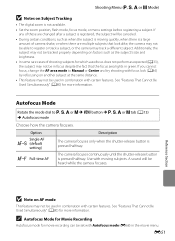
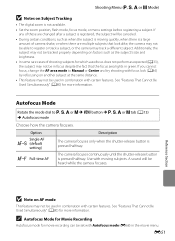
... are changed after a subject is registered, the subject will be heard while the camera focuses. If any of shooting subjects for movie recording can be tracked properly depending on Subject Tracking
• The digital zoom is not available.
• Set the zoom position, flash mode, focus mode, or menu settings before registering a subject. If you cannot focus, change the AF...
User Manual - Page 246


... shooting with
repeating patterns (such as when the subject moves or the subject is set to E (manual focus).
72
• Turn camera off and then on again.
25
Colored stripes ... mode, press the c button, shutter-release button or b (e movie-record) button.
• When menus are blurred.
• Use flash.
66
• Use vibration reduction or motion detection.
108, 109
• Use D ...
User Manual - Page 251


Specifications
Nikon COOLPIX P510 Digital Camera
Type
Compact digital camera
Effective pixels
16.1 million
Image sensor
1/2.3-in ...in.) (at a wide-angle zoom position beyond G) to ∞
Focus-area selection
Face priority, auto (9-area automatic selection), center, manual with 99 focus areas, subject tracking, target finding AF
Viewfinder
Electronic viewfinder, 0.5-cm (0.2-in.) approx....
User Manual - Page 254


... of camera.
• DPOF: Digital Print Order Format is a standard widely used in .)
Weight
Approx. 55 g (2.0 oz) (excluding plug adapter) For Argentina and Korea: Approx. 80 g (2.9 oz)
B Specifications
• Nikon will not be held liable for any errors this manual may contain. • The appearance of this product and its specifications are subject to...
Similar Questions
How To Make Blurred Background In Nikon P510 Camera Shooting
(Posted by johngmckuck 10 years ago)
How To Blur Background And Focus Face On Nikon Coolpix P510
(Posted by dudeen 10 years ago)

