Nikon COOLPIX P510 Support Question
Find answers below for this question about Nikon COOLPIX P510.Need a Nikon COOLPIX P510 manual? We have 2 online manuals for this item!
Question posted by dudeen on November 7th, 2013
How To Blur Background And Focus Face On Nikon Coolpix P510
The person who posted this question about this Nikon product did not include a detailed explanation. Please use the "Request More Information" button to the right if more details would help you to answer this question.
Current Answers
There are currently no answers that have been posted for this question.
Be the first to post an answer! Remember that you can earn up to 1,100 points for every answer you submit. The better the quality of your answer, the better chance it has to be accepted.
Be the first to post an answer! Remember that you can earn up to 1,100 points for every answer you submit. The better the quality of your answer, the better chance it has to be accepted.
Related Nikon COOLPIX P510 Manual Pages
User Manual - Page 15


... pictures will be stored on the memory card. Illustrations and Screen Display Illustrations and text displays shown in the camera monitor, and the names of Nikon COOLPIX P500 digital camera.
This manual is referred to the camera. This icon marks notes,
C information that may differ from monitor and viewfinder display samples so that should be more...
User Manual - Page 16


...prior notice.
• Nikon will not be held liable for contact information:
http://imaging.nikon.com/
Use Only Nikon Brand Electronic Accessories
Nikon COOLPIX cameras are engineered and proven...-nikon.com/support/ • For users in Asia, Oceania, and the Middle East: http://www.nikon-asia.com/ Visit these manuals is functioning normally.
The use with this Nikon digital camera ...
User Manual - Page 58


...(Night landscape): Produces night landscape shots with reduced blurring and noise, or capture the atmosphere of a ...scene types, and the camera's settings are frequently used to light the portrait subject while preserving the atmosphere of digital cameras.
Scene mode (A45)...F Smart portrait mode (A65)
The camera detects smiling faces using face priority and releases the shutter automatically. ...
User Manual - Page 62


... shutter-release button all the way to shoot a single picture at slow shutter
speeds.
• Camera focuses at the time of shooting.
• Tripod: Select this mode to capture the ambience of view... (image area) seen in the saved image will be able to focus on nearby objects.
• The digital zoom is stabilized, such as with a tripod. - Press the d button to select...
User Manual - Page 73


..., press the multi selector J (n) and reset.
• The digital zoom is displayed for saving power (A23) - Button and shutter sounds (A199) are disabled. • In some cases, dogs or cats may not be detected or other faces.
1/250 F5.6 1342
• Even if a pet's face is not detected, the camera focuses on the shooting screen.
-
User Manual - Page 85
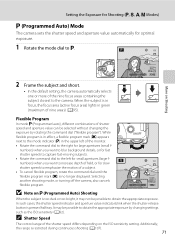
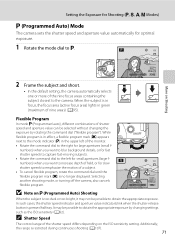
... no longer displayed. When the subject is in focus, the focus area (active focus area) lights in the upper left for small apertures (large fnumbers) when you want to blur background details, or for large apertures (small f-
Setting the Exposure for Shooting (j, k, l, m Modes)
j (Programmed Auto) Mode
The camera sets the shutter speed and aperture value automatically...
User Manual - Page 114


...the subject is moving quickly, when there is a large
amount of camera shake, or when there are multiple subjects that the focus area lights in green. See "Functions that Cannot be
100 Applied Simultaneously...Subject Tracking
• The digital zoom is not available. • Set the zoom position, flash mode, focus mode, or menu before registering a subject. If you cannot focus, change the AF area ...
User Manual - Page 157


Only the voice memo will be recorded.
• COOLPIX P500 is not able to choose E Voice memo and press the k button. • The voice memo playback screen is displayed.
Deleting Voice Memos Select a picture ... Pictures for which voice memos have been recorded are deleted.
• Voice memos cannot be recorded for a picture captured with another make or model of digital camera.
143
User Manual - Page 160


... Editing
• Pictures shot with an Image size (A84) of effects using the COOLPIX P500 is viewed on a different digital camera, it may not be
possible to display the picture properly or transfer it to a...movies (A155). • Pictures recorded with easy panorama cannot be edited. • When no faces are detected in on the memory card. • For sequences for uses such as separate ...
User Manual - Page 172


... not perform as a moving train or car, may end unexpectedly.
• Using a digital zoom causes image quality to start recording the movie without using manual focus (A42). Banding may be skewed when the camera is not a malfunction. When recording ends, digital zoom turns off or removing the memory card while movies are being recorded...
User Manual - Page 243


... the maximum wide-angle position to the telephoto position)
Face priority, auto (9-area automatic selection), center, manual with 99 focus areas, subject tracking Color LCD viewfinder, 0.6 cm (0....(Video: H.264/MPEG-4 AVC, Audio: AAC stereo) 229 Specifications
Nikon COOLPIX P500 Digital Camera
Type
Compact digital camera
Effective pixels
12.1 million
Image sensor
1/2.3-in .), approx. 921k-dot...
User Manual - Page 4


... varies with the information provided in a country or region that any items are missing, please contact the store where you for purchasing the Nikon COOLPIX P510 digital camera.
ii
Before using the camera, please read the information in "For Your Safety" (Avi) and familiarize yourself with the country or region of your enjoyment of purchase. NOTE...
User Manual - Page 6


....com/
Use Only Nikon Brand Electronic Accessories
Nikon COOLPIX cameras are engineered and proven to operate within the operational and safety requirements of Nikon's "Life-Long Learning" commitment to the highest standards and include complex electronic circuitry.
Holographic seal: Identifies this device as at weddings or before taking pictures on digital imaging and photography...
User Manual - Page 7


Unless the prior permission of the government was digitally copied or reproduced by means of a scanner, digital camera or other data. v Also, do not ...government is governed by national and international copyright laws. Be sure to infringe copyright laws. For the COOLPIX P510, the log data saved on copies or reproductions of securities issued by private companies (shares, bills,...
User Manual - Page 103
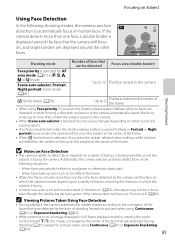
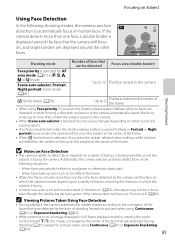
... the frame.
Scene auto selector, Portrait,
Night portrait scene mode (A41)
Up to 12 The face closest to the camera
a (Smile timer) (A70)
Up to 3
The face closest to detect faces depends on human faces. When faces take up to automatically focus on a variety of factors, including whether or not the subject is selected, if you press...
User Manual - Page 145


...Miniature effect and Painting. Apply a variety of the current picture with cameras other than COOLPIX P510 • When no faces are stored as e-mail attachments.
Crop a portion of pictures suitable ...Pictures taken using an aspect ratio of the picture. Pictures taken using the COOLPIX P510 is viewed on a different digital camera, it may not be edited. - Make the facial skin tones softer...
User Manual - Page 180


...subject is registered.
• When the camera is framed by a yellow focus area display, and subject tracking begins.
• Press the k button to focus on , and the focus area will move and follow the subject.... of the subject.
• If the camera loses sight of the frame.
1/250 F5.6
Reference Section
E50 AF area mode
Face priority Auto Manual Center Subject tracking Target finding...
User Manual - Page 212
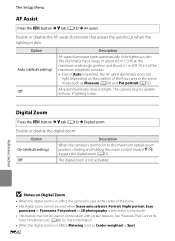
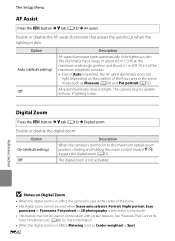
...
B Notes on Digital Zoom
• When the digital zoom is in effect, the camera focuses at the maximum telephoto position. • Even if Auto is selected, the AF-assist illuminator does not
light depending on the position of the frame. • The digital zoom cannot be used in .) at the center of the focus area or...
User Manual - Page 251


Specifications
Nikon COOLPIX P510 Digital Camera
Type
Compact digital camera
Effective pixels
16.1 million
Image ...1 cm (0.4 in.) (at a wide-angle zoom position beyond G) to ∞
Focus-area selection
Face priority, auto (9-area automatic selection), center, manual with 99 focus areas, subject tracking, target finding AF
Viewfinder
Electronic viewfinder, 0.5-cm (0.2-in.) approx. 201k...
User Manual - Page 254


... and Korea: Approx. 80 g (2.9 oz)
B Specifications
• Nikon will not be held liable for any errors this product and its specifications are output from print orders stored on the memory card.
• Exif version 2.3: This camera supports Exif (Exchangeable Image File Format for Digital Still Cameras) version 2.3, a standard that allows information stored with a household...
Similar Questions
How To Blur Background And Focus On Subject In Nikon P510
(Posted by cee170mjur 9 years ago)
How To Take A Blurry Background On Nikon Coolpix P510
(Posted by walkecho28 10 years ago)
How To Shoot A Blured Background With Nikon Coolpix P510
(Posted by FRAsami 10 years ago)

