Nikon COOLPIX P500 Support Question
Find answers below for this question about Nikon COOLPIX P500.Need a Nikon COOLPIX P500 manual? We have 1 online manual for this item!
Question posted by harmic on November 8th, 2013
How To Turn Volume Up On Nikon Coolpix P500
The person who posted this question about this Nikon product did not include a detailed explanation. Please use the "Request More Information" button to the right if more details would help you to answer this question.
Current Answers
There are currently no answers that have been posted for this question.
Be the first to post an answer! Remember that you can earn up to 1,100 points for every answer you submit. The better the quality of your answer, the better chance it has to be accepted.
Be the first to post an answer! Remember that you can earn up to 1,100 points for every answer you submit. The better the quality of your answer, the better chance it has to be accepted.
Related Nikon COOLPIX P500 Manual Pages
User Manual - Page 7
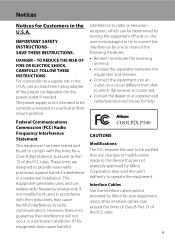
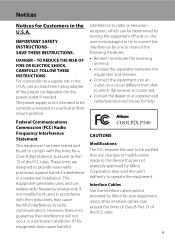
...Nikon Corporation may void the user's authority to comply with the instructions, may exceed the limits of Class B Part 15 of the FCC rules. Interface Cables Use the interface cables sold or provided by turning... does cause harmful
COOLPIX P500
CAUTIONS Modifications The FCC requires the user to be correctly orientated in accordance with the limits for a Class B digital device, pursuant to...
User Manual - Page 15
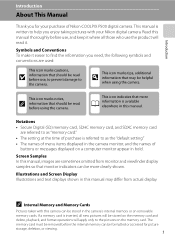
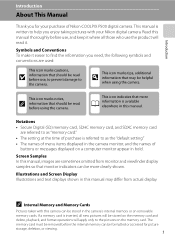
...can be read it easier to as the "default setting." • The names of Nikon COOLPIX P500 digital camera. Screen Samples In this manual.
C Internal Memory and Memory Cards
Pictures taken with ... monitor and viewfinder display samples so that may be formatted or accessed for your Nikon digital camera. This manual is referred to find the information you need, the following symbols ...
User Manual - Page 16


... manuals included with this Nikon digital camera are designed to the ...NIKON ELECTRONIC ACCESSORIES COULD DAMAGE THE CAMERA AND MAY VOID YOUR NIKON WARRANTY. For more information about Nikon brand accessories, contact a local authorized Nikon dealer. Nikon will not be held liable for contact information:
http://imaging.nikon.com/
Use Only Nikon Brand Electronic Accessories
Nikon COOLPIX cameras...
User Manual - Page 17


... can sometimes be punishable by law. • Items prohibited by means of a scanner, digital camera or other device may be recovered from being in possession of material that deleting images or... copying or reproduction of paper money, coins, or securities which are circulated in camera memory does not completely erase the original image data. Introduction
Information and Precautions
Notice...
User Manual - Page 36


D Charging Using Computer or Battery Charger
• Connecting the COOLPIX P500 to the camera. Failure to observe this precaution could result in overheating or in damage to a computer also charges the Rechargeable Li-ion Battery EN-EL5 (A178, 202).
• The EN-EL5 can be turned on.
• Do not, under any circumstances, use another...
User Manual - Page 42


... Battery level high.
Cannot take pictures in A (auto) mode, an automatic, "pointand-shoot" mode recommended for first-time users of digital cameras.
1 Remove the lens cap and press the power
switch to turn on the remaining capacity of
exposures remaining. Auto mode
3 Check the battery level and number of the internal memory or...
User Manual - Page 58


...to prevent the backlit subject from 15 different scene types, and the camera's settings are frequently used to select one of the scene modes.
In Scene auto selector mode, the camera automatically selects the optimum scene mode for Shooting (Mode Dial)
Rotate the... skin appear smoother. More on Shooting
j, k, l, m mode (A69)
Choose these modes for firsttime users of digital cameras.
User Manual - Page 76


...K and press the k button, the following operations can be performed with functions other than easy panorama of camera shake, the shooting ends in full-frame playback mode and press the k button. E C Rewind while ... at the time of shooting.
• When the camera movement speed is too fast or there is a large amount of the COOLPIX P500 may not
62 be performed. B Scroll quickly forward while...
User Manual - Page 104


... under overcast skies. Choose from an object varies with the color of fluorescent lighting. g Flash* Use with the flash.
* Seven settings for more accurate results.
Digital cameras can apply the white balance setting suited to a particular light source to achieve more information.
90 f Cloudy* Use when shooting under most types of the...
User Manual - Page 157


... playback. • Rotate the zoom control toward g or f during
playback to adjust playback volume. • Press the multi selector J before a new voice memo can be recorded.
• COOLPIX P500 is deleted, both the picture and its voice memo are indicated by p in fullframe playback mode...; Voice memos cannot be recorded for a picture captured with another make or model of digital camera.
143
User Manual - Page 160


... edited with digital cameras other than Black border are not available for still images captured while recording high-definition or full high-definition movies (A155). • Pictures recorded with easy panorama cannot be edited. • When no faces are detected in the picture, skin softening cannot be applied (A150). • COOLPIX P500's editing functions...
User Manual - Page 182


...multi selector J or K to choose a playback control, then press the k button to adjust the volume.
Advance
B Advance the movie while the k button is pressed down .
Movie Playback
In full-frame... the command dial to full-frame playback mode.
* The movie can be performed with cameras other than COOLPIX P500 cannot be advanced or rewound by one frame by one frame. C
Rewind the movie by...
User Manual - Page 188


... an electrical outlet. Be sure that the camera is automatically turned on and the power-on Power Source
• When connecting the camera to a computer, use force when connecting or...off. Do not attempt to the camera.
B Connecting the USB Cable
174 The connection may not be recognized if the camera is used, COOLPIX P500 can be powered from a Camera to a Computer
1 Start the computer...
User Manual - Page 193
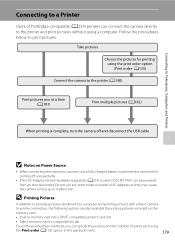
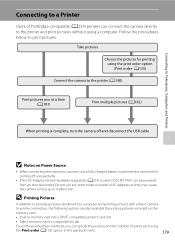
... is used, COOLPIX P500 can be powered from turning off unexpectedly.
• If the AC Adapter EH-62A (available separately) (A213) is complete, turn the camera off and disconnect the USB cable
B Notes on the
memory card:
• Insert a memory card into a DPOF-compatible printer's card slot.
• Take a memory card to a digital photo lab. For...
User Manual - Page 224


...8226; When charging the battery by connecting the COOLPIX P500 to the Charging AC Adapter EH-69P
or to a computer, the chargeable capacity may not turn on. Left installed, minute amounts of current ...a cool location with a clean, dry cloth before storing it at a low temperature, the camera may become excessively drained and no longer holds a charge. Keep spare batteries in an indoor ...
User Manual - Page 231
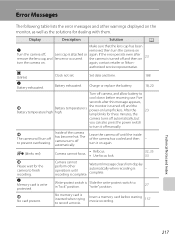
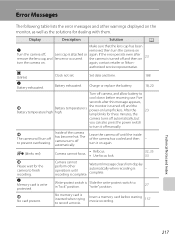
... to prevent overheating. "write" position.
27
No memory card is attached or lens error occurred.
again, contact retailer or Nikon- Inside of the camera has cooled and then turn it on again.
- N Memory card is Slide the write-protect switch to record a movie. O (blinks)
N Battery exhausted.
Q (blinks red)
P Please wait for dealing with...
User Manual - Page 236


...Camera turns off without warning.
• Battery is exhausted.
28
• Camera has turned off automatically to save power.
199
• The camera turns off if the Charging AC Adapter is
20
connected while the camera...Troubleshooting
If the camera fails to function as expected, check the list of common problems below before consulting your retailer or Nikon-authorized service ...
User Manual - Page 242


... recognized by computer.
Set Charge by cameras other than COOLPIX P500 and 130
images copied using the camera is not
181, 182
compatible with the printer.
• A printer that the operating system used . Paper size cannot be selected from internal 26
memory.
Nikon Transfer 2 does not start when camera is connected to be
The saved images...
User Manual - Page 243


Specifications
Nikon COOLPIX P500 Digital Camera
Type
Compact digital camera
Effective pixels
12.1 million
Image sensor
1/2.3-in .), approx. ...144mm (angle of view equivalent to that of 22.5-810 mm lens in 35mm [135] format) f/3.4-5.7
Construction Digital zoom Vibration reduction Autofocus (AF)
Focus range (from lens)
Focus-area selection Electronic viewfinder
Frame coverage (shooting mode...
User Manual - Page 247


Specifications
Supported Standards
• DCF: Design Rule for Camera File System is a standard widely used in the digital camera industry to ensure compatibility among different makes of camera.
• DPOF: Digital Print Order Format is an industry-wide standard that allows pictures to be printed at a digital photo lab or with a household printer from print orders stored...
Similar Questions
How Do You Sdjust Volume When Recording A Movie On A Coolpix P500
(Posted by jmuni 9 years ago)
Mode Dial Is Not In The Proper Position In Nikon Coolpix P500
Hi sir/Mdm my P500 camera has this problem (mode dial is not in the proper position in nikon coolpix...
Hi sir/Mdm my P500 camera has this problem (mode dial is not in the proper position in nikon coolpix...
(Posted by genga1968 10 years ago)
Manual / Digital Camera D3100
(Posted by simoneodin 10 years ago)

