Nikon COOLPIX L22 Support Question
Find answers below for this question about Nikon COOLPIX L22.Need a Nikon COOLPIX L22 manual? We have 2 online manuals for this item!
Question posted by amandahalford on November 4th, 2012
Keeps Saying Battery Exhausted Even Though They Are New Batteries
battery exhausted
Current Answers
There are currently no answers that have been posted for this question.
Be the first to post an answer! Remember that you can earn up to 1,100 points for every answer you submit. The better the quality of your answer, the better chance it has to be accepted.
Be the first to post an answer! Remember that you can earn up to 1,100 points for every answer you submit. The better the quality of your answer, the better chance it has to be accepted.
Related Nikon COOLPIX L22 Manual Pages
L22 / L21 User's Manual - Page 4


... in injury. The consequences that could result in explosion or fire.
Keep out of reach of the camera or AC adapter could result from failure to observe the precautions listed in...for inspection, after unplugging the product and/or removing the batteries. Should the camera or AC adapter break open as this equipment. Handle the camera strap with care Never place the strap around the neck...
L22 / L21 User's Manual - Page 5


... service representative for use with Nikon digital cameras only, and are prone to observe this precaution could result in this product:
• Before replacing the batteries, turn the product off. If ... to the product, be removed with COOLPIX L22/L21.
iii Do not use in fire or electric shock.
• Dust on or near the battery charger during lightning storms. Failure to observe...
L22 / L21 User's Manual - Page 13


... be stored on the memory card and
delete, playback and format operations will read before use, and keep it . Notations • In this manual thoroughly before using the camera.
Read this manual, the product names "COOLPIX L22" and "COOLPIX L21" may be stored in bold. This icon indicates that may
sometimes be read it where...
L22 / L21 User's Manual - Page 14


...battery chargers, batteries... Nikon Brand Electronic Accessories
Nikon COOLPIX cameras are engineered and proven to operate...keep up-to-date with this product may be reproduced, transmitted, transcribed, stored in a retrieval system, or translated into any language in any form, by Nikon specifically for damages or lost profits that may be available from the use with this Nikon digital camera...
L22 / L21 User's Manual - Page 15


... use of personal image data. Care should be provided for the welcome screen (A 88). Unless the prior permission of the government was digitally copied or reproduced by means of a scanner, digital camera or other device may be punishable by law. • Items prohibited by a company.
Ensuring the privacy of paper money, coins, or...
L22 / L21 User's Manual - Page 18
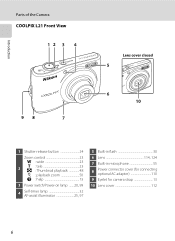
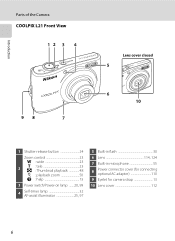
Introduction
Parts of the Camera
COOLPIX L21 Front View
12 3 4
98
7
Lens cover closed
5
6 10
1 Shutter-release button 24
Zoom control 23
f : wide 23
2
g : tele 23 h : Thumbnail playback 48
i : ..., 97
5 Built-in flash 30
6 Lens 114, 124
7 Built-in microphone 55
8
Power connector cover (for connecting optional AC adapter 110
9 Eyelet for camera strap 13
10 Lens cover 112
6
L22 / L21 User's Manual - Page 27


... damage to elapse before using the battery. • Do not combine old and new batteries or batteries of alkaline batteries may vary greatly depending on the manufacturer.
B Battery Type
By setting Battery type (A 105) in the setup menu (A 85) to match the type of battery is pressed.
• The time allowed to the camera. Choose a reliable brand. Failure to...
L22 / L21 User's Manual - Page 30
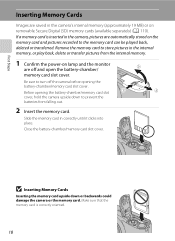
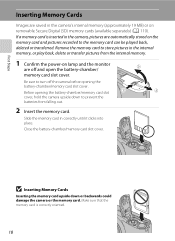
.../
3
memory card slot cover.
Make sure that the memory card is inserted in the camera, pictures are automatically stored on removable Secure Digital (SD) memory cards (available separately) (A 110).
Before opening the
battery-chamber/memory card slot cover. Remove the memory card to the memory card can be played back, deleted or transferred...
L22 / L21 User's Manual - Page 31


...B Memory Cards
• Use only Secure Digital memory cards. • Do not perform the following during data transfer to a computer. Open the battery-chamber/memory card slot cover and press the...removing memory cards, turn the camera off or open the battery-chamber/memory card slot cover until formatting is complete.
• The first time you wish to keep before use the multi selector...
L22 / L21 User's Manual - Page 32


Proceed to step 4.
2 Press A to replace batteries. Battery level indicator
Battery level indicator
Monitor NO INDICATOR
B
N Battery exhausted.
The power-on the camera.
Batteries low. Prepare to display the shooting-mode
selection menu.
COOLPIX L21
Basic Photography and Playback: Easy Auto Mode
3 Press the multi selector HI to turn on the capacity of purchase. Basic ...
L22 / L21 User's Manual - Page 63


...Additional editing is not enough free space in the monitor. Create a small copy of digital camera, pictures edited with small picture or crop, use on Picture Editing
The following limitations... dark portions of P 3968×2232 on L22 and P 3200×1800 on L21 cannot be edited.
• Only pictures taken with the COOLPIX L22/COOLPIX L21 can be transferred to edit pictures in
their...
L22 / L21 User's Manual - Page 67


...Do not open the battery-chamber / memory card slot cover. Removing the memory card or the battery while a movie is... (movie) menu and set Movie options (A 56).
55
Digital zoom cannot be applied while movies are recorded. Apply or change ... If recording time runs out, recording stops automatically.
B While the Camera is Saving Movies
When movie recording stops, the shooting screen is pressed...
L22 / L21 User's Manual - Page 70


... audioin jack. B Connecting an AV Cable
When connecting the AV cable, be displayed on the camera. The camera enters playback mode, and the pictures taken will remain off the camera.
COOLPIX L22
COOLPIX L21
Connecting to Televisions, Computers and Printers
2 Connect the camera to the TV using an optional audio video cable (AV cable) (A 110) to play...
L22 / L21 User's Manual - Page 77


... the USB cable, do not pull the connector at an
angle.
65 COOLPIX L22
COOLPIX L21
2 Turn on the camera.
• When connected correctly, the PictBridge startup screen (1) is displayed in the camera monitor, then the Print selection screen (2) is displayed.
1
COOLPIX L22 2
Print selection
COOLPIX L21
15/05 2010 NO. 12
[ 12]
B Connecting the Audio Video/USB...
L22 / L21 User's Manual - Page 86


...×1536
Smaller size allows more pictures to display on a 4:3 television, or distribution by e-mail or the web.
P
3968×2232 (L22 Only)
P
3200×1800 (L21 Only)
3968×2232 3200×1800
Pictures with a digital camera are recorded as image files.
suitable for the current setting is approximately 1:8.
* I
4000×3000...
L22 / L21 User's Manual - Page 88


...under incandescent lighting. b Preset manual Neutral-colored object used simultaneously with certain features. ➝ "Camera Settings that white objects appear white whether seen in the color of the light source. d Incandescent...the monitor (A 8). Best choice in the monitor.
Digital cameras can be used as "white balance". The human brain is known as reference to suit lighting...
L22 / L21 User's Manual - Page 125


... Battery type setting (A 105) to COOLPIX (Ni-MH).
• Battery capacity tends to charge any batteries other type of different model numbers.
• When charging EN-MH2 batteries using Battery Charger MH-73, charge two or four batteries at a time. Do not use these battery chargers to decrease on the battery terminals can prevent the camera from functioning. • Used batteries...
L22 / L21 User's Manual - Page 128


..., 57,
84
• Insert new memory card. 18
• Remove memory card 19
and use in "lock" position. N Memory card is not formatted. Slide write-protect switch to change the
14, 105
batteries.
P This card cannot be read. Format card? N Battery exhausted. Replace batteries.
If there is complete.
Q (blinks red)
Camera cannot focus.
• Refocus. •...
L22 / L21 User's Manual - Page 136


...-area selection
Monitor
Frame coverage (shooting mode) Frame coverage (playback mode)
Compact digital camera
COOLPIX L22: 12.0 million COOLPIX L21: 8.0 million
COOLPIX L22: 1/2.3-in . total pixels: 12.39 million COOLPIX L21: 1/2.5-in . CCD; CCD; total pixels: 8.29 million
3.6× optical zoom, NIKKOR lens
6.7-24.0mm COOLPIX L22: angle of view equivalent to that of 37-134mm lens in 35mm [135...
L22 / L21 User's Manual - Page 140


Specifications
Supported Standards
• DCF: Design Rule for Camera File System is a standard widely used in the digital camera industry to ensure compatibility among different makes of camera.
• DPOF: Digital Print Order Format is an industry-wide standard that allows pictures to be printed from print orders stored on the memory card.
• Exif version...
Similar Questions
Why Does My New L22 Coolpix Keep Saying Battery Exhausted When They Are New?
(Posted by pfbears 8 years ago)
How To Delete All Photos On The Nikon Coolpix L22 Digital Camera
(Posted by trejaick 10 years ago)
Why Does My Nikon Coolpix S6100 Camera Keep Saying Battery Exhausted When
battery is fully charged
battery is fully charged
(Posted by Fivensam311 10 years ago)
How To Delete All Pictures For Digital Camera Nikon Coolpix L22
(Posted by slinDrJGF 10 years ago)
Why Does It Keep Saying Battery Exhausted When The Batteries Are Full?
(Posted by Anonymous-125029 10 years ago)

