Nikon COOLPIX L22 Support Question
Find answers below for this question about Nikon COOLPIX L22.Need a Nikon COOLPIX L22 manual? We have 2 online manuals for this item!
Question posted by balakumar2007 on October 20th, 2012
Coolpix Battery-chamber Change.
Nikon COOLPIXL22 battery-chamber dameeged how to change it .where?
Current Answers
There are currently no answers that have been posted for this question.
Be the first to post an answer! Remember that you can earn up to 1,100 points for every answer you submit. The better the quality of your answer, the better chance it has to be accepted.
Be the first to post an answer! Remember that you can earn up to 1,100 points for every answer you submit. The better the quality of your answer, the better chance it has to be accepted.
Related Nikon COOLPIX L22 Manual Pages
L22 / L21 User's Manual - Page 5


...or types.
• If Nikon rechargeable Ni-MH batteries EN-MH2 (EN-MH2-B2 or EN-MH2-B4) are purchased separately, charge and use with Nikon digital cameras only, and are prone to ....
• Batteries are compatible with COOLPIX L22/L21. Observe the following precautions when handling batteries for use in fire or electric shock.
• Dust on or near the battery charger during lightning...
L22 / L21 User's Manual - Page 13


... displayed in bold.
C Memory Cards
Pictures taken with your purchase of
buttons or messages displayed in the computer monitor appear in the camera monitor, and the names of a Nikon COOLPIX L22/COOLPIX L21 digital camera. This icon indicates that may
sometimes be stored in the Quick Start
Guide.
This icon marks tips, additional
D information that more clearly...
L22 / L21 User's Manual - Page 14


... and without Nikon's prior written permission.
• Nikon reserves the right to change the specifications of...Nikon digital camera are designed to ensure that may be reproduced, transmitted, transcribed, stored in a retrieval system, or translated into any language in your area (address provided separately).
2 Only Nikon brand electronic accessories (including battery chargers, batteries...
L22 / L21 User's Manual - Page 15


...bonds, even if such copies or reproductions are stamped "Sample". Unless the prior permission of the government was digitally copied or reproduced by the government is the user's responsibility. Do not use this product for the welcome...postage stamps or post cards issued by means of a scanner, digital camera or other device may be taken to avoid injury or damage to infringe copyright laws.
L22 / L21 User's Manual - Page 17


COOLPIX L22 Rear View 1
2 34
Parts of the Camera
5 67 89
Introduction
10 11 12
13 14
1 Monitor 8 2 d button 12, 56, 73, 81, 86 3 k (apply selection) button 11 4 A (shooting mode) button 10 5 Flash lamp 31 6 c (playback) button 10, 26 7 Multi selector 11 8 l (delete) button 26, 27, 57
9
Battery-chamber/ memory card slot cover 14, 18
10...
L22 / L21 User's Manual - Page 19
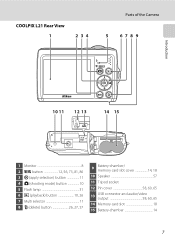
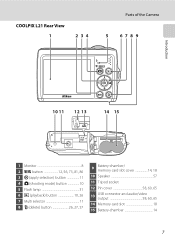
COOLPIX L21 Rear View 1
2 34
Parts of the Camera
5 67 8 9
Introduction
10 11 12 13
14 15
1 Monitor 8 2 d button 12, 56, 73, 81, 86 3 k (apply selection) button 11 4 A (shooting mode) button 10 5 Flash lamp 31 6 c (playback) button 10, 26 7 Multi selector 11 8 l (delete) button 26, 27, 57
9
Battery-chamber/ memory card slot cover 14, 18...
L22 / L21 User's Manual - Page 26


... monitor
will turn off.
• If the camera is turned off, hold the camera upside down c to turn COOLPIX L22
COOLPIX L21
on the camera.
First Steps
3 Close the battery-chamber/memory card slot
1
cover.
2
Applicable Batteries
• Two LR6/L40 (AA-size) alkaline batteries (batteries supplied) • Two FR6/L91 (AA-size) lithium batteries • Two EN-MH2 Ni-MH (nickel...
L22 / L21 User's Manual - Page 27


..., the Auto off
function will turn the camera off automatically.
• While the monitor is off during standby mode (the power-on lamp flashes), it will turn off and open the battery-chamber/ memory card slot cover. Inserting the Batteries
B Removing the Batteries
Confirm the power-on the manufacturer. Batteries with purchase. When any circumstances, use...
L22 / L21 User's Manual - Page 31


... protect switch
B Memory Cards
• Use only Secure Digital memory cards. • Do not perform the following during data transfer to select Yes and press k. Inserting Memory Cards
First Steps
Removing Memory Cards
Before removing memory cards, turn the camera off or open the battery-chamber/memory card slot cover until formatting is not...
L22 / L21 User's Manual - Page 32


... to turn on. The lens will turn on the camera. Description The battery level is set at this time. Easy auto mode
4 Check the battery level and number of purchase.
Prepare to display the shooting-mode
selection menu. The power-on lamp (green) will light COOLPIX L22 for a moment and the monitor will extend at...
L22 / L21 User's Manual - Page 63


... L21 cannot be edited.
• Only pictures taken with the COOLPIX L22/COOLPIX L21 can be transferred to edit pictures in
their edited copies.
51
Small picture Crop
Additional editing is not enough free space in the monitor. Create a small copy of digital camera, pictures edited with the same recording date and time as the...
L22 / L21 User's Manual - Page 67


... of the movie that can be changed while recording a movie.
Do not open the battery-chamber / memory card slot cover. Movie
The maximum length of the sun, and electric lights is 29 minutes.
2 Press the shutter-release button all the way down to the camera or the memory card.
Digital zoom cannot be used .
Flash...
L22 / L21 User's Manual - Page 71


... on operating system compatibility.
Do not use fully charged batteries to overheat or malfunction.
59 Before Connecting the Camera
Install the Software Before connecting the camera to a computer with the supplied Nikon Transfer software. If the AC Adapter EH-65A (A 110) (available separately) is used, COOLPIX L22/L21 can be installed using the supplied Software Suite...
L22 / L21 User's Manual - Page 74


... Applications and double-click Nikon Software>Nikon Transfer>Nikon Transfer (or Nikon Software>ViewNX>ViewNX).
62 Clicking the Nikon Transfer or ViewNX icon on the desktop will also start Nikon Transfer or ViewNX. C Using a Card Reader
The pictures stored on using the camera (A 108).
Disconnecting the camera Do not turn off the camera or disconnect the camera from the computer...
L22 / L21 User's Manual - Page 86


... 3264×2448 is the default setting for the current setting is approximately 1:8.
* I
4000×3000* (L22 Only)
R 3264×2448*
4000×3000 3264×2448
Best choice in shooting and playback modes (A ... and quality of the images. The size of the files, and with a digital camera are recorded as image files.
I 4000×3000 is approximately 1:8. N 1024×768
1024×...
L22 / L21 User's Manual - Page 88


... cannot be previewed in most types of the light source. g Flash Use with the flash mode. Digital cameras can be used as "white balance". Best choice in the monitor.
Shooting, Playback and Setup Menus
Shooting...Auto (default setting) White balance automatically adjusted to changes in the shade, direct sunlight, or under most situations. The human brain is displayed on the ...
L22 / L21 User's Manual - Page 124


...in water or subjected to the lens, lens cover, monitor, memory card slot or battery chamber. Caring for extended periods when using or storing the device:
B Keep dry
The... if immersed in the vicinity of this Nikon product, observe the following precautions when using or storing the camera. B Avoid sudden changes in temperature
Sudden changes in temperature, such as radio transmitters could...
L22 / L21 User's Manual - Page 128


....
• Refocus. • Use focus lock.
24, 25, 29
P Please wait for the camera to change the
14, 105
batteries.
P This card cannot be used. Format card? N Out of memory.
N Memory card is correctly inserted. Write-protect switch is in COOLPIX L22/L21. Error accessing memory card.
• Use approved card.
110
• Check that...
L22 / L21 User's Manual - Page 136


... and 98% vertical (Compared to actual picture)
Approx. 100% horizontal and 100% vertical (Compared to ∞ (W); Specifications
Nikon COOLPIX L22/COOLPIX L21 Digital Camera
Type Effective pixels
Image sensor
Lens
Focal length
f/-number Construction
Digital zoom
Vibration reduction Autofocus (AF)
Focus range (from lens) Focus-area selection
Monitor
Frame coverage (shooting mode) Frame coverage...
L22 / L21 User's Manual - Page 140


Specifications
Supported Standards
• DCF: Design Rule for Camera File System is a standard widely used in the digital camera industry to ensure compatibility among different makes of camera.
• DPOF: Digital Print Order Format is an industry-wide standard that allows pictures to be printed from print orders stored on the memory card.
• Exif version...
Similar Questions
How To Delete All Photos On The Nikon Coolpix L22 Digital Camera
(Posted by trejaick 9 years ago)
How To Delete All Pictures For Digital Camera Nikon Coolpix L22
(Posted by slinDrJGF 10 years ago)
Manual / Digital Camera D3100
(Posted by simoneodin 10 years ago)
Hello...my Name's Orestis And I Have A Nikon 7600 Coolpix Digital Camera....i
have a question....How can i connect the camera to a pc or T.V.???
have a question....How can i connect the camera to a pc or T.V.???
(Posted by orestis1999 11 years ago)

