Nikon COOLPIX L22 Support Question
Find answers below for this question about Nikon COOLPIX L22.Need a Nikon COOLPIX L22 manual? We have 2 online manuals for this item!
Question posted by andsj0036 on November 5th, 2013
Nikon Coolpix L22 Wont Turn Ontroubleshooting
The person who posted this question about this Nikon product did not include a detailed explanation. Please use the "Request More Information" button to the right if more details would help you to answer this question.
Current Answers
There are currently no answers that have been posted for this question.
Be the first to post an answer! Remember that you can earn up to 1,100 points for every answer you submit. The better the quality of your answer, the better chance it has to be accepted.
Be the first to post an answer! Remember that you can earn up to 1,100 points for every answer you submit. The better the quality of your answer, the better chance it has to be accepted.
Related Nikon COOLPIX L22 Manual Pages
L22 / L21 User's Manual - Page 5


...necklaces or hairpins.
• Batteries are compatible with Nikon digital cameras only, and are prone to heat or flame. Continued use with COOLPIX L22/L21. Should the insulation be sure to observe these....
• Do not immerse in this product:
• Before replacing the batteries, turn the product off. iii For Your Safety
Observe caution when handling batteries
Batteries may leak...
L22 / L21 User's Manual - Page 13


... icon indicates that should be more
A
information is referred to as a "memory card". • The setting at the time of a Nikon COOLPIX L22/COOLPIX L21 digital camera. Notations • In this manual, the product names "COOLPIX L22" and "COOLPIX L21" may be stored on the memory card and
delete, playback and format operations will read before use the product...
L22 / L21 User's Manual - Page 14


...:
http://imaging.nikon.com/
Use Only Nikon Brand Electronic Accessories
Nikon COOLPIX cameras are engineered and proven to operate within the operational and safety requirements of this product may be reproduced, transmitted, transcribed, stored in a retrieval system, or translated into any language in any form, by Nikon specifically for use of this Nikon digital camera are designed to...
L22 / L21 User's Manual - Page 15


...or reproduce passports issued by the government, licenses issued by means of a scanner, digital camera or other device may be recovered from being in the malicious use of personal image data...notices The copying or reproduction of copyrighted creative works such as memory cards or builtin camera memory does not completely erase the original image data.
Deleted files can sometimes be ...
L22 / L21 User's Manual - Page 28


... Time
A language-selection dialog is displayed the first time the camera is turned on.
1 Press the power switch to on.
The power-on lamp (green) will light for a COOLPIX L22 moment and the monitor will not be set the daylight saving time to turn on the camera. Yes No Cancel
London Casablanca
Back
D Daylight Saving Time...
L22 / L21 User's Manual - Page 30
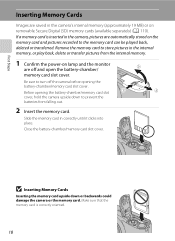
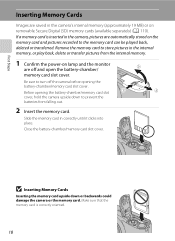
... damage the camera or the memory card. B Inserting Memory Cards
Inserting the memory card upside down to prevent the
batteries from the internal memory.
1 Confirm the power-on lamp and the monitor
are automatically stored on removable Secure Digital (SD) memory cards (available separately) (A 110). Remove the memory card to turn off and...
L22 / L21 User's Manual - Page 31


...computer. Inserting Memory Cards
First Steps
Removing Memory Cards
Before removing memory cards, turn the camera off or open the battery-chamber/memory card slot cover until formatting is ... switch
B Memory Cards
• Use only Secure Digital memory cards. • Do not perform the following during data transfer to observe this camera (A 100). B Formatting Memory Cards
12
If the...
L22 / L21 User's Manual - Page 32


... Auto) Mode
In G (easy auto) mode, the camera automatically determines an appropriate
shooting mode when you frame a picture, allowing you to easily take pictures. The power-on .
Description The battery level is set at this time. Prepare to turn on lamp (green) will light COOLPIX L22 for a moment and the monitor will extend at...
L22 / L21 User's Manual - Page 35


..., interpolation is initiated and the zoom indicator turns yellow to indicate that interpolation is zoomed in the center of the optical zoom. Optical zoom Digital zoom
Digital Zoom
When the camera is being applied.
Digital zoom can magnify the subject up to the...to zoom in effect. f Zoom out g Zoom in
Rotate the zoom control to
g to
COOLPIX L22
activate optical zoom.
L22 / L21 User's Manual - Page 39


... delete the last picture taken. frame.
• When the monitor has turned off , hold down c to turn on the camera in playback mode. Yes No
D Selecting Multiple Pictures for Deletion
When Delete...to full-frame playback. A 50
48, 49
Press A.
10
C Power ON by Pressing c
When the camera is inserted. • Pictures taken using face detection (A 24) will not extend. C Deleting the Last Picture...
L22 / L21 User's Manual - Page 63


...be edited.
• Only pictures taken with the COOLPIX L22/COOLPIX L21 can be edited again using a different model of digital camera, pictures edited with enhanced brightness and contrast, brightening ...Lighting
Can Be Edited By: Small picture and crop can be transferred to edit pictures in-camera and store them as e-mail attachments. Enlarge the image or refine the composition and create...
L22 / L21 User's Manual - Page 70


... and Printers
Connecting to a TV
Connect the camera to a television using the supplied audio video cable.
The camera enters playback mode, and the pictures taken will remain off the camera.
See the documentation provided with your television.
COOLPIX L22
COOLPIX L21
Connecting to Televisions, Computers and Printers
2 Connect the camera to the TV using an optional audio...
L22 / L21 User's Manual - Page 71


...For more information on operating system compatibility. Before Connecting the Camera
Install the Software Before connecting the camera to the Quick Start Guide. Compatible Operating Systems
Windows &#...turning off unexpectedly. Do not use fully charged batteries to a computer with the supplied Nikon Transfer software. If the AC Adapter EH-65A (A 110) (available separately) is used, COOLPIX L22...
L22 / L21 User's Manual - Page 72


... using the supplied USB cable.
4 Turn on the camera. Connecting to Televisions, Computers and Printers
Connecting to a Computer
Transferring Pictures from a Camera to a Computer
1 Start the computer to which Nikon Transfer was installed. 2 Be sure that connectors are properly oriented. Do not attempt to the computer via a USB hub. COOLPIX L22
COOLPIX L21
B Connecting the USB Cable...
L22 / L21 User's Manual - Page 73


... it may take some time for Nikon Transfer to the computer.
61 Double-click Copy pictures to a folder on my computer on the Devices and Printers K L22/L21 screen.
• Windows Vista ...click OK.
• Mac OS X Nikon Transfer will start automatically when the camera is connected to the computer if Yes was selected in the Auto-Launch setting dialog when Nikon Transfer was first installed.
• ...
L22 / L21 User's Manual - Page 74


... 5 and 6 (A 61)
to transfer pictures. • To transfer pictures stored in Nikon Transfer or ViewNX (A 62). Connecting to Televisions, Computers and Printers
Connecting to a Computer
At the Nikon Transfer default settings, ViewNX starts automatically when transfer is complete, turn off the camera and disconnect the USB cable.
C Using a Card Reader
The pictures stored on...
L22 / L21 User's Manual - Page 77


...
65
Check printer settings.
3 Connect the camera to a Printer
Connecting the Camera and Printer
1 Turn off the camera. COOLPIX L22
COOLPIX L21
2 Turn on the camera.
• When connected correctly, the PictBridge startup screen (1) is displayed in the camera monitor, then the Print selection screen (2) is displayed.
1
COOLPIX L22 2
Print selection
COOLPIX L21
15/05 2010 NO. 12
[ 12...
L22 / L21 User's Manual - Page 86


... by e-mail or the web. The compression ratio is approximately 1:8.
* I
4000×3000* (L22 Only)
R 3264×2448*
4000×3000 3264×2448
Best choice in shooting and playback modes...;2448
Highest quality; P
3968×2232 (L22 Only)
P
3200×1800 (L21 Only)
3968×2232 3200×1800
Pictures with a digital camera are recorded as image files.
suitable for L21...
L22 / L21 User's Manual - Page 88


.... At settings other than Auto, the icon for the current setting is displayed on the monitor (A 8). Digital cameras can apply the white balance setting suited to a particular light source to set white balance under unusual lighting conditions...; At white-balance settings other than Auto or Flash, turn the flash off (W) (A 30). c Daylight White balance adjusted for more accurate results.
L22 / L21 User's Manual - Page 136


... and 98% vertical (Compared to actual picture)
Approx. 100% horizontal and 100% vertical (Compared to ∞ (W); Specifications
Nikon COOLPIX L22/COOLPIX L21 Digital Camera
Type Effective pixels
Image sensor
Lens
Focal length
f/-number Construction
Digital zoom
Vibration reduction Autofocus (AF)
Focus range (from lens) Focus-area selection
Monitor
Frame coverage (shooting mode) Frame...
Similar Questions
Nikon Coolpix S3000 Wont Turn On
my nikon coolpix s3000 that i only got in december 2010 won't turn on no matter what i do. it was wo...
my nikon coolpix s3000 that i only got in december 2010 won't turn on no matter what i do. it was wo...
(Posted by aisling1805 13 years ago)

