Nikon COOLPIX L22 Support Question
Find answers below for this question about Nikon COOLPIX L22.Need a Nikon COOLPIX L22 manual? We have 2 online manuals for this item!
Question posted by mtbath on August 19th, 2014
How To Get Coolplix L22 Off Of Internal Memory Mode
The person who posted this question about this Nikon product did not include a detailed explanation. Please use the "Request More Information" button to the right if more details would help you to answer this question.
Current Answers
There are currently no answers that have been posted for this question.
Be the first to post an answer! Remember that you can earn up to 1,100 points for every answer you submit. The better the quality of your answer, the better chance it has to be accepted.
Be the first to post an answer! Remember that you can earn up to 1,100 points for every answer you submit. The better the quality of your answer, the better chance it has to be accepted.
Related Nikon COOLPIX L22 Manual Pages
L22 / L21 User's Manual - Page 5


...8226; If liquid from different pairs.
• The EN-MH2 rechargeable batteries are for use with Nikon digital cameras only, and are using an AC adapter, be sure it to observe this product (A 14). Do...the metal parts of them as a set. To avoid damage to the product, be removed with COOLPIX L22/L21. Failure to observe these precautions could result in fire or electric shock.
• Do not ...
L22 / L21 User's Manual - Page 13


...COOLPIX L22" and "COOLPIX L21" may
sometimes be abbreviated as "L22" and "L21". • A Secure Digital (SD) memory card is referred to as the "default setting". • The names of menu items displayed in the camera monitor, and the names of a Nikon COOLPIX L22/COOLPIX L21 digital camera...
when using
the camera.
The
memory card must be removed before the internal memory can be read ...
L22 / L21 User's Manual - Page 15


...; Items prohibited by national and international copyright laws. Also, do not copy or reproduce passports issued by the government, licenses issued by the government is prohibited. Disposing of empty sky). Unless the prior permission of the government was digitally copied or reproduced by means of a scanner, digital camera or other device may be taken...
L22 / L21 User's Manual - Page 20
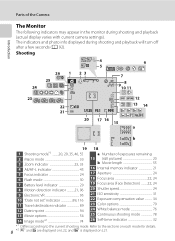
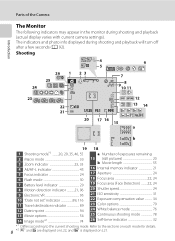
...1m00 s
19 18
1 Shooting mode*1 .........20, 29, 35, 46, 55
a Number of the Camera
Introduction
The Monitor
The following ... 14 Image mode*2 74
15 (still pictures 20 b Movie length 55
16 Internal memory indicator 21 ...mode 76 25 Continuous shooting mode 78 26 Self-timer indicator 32
*1 Differs according to the sections on each mode for details.
8 *2 S and L are displayed on L22...
L22 / L21 User's Manual - Page 21
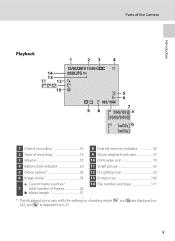
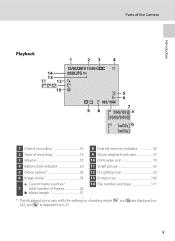
... b 1m00s
1 Date of recording 16
2 Time of recording 16
3 Volume 57
4 Battery level indicator 20 5 Movie options 56 6 Image mode 74
a Current frame number/ 7 total number of frames 26
b Movie length 57
8 Internal memory indicator 26 9 Movie playback indicator 57 10 Print-order icon 70 11 Small picture 53 12 D-Lighting icon 52...
L22 / L21 User's Manual - Page 25
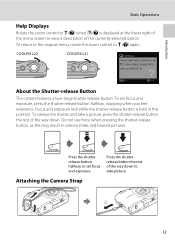
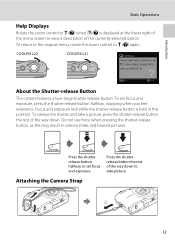
..., rotate the zoom control to set focus and exposure, press the shutter-release button halfway, stopping when you feel resistance. COOLPIX L22
COOLPIX L21
Continuous
Choose single frame, continuous mode, BSS (camera chooses sharpest shot in camera shake and blurred pictures.
Press the shutterrelease button the rest of the way down to take picture. Attaching the...
L22 / L21 User's Manual - Page 30
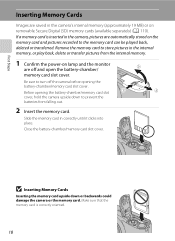
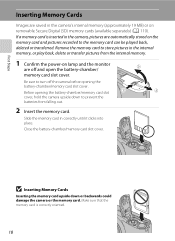
... pictures in the camera, pictures are saved in correctly until it clicks into place.
Make sure that the memory card is inserted in the internal memory, or play back, delete or transfer pictures from falling out.
2 Insert the memory card. First Steps
Inserting Memory Cards
Images are automatically stored on removable Secure Digital (SD) memory cards (available separately...
L22 / L21 User's Manual - Page 32


...and number of the internal memory or memory card and image mode setting (A 75).
20 Battery level indicator
Battery level indicator
Monitor NO INDICATOR
B
N Battery exhausted.
Basic Photography and Playback: Easy Auto Mode
Step 1 Turn the Camera On and Select G (Easy Auto) Mode
In G (easy auto) mode, the camera automatically determines an appropriate
shooting mode when you frame a picture...
L22 / L21 User's Manual - Page 33


... setting can be set in G (Easy auto) Mode
Shooting mode When using easy auto mode, U, e, f, g, h, i, or j is not displayed and pictures will be changed by pressing d. Step 1 Turn the Camera On and Select G (Easy Auto) Mode
Indicators Displayed in
the image mode menu.
Basic Photography and Playback: Easy Auto Mode
4
Internal memory indicator Pictures will turn off in which...
L22 / L21 User's Manual - Page 36


...Press the shutter-release button halfway.
• Press halfway (A 13) to the memory card or internal memory.
24
When the subject is in focus, the focus indicator (A 8) will ...and aperture are detected:
Basic Photography and Playback: Easy Auto Mode
1/125 F3.1
Shutter Aperture Speed
1/125 F3.1
• When using the digital zoom, the camera focuses on the center of
the way down.
•...
L22 / L21 User's Manual - Page 39


... monitor has turned off , hold down c to turn on the camera in Shooting Mode
In shooting mode, press l to delete the last picture taken. C Viewing Pictures
• Pictures stored in the internal memory can be viewed if no memory card is off in full-frame playback mode.
Yes No
D Selecting Multiple Pictures for Deletion
When Delete (A 84...
L22 / L21 User's Manual - Page 63


...internal memory or
on web pages or as e-mail attachments. Use the camera...COOLPIX L22/COOLPIX L21 can be edited again using a different model of digital camera, pictures edited with small picture or crop, use on the memory card.
Editing Pictures
The editing features described below are deleted. More on Playback
B Notes on In-camera Editing
• Pictures taken at an Image mode...
L22 / L21 User's Manual - Page 70


... cable, be displayed on a television.
1 Turn off . B Video Mode
Be sure that the camera connector is an option set in jack on the camera. Yellow
White
3 Tune the television to play back pictures on the television. COOLPIX L22
COOLPIX L21
Connecting to Televisions, Computers and Printers
2 Connect the camera to the audioin jack. Connect the yellow plug...
L22 / L21 User's Manual - Page 82


...memory card is removed from the camera, you can create a digital...camera (A 64) to set and press k.
3 Choose Select images and press k. Rotate the zoom control to f (h) to switch back to choose the desired pictures.
Press k when setting is displayed. Rotate the zoom control to g (i) to switch to the print order.)
1 Press d in the internal memory... memory card using a digital photo...
L22 / L21 User's Manual - Page 87
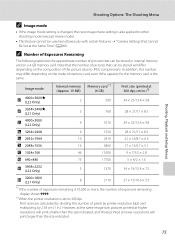
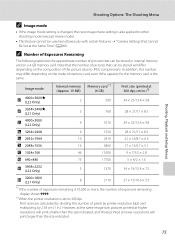
... mode
H 4000×3000P (L22 Only)
S 3264×2448P (L21 Only)
Internal memory (Approx. 19 MB)
Memory card *1 (4 GB)
2
500
3
760
Print size (printed at lower resolutions will print larger than the size indicated, and those printed at 300 dpi; cm/in.)*2 34 × 25/13.4 × 9.8
28 × 21/11 × 8.3
I 4000×3000 (L22...
L22 / L21 User's Manual - Page 128


... in the monitor, as well as the solutions for the camera to 19 "write" position. N Battery exhausted. Camera cannot perform other warnings displayed in COOLPIX L22/L21.
P This card cannot be used.
Yes No
Memory card has not been formatted for use internal memory.
116
Q (blinks red)
Camera cannot focus.
• Refocus. • Use focus lock.
24, 25...
L22 / L21 User's Manual - Page 129
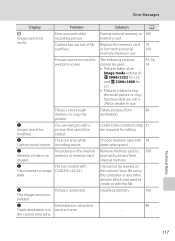
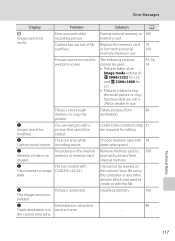
... the picture.
N Memory contains no image COOLPIX L22/L21. N
File not created with 18 faster write speed.
Choose memory card with
File contains no images. File cannot be used .
• Pictures taken at an Image mode setting of file numbers. View file using the small picture or crop
functions that cannot be modified. Camera has run...
L22 / L21 User's Manual - Page 134


...picture. Use any auto mode or scene mode other than Night portrait, and change the flash to any other settings other make of 74
P 3968×2232 for L22 and P 3200×1800... picture that supports D-Lighting, small 51 picture, or crop.
• Camera is unable to play
back pictures from internal memory.
• Camera is off.
20
• Battery exhausted.
20
• USB cable is ...
L22 / L21 User's Manual - Page 136


... Specifications
Nikon COOLPIX L22/COOLPIX L21 Digital Camera
Type Effective pixels
Image sensor
Lens
Focal length
f/-number Construction
Digital zoom
Vibration reduction Autofocus (AF)
Focus range (from lens) Focus-area selection
Monitor
Frame coverage (shooting mode) Frame coverage (playback mode)
Compact digital camera
COOLPIX L22: 12.0 million COOLPIX L21: 8.0 million
COOLPIX L22: 1/2.3-in...
L22 / L21 User's Manual - Page 137


...formats
Image size (pixels)
ISO sensitivity (Standard output sensitivity) Exposure
Metering Exposure control Range (A (auto) mode) Shutter Speed
Internal memory (Approx. 19 MB), Secure Digital (SD) memory cards
DCF, Exif 2.2, and DPOF compliant
Still images: JPEG Movies: AVI (Motion-JPEG compliant)
COOLPIX L22: • 12M (High) [4000 × 3000P] • 12M [4000 × 3000] • 8M [3264...
Similar Questions
How To Download From Internal Memory On A Nikon Coolpix S6000
(Posted by davclea 9 years ago)
How To Delete All Photos On The Nikon Coolpix L22 Digital Camera
(Posted by trejaick 9 years ago)
How To Delete All Pictures For Digital Camera Nikon Coolpix L22
(Posted by slinDrJGF 10 years ago)
How Do I Transfer The Internal Memory For The Nikon Coolpix L120
(Posted by meKom 10 years ago)
Internal Memory Picture Counter
I have formatted both my internal memory and my memory card and the screen shows picture 1, but when...
I have formatted both my internal memory and my memory card and the screen shows picture 1, but when...
(Posted by laronascreations 13 years ago)

