Nikon COOLPIX L120 Support Question
Find answers below for this question about Nikon COOLPIX L120.Need a Nikon COOLPIX L120 manual? We have 1 online manual for this item!
Question posted by Stjdwil on August 20th, 2014
How To Turn On The Movie Mode In A Nikon Coolpix L 120 Camera
The person who posted this question about this Nikon product did not include a detailed explanation. Please use the "Request More Information" button to the right if more details would help you to answer this question.
Current Answers
There are currently no answers that have been posted for this question.
Be the first to post an answer! Remember that you can earn up to 1,100 points for every answer you submit. The better the quality of your answer, the better chance it has to be accepted.
Be the first to post an answer! Remember that you can earn up to 1,100 points for every answer you submit. The better the quality of your answer, the better chance it has to be accepted.
Related Nikon COOLPIX L120 Manual Pages
User Manual - Page 13


...Quick Start
Guide. This manual was written to help you for purchasing a Nikon COOLPIX L120 digital camera.
The
memory card must be removed before use , and keep it . Introduction
... icon indicates that should be stored in bold.
C Memory Cards
Pictures taken with your Nikon digital camera. Read this manual may be read before the internal memory can be read it where ...
User Manual - Page 14


... information:
http://imaging.nikon.com/
Use Only Nikon Brand Electronic Accessories
Nikon COOLPIX cameras are engineered and proven to operate within the operational and safety requirements of this electronic circuitry. Before Taking Important Pictures
Before taking pictures on important occasions (such as at weddings or before taking the camera on digital imaging and photography.
About...
User Manual - Page 27


... sure that the lens cap has been removed, and turn the camera off and then on again. B Removing the Batteries
Turn the camera off and be used , turn the camera on . ➝ Power switch, shutter-release button, A button, c button, or b (e movie-record) button
In shooting or playback mode, the camera will turn off automatically.
Choose a reliable brand. If no operations...
User Manual - Page 42


... (A 60) When the shooting mode is A (auto) mode (A 50), the changed flash setting is saved even if the camera is turned off. If the remaining battery level is low, the monitor will turn off ) or lower the flash for shooting. If the camera detects "red-eye" when a picture is taken, Nikon's own In-Camera Red-Eye Fix processes...
User Manual - Page 46


..., and the subject may not be unable to detect faces depends on another subject positioned at a subject. • U Auto mode (general use focus lock (A 50).
34 The camera may not perform as A (auto) mode, focus on a variety of the frame • When there are partially hidden by sunglasses or other obstructions - When faces...
User Manual - Page 48


... flash is raised (A 28); n: self-timer (A 31);
c Landscape
Use this mode for vivid landscapes and cityscapes.
• Camera focuses at infinity.
O: For those scene modes with O, use of the frame. • Digital zoom is not available. b Portrait
Use this mode for portraits. • If the camera detects a face, it focuses on the face. More on Shooting...
User Manual - Page 63


....
51 A sound will be used for taking pictures of less than 50 cm (1 ft. 8 in scene mode.
• F (smart portrait) mode, d (sport continuous) mode: Macro mode cannot be heard while the camera focuses. Macro mode is turned on Shooting
2 Press the multi selector H or I to lock the focus.
Note that the flash may be used.
• Scene...
User Manual - Page 92
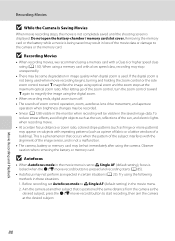
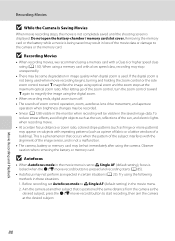
... loss of a building). If the digital zoom is used when movie recording begins, turning and holding the zoom control or the side zoom control toward g again to the camera or the memory card. This is ...on subjects with repeating patterns (such as expected in the movie menu is set Autofocus mode to start recording, then aim the camera at another subject that occurs when the pattern of the...
User Manual - Page 93


... D (movie) tab and adjust movie menu settings before starting
movie recording (A 82). • Vibration reduction for movie recording can be set with Electronic VR (A 85) in Movie Mode
• The settings for 10 seconds after the b (movie-record) button is pressed, then focuses and begins recording.
• Flash will not fire. • Press the d button to the camera...
User Manual - Page 94
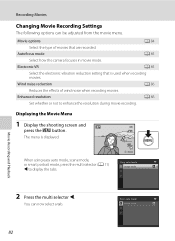
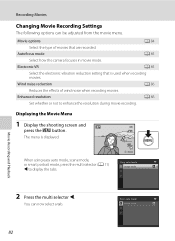
... camera focuses in movie mode. Electronic VR
A 85
Select the electronic vibration reduction setting that are recorded. Wind noise reduction
A 86
Reduces the effects of movies that is displayed. You can be adjusted from the movie menu. The menu is used when recording movies. Movie options Select the type of wind noise when recording movies. Easy auto mode Image mode
Movie...
User Manual - Page 97
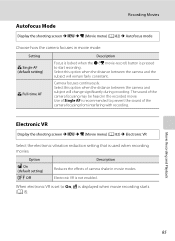
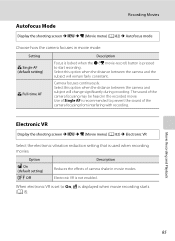
... electronic VR is recommended to prevent the sound of the camera focusing may be heard in the recorded movie. Recording Movies
Autofocus Mode
Display the shooting screen M d M D (Movie menu) (A 82) M Autofocus mode
Choose how the camera focuses in movie modes.
Select this option when the distance between the camera and subject will remain fairly consistent. Electronic VR
Display the...
User Manual - Page 99
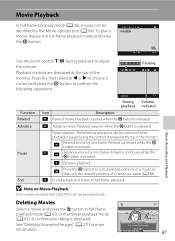
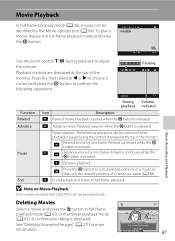
... images
All images
87
Pause
Pause playback. B Note on Movie Playback
Only movies recorded with COOLPIX L120 can be identified by one frame. Deleting Movies
Select a movie and press the l button in full-frame playback mode and press the k button.
15/05/2011 15:30 0010.MOV
Movie Recording and Playback
10s
Use the zoom control g/f during playback...
User Manual - Page 128


...; When the power-on .
➝ Power switch, shutter-release button, A button, c button, or b (e movie-record) button
C Auto Off
The time allowed to elapse before the camera enters standby mode if no operations are performed for another three minutes, the camera will turn the monitor back on lamp is no change in the brightness of the...
User Manual - Page 132
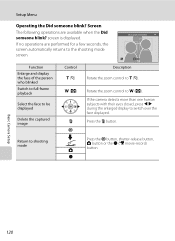
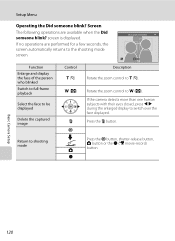
... k
Rotate the zoom control to switch over the face displayed. If the camera detects more than one human subjects with their eyes closed, press J K ... zoom control to shooting mode
Press the k button, shutter-release button, A button or the b (e movie-record)
A
button. If no operations are available when the Did someone blink?
b
Basic Camera Setup
120 Screen
The following operations are...
User Manual - Page 140


...movie mode, smear has no effect on Smear
White or colored streaks may appear in the monitor.
Smear may also take the camera out of images recorded with the camera except in these modes, we recommend that the power-on the Monitor
• The monitor may be used for the Camera
Storage
Turn the camera...or flicker, contact your
Nikon-authorized service representative. C Notes ...
User Manual - Page 146
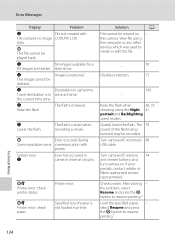
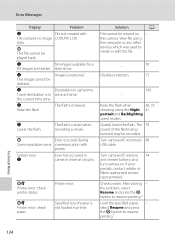
...retailer or Nikon-authorized service representative. After solving - the problem, select Resume and press the k button to create or edit this camera. Error ...movie.
Turn camera off , remove 14 and reinsert battery, and turn camera on - data.
the current time zone. P
Error occurred during
Communications error communication with
File contains no image COOLPIX L120.
Turn camera...
User Manual - Page 148
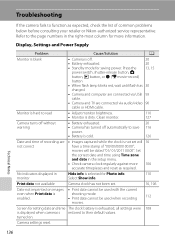
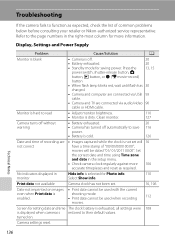
...camera clock regularly against more information. Clean monitor.
127
Camera turns off without warning
• Battery exhausted.
20
• Camera has turned off .
20
• Battery exhausted.
20
• Standby mode for saving power: Press the power switch, shutter-release button, A button, c button, or b (e movie...the camera fails...8226; Camera and TV...8226; Camera is dirty. turned on ...
User Manual - Page 149


... cable or USB cable. Turn the camera off, remove and replace the battery, then turn off automatically.
Turn off the camera. Camera cannot focus. Pressing the power switch also turns off camera and 14 allow battery to internal memory or the memory card at the time the problem occurred. the A button, shutter-release button, or
b (e movie-record) button. •...
User Manual - Page 151


... movies recorded with COOLPIX L120 can 87 be played back.
• Playback zoom cannot be played back.
strong light source (such as sunlight) is set to save images. Change the position of digital camera....Select the Backlighting 28, 41
scene mode, or raise the flash and set to X (fill flash). Cannot zoom in easy auto mode or the Night portrait scene mode) and the fill flash with red-...
User Manual - Page 153


...Nikon COOLPIX L120 Digital Camera
Type
Compact digital camera
Effective pixels
14.1 million
Image sensor
1/2.3-in .), approx. 921k-dot, wide viewing angle TFT LCD with anti-reflection coating and 5-level brightness adjustment
Frame coverage (shooting mode)
Approx. 97% horizontal and 97% vertical (compared to actual picture)
Frame coverage (playback mode... pictures: JPEG Movies: MOV (Video...
Similar Questions
D-5100 Movie Mode Inoperative
D-5100 movie mode went inoprative after about a year. Setting camera back to factory deault did not ...
D-5100 movie mode went inoprative after about a year. Setting camera back to factory deault did not ...
(Posted by dcrop333 9 years ago)
How To Turn Off A Coolpix S 4000 Camera When Battery Is Exhausted
(Posted by rvdewaSa 10 years ago)

