Nikon COOLPIX L120 Support Question
Find answers below for this question about Nikon COOLPIX L120.Need a Nikon COOLPIX L120 manual? We have 1 online manual for this item!
Question posted by Birdcoo on September 11th, 2013
Coolpix L120 How To Use Flash
The person who posted this question about this Nikon product did not include a detailed explanation. Please use the "Request More Information" button to the right if more details would help you to answer this question.
Current Answers
There are currently no answers that have been posted for this question.
Be the first to post an answer! Remember that you can earn up to 1,100 points for every answer you submit. The better the quality of your answer, the better chance it has to be accepted.
Be the first to post an answer! Remember that you can earn up to 1,100 points for every answer you submit. The better the quality of your answer, the better chance it has to be accepted.
Related Nikon COOLPIX L120 Manual Pages
User Manual - Page 5


... parts of four batteries).
• The EN-MH2 rechargeable batteries are compatible with COOLPIX L120.
• Insert batteries in or expose to remove or break the battery insulation or casing. Failure to a Nikon-authorized service representative for use with Nikon digital cameras only, and are for inspection.
iii Do not combine old and new batteries...
User Manual - Page 13


... to the pictures on the memory card.
If a memory card is inserted, all those who use the product will apply only to help you for purchasing a Nikon COOLPIX L120 digital camera.
Symbols and Conventions To make it easier to
the camera. This icon marks tips, additional
D information that should be more
A
information is referred to store...
User Manual - Page 14


...• No part of the manuals included with this Nikon digital camera are designed to the attention of the Nikon representative in your...language in any form, by Nikon specifically for contact information:
http://imaging.nikon.com/
Use Only Nikon Brand Electronic Accessories
Nikon COOLPIX cameras are engineered and proven to bring any damages resulting from the Nikon representative in your...
User Manual - Page 15


... destroying data storage devices.
3
Unless the prior permission of the government was digitally copied or reproduced by means of a scanner, digital camera or other device may be taken to avoid injury or damage to be recovered from discarded storage devices using commercial deletion software, or format the device and then completely refill it with...
User Manual - Page 27


... area around the negative terminal
Batteries with the COOLPIX L120, charge the batteries four at a time using EN-MH2 batteries with a flat negative terminal
B Note on the manufacturer. C Power Saving Function (Auto Off)
If no operations are performed for extended periods, use another three minutes, the camera will enter standby mode, and the power-on...
User Manual - Page 35


... the V position, interpolation is being applied. The position of image quality. Maximum optical zoom
Digital zoom is in effect.
• When digital zoom is used, the focus area is increased beyond V.
When zoom is not displayed and the camera
focuses in slight deterioration of V moves to the right as interpolation to about 4× beyond...
User Manual - Page 52


....
• The AF-assist illuminator (A 115) does not light. O: For those scene modes with O, use the flash.
• The camera focuses on the subject in the center of a tripod is prohibited (for the Scene (Scene Mode)
u Food
Use this mode when taking pictures of food.
• Macro mode (A 51) will turn on the left...
User Manual - Page 62
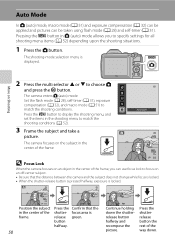
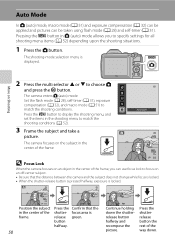
... the picture. Pressing the d button in A (auto) mode allows you can be taken using flash mode (A 28) and self-timer (A 31). Press the d button to display the shooting menu, and set the items in the center of the frame. The camera enters A (auto) mode. More on Shooting
Auto Mode
In A (auto) mode, macro...
User Manual - Page 67
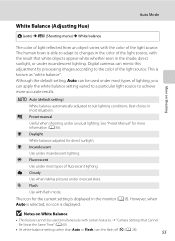
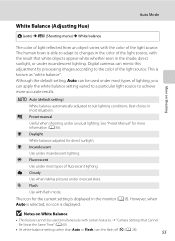
... white-balance settings other than Auto or Flash, turn the flash off (W) (A 28).
55 The human brain is displayed in the monitor (A 8). Digital cameras can apply the white balance setting suited to a particular light source to suit lighting conditions. b Preset manual Useful when shooting under overcast skies. e Fluorescent Use under most types of lighting, you can...
User Manual - Page 87


... images that image. Editing Image
Image Editing Function
Use the camera to edit images in on a subject or arrange...COOLPIX L120 can be edited twice with the same editing function. • To use small picture or
crop as the original.
• Edited copies do not retain the Print order (A 67) and Protect (A 71) settings of digital camera, images edited with this camera. • When using...
User Manual - Page 92
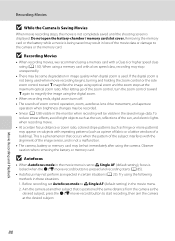
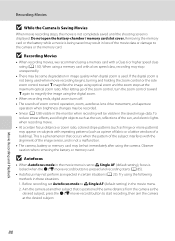
... b (e movie-record) button to magnify the image using the digital zoom.
• When recording ends, digital zoom turns off. • The sounds of the zoom control, turn the zoom control toward g magnifies the image using the following methods in image quality when digital zoom is being used . Aim the camera at the desired subject.
80
Movie Recording...
User Manual - Page 141
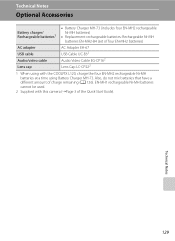
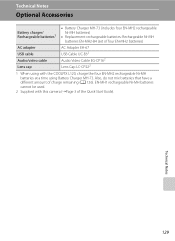
EN-MH1 rechargeable Ni-MH batteries cannot be used.
2 Supplied with the COOLPIX L120, charge the four EN-MH2 rechargeable Ni-MH batteries at a time using with this camera (➝Page 3 of charge remaining (A 126). Also, do not mix batteries that have a different amount of the Quick Start Guide).
Technical Notes
Optional Accessories
Battery ...
User Manual - Page 142


...
Approved Memory Cards
The following Secure Digital (SD) memory cards have been tested and approved for recording movies. If the memory card will be used with a card reader or similar device... stop unexpectedly when memory cards with a lower Speed Class rating are recommended for use in this camera.
Memory cards with a card reader or similar device, check that device supports 2 GB ...
User Manual - Page 146
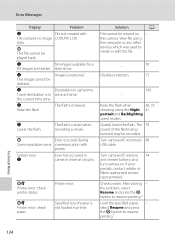
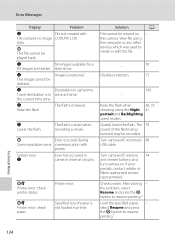
...and turn camera on - After solving -
slide show.
The flash is raised when recording a movie.
View file using the Night 41
portrait and Backlighting
scene modes.
select Resume and press the k button to resume printing.*
Load the specified paper, -
N Raise the flash. P
Error occurred during
Communications error communication with
File contains no image COOLPIX L120...
User Manual - Page 149


..., remove and replace the battery, then turn off automatically. Camera cannot focus. Pressing the power switch also turns off and then on
again.
• Use flash. • Raise the ISO sensitivity. • Use vibration reduction or motion detection. • Use D (Best Shot Selector). • Use tripod and self-timer. Shooting
Technical Notes
Problem
Cause/Solution
No...
User Manual - Page 150


When using flash.
28
• Select a lower ISO sensitivity.
58
Technical Notes
138
Digital zoom cannot be used .
Off is selected for
Continuous
36, 37, 43 46 57
Image mode not available.
Troubleshooting
Problem
Cause/Solution
A
Streaks of light or partial discoloration are unnatural. Set flash 7, 28
captured with the flash is selected for AF assist option...
User Manual - Page 151


...taking picture again. Change the position of digital camera.
139 small pictures, or images that have been cropped to 320 × 240 or smaller.
• This camera may not be able to any setting... scene mode) and the fill flash with another make of camera.
• Only movies recorded with COOLPIX L120 can 87 be played back.
• Playback zoom cannot be used , red-eye reduction may occur...
User Manual - Page 152
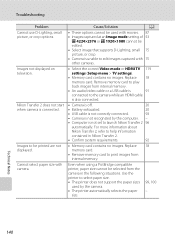
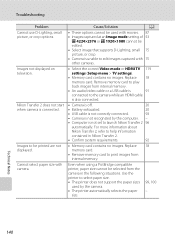
... paper sizes
used with camera.
Even when using a PictBridge compatible printer, paper size cannot be edited. • Select image that supports D-Lighting, small 75 picture, or crop. • Camera is unable ...memory. For more information about
Nikon Transfer 2, refer to edit images captured with 75 other cameras.
• Select the correct Video mode or HDMI TV 119
settings (Setup menu > ...
User Manual - Page 153


Specifications
Nikon COOLPIX L120 Digital Camera
Type
Compact digital camera
Effective pixels
14.1 million
Image sensor
1/2.3-in .) to actual picture)
Technical Notes...equivalent to that of 25-525 mm lens in 35mm[135] format)
f/-number
f/3.1-5.8
Construction
12 elements in 9 groups
Digital zoom
Up to 4× (angle of view equivalent to that of approx. 2100 mm lens in 35mm [135] ...
User Manual - Page 156


Specifications
Supported Standards
• DCF: Design Rule for Camera File System is a standard widely used in the digital camera industry to ensure compatibility among different makes of camera.
• DPOF: Digital Print Order Format is an industry-wide standard that allows images to be printed from print orders saved on the memory card.
• Exif version 2.3: ...
Similar Questions
Can The Coolpix S4100 Digital Camera Use Manual Focus
(Posted by stcpman 10 years ago)
Manual / Digital Camera D3100
(Posted by simoneodin 10 years ago)

