Nikon COOLPIX L120 Support Question
Find answers below for this question about Nikon COOLPIX L120.Need a Nikon COOLPIX L120 manual? We have 1 online manual for this item!
Question posted by Boalo on August 30th, 2014
How To Put Flash On Auto Nikon Coolpix L120?
The person who posted this question about this Nikon product did not include a detailed explanation. Please use the "Request More Information" button to the right if more details would help you to answer this question.
Current Answers
There are currently no answers that have been posted for this question.
Be the first to post an answer! Remember that you can earn up to 1,100 points for every answer you submit. The better the quality of your answer, the better chance it has to be accepted.
Be the first to post an answer! Remember that you can earn up to 1,100 points for every answer you submit. The better the quality of your answer, the better chance it has to be accepted.
Related Nikon COOLPIX L120 Manual Pages
User Manual - Page 5


...in or expose to
• Do not handle the plug or battery charger with Nikon digital cameras only, and are prone to leakage when
adapters designed to convert from the damaged battery... skin, rinse immediately with COOLPIX L120.
• Insert batteries in the correct orientation.
• Do not short or disassemble the battery or attempt to a Nikon-authorized service representative for use...
User Manual - Page 13


... from actual display.
This icon indicates that should be read before use the product will apply only to find the information you for purchasing a Nikon COOLPIX L120 digital camera. Read this camera can be formatted or used :
This icon marks cautions,
B
information that more clearly shown. Symbols and Conventions To make it easier to the pictures...
User Manual - Page 14


... circuitry. For more information about Nikon brand accessories, contact a local authorized Nikon dealer. Nikon will not be available from the use with this Nikon digital camera are designed to frequently asked questions... liable for contact information:
http://imaging.nikon.com/
Use Only Nikon Brand Electronic Accessories
Nikon COOLPIX cameras are engineered and proven to ongoing product...
User Manual - Page 15


...or securities that deleting images or formatting data storage devices such as memory cards or builtin camera memory does not completely erase the original image data. Do not use this product for...governed by a company. Unless the prior permission of the government was digitally copied or reproduced by means of a scanner, digital camera or other device may be punishable by law. • Items ...
User Manual - Page 27


... battery is blinking, pressing any of battery supplied with the COOLPIX L120, charge the batteries four at a time using Battery Charger MH-73 (A 123, 129). C Power Saving Function (Auto Off)
If no operations are performed for extended periods, use another three minutes, the camera will turn the monitor back on lamp and the monitor...
User Manual - Page 35


.... Rotate the zoom control toward g or f to zoom out, increasing the area visible in f Zoom out
Basic Photography and Playback: G Easy Auto Mode
Optical zoom Digital zoom
Digital Zoom When the camera is small.
23
When zoom is increased beyond the V position, interpolation is initiated and the zoom indicator turns yellow to magnify images...
User Manual - Page 40


....
28 Selecting a Flash Mode
When using easy auto mode (A 20), the camera automatically sets a flash mode according to 3.0 m (5 ft. Suited to 6.0 m (1 ft. 8 in " (illuminate) shadows and back-lit subjects. Slow shutter speeds are available. When the flash is lowered, the flash setting changes to "fill-in . V Auto with flash by raising the flash. • The flash has a range of...
User Manual - Page 42


...) mode: W Off (locked) • A (auto) mode: U Auto Flash cannot be used simultaneously with an advanced red-eye reduction system.
If the camera detects "red-eye" when a picture is taken, Nikon's own In-Camera Red-Eye Fix processes the image before the main flash to reduce the effects of camera shake. in images. C The Flash Mode Setting
The default setting...
User Manual - Page 67
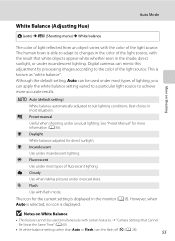
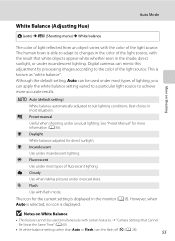
... lighting. g Flash Use with the color of the light source. Best choice in the shade, direct sunlight, or under incandescent lighting. d Incandescent Use under most types of fluorescent lighting. e Fluorescent Use under incandescent lighting.
Digital cameras can apply the white balance setting suited to a particular light source to changes in the monitor (A 8). a Auto (default...
User Manual - Page 69


...BSS is displayed in blurred images. When shooting moving . More on Shooting
Auto Mode
Continuous
A (auto) M d (Shooting menu) M Continuous
Change settings to Single, no ...the series is recommended when shooting with the flash off or the camera zoomed in, or in other situations in ...; 1920 pixels). • Digital zoom cannot be
achieved.
57 D BSS (Best Shot Selector) The "...
User Manual - Page 72
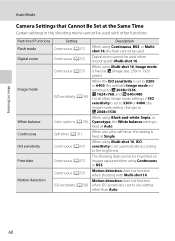
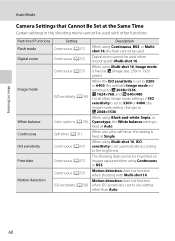
...settings, if ISO sensitivity is fixed at Auto.
When using Continuous or BSS.
Digital zoom cannot be imprinted on Shooting
Auto Mode
Camera Settings that Cannot Be Set at Single....does not function when ISO sensitivity is set to the brightness.
Restricted Functions Flash mode Digital zoom
Image mode
White balance Continuous ISO sensitivity Print date Motion detection
Setting ...
User Manual - Page 87


... and Protect (A 71) settings of digital camera, images edited with this camera may not be
displayed properly and may...camera and save them as e-mail attachments. Editing Image
C Notes on that were created by editing.
Editing function
Description
D-Lighting (A 76)
Create a copy of P 4224×2376 or m 1920×1080 cannot be edited.
• Only images captured with the COOLPIX L120...
User Manual - Page 99
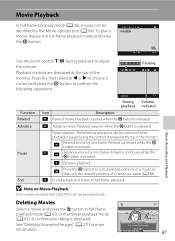
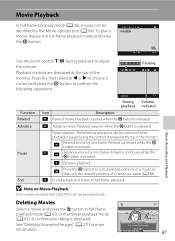
... while the k button is pressed. E
D
Advance movie by one frame. Advance continues while the k button is pressed.
B Note on Movie Playback
Only movies recorded with COOLPIX L120 can be identified by the Movie options icon (A 84). A confirmation dialog is paused using the controls displayed at the top of a movie are displayed at...
User Manual - Page 126
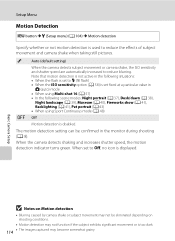
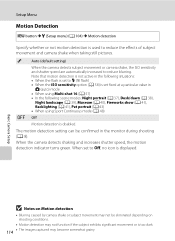
... motion detection indicator turns green. U
Auto (default setting)
When the camera detects subject movement or camera shake, the ISO sensitivity
and shutter speed are automatically increased to Off, no icon is too dark.
114 • The images captured may not be confirmed in the following situations: • When the flash is set to X (fill...
User Manual - Page 141
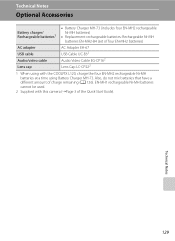
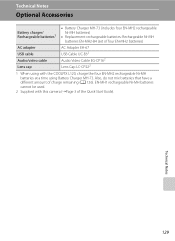
... cannot be used.
2 Supplied with this camera (➝Page 3 of four EN-MH2 batteries)
AC adapter USB cable Audio/video cable Lens cap
AC Adapter EH-67 USB Cable UC-E62 Audio Video Cable EG-CP162 Lens Cap LC-CP222
1 When using with the COOLPIX L120, charge the four EN-MH2 rechargeable Ni...
User Manual - Page 144


...camera off and
then on .
If
the error persists even after
the camera is write protected.
Memory card has not been formatted for the camera to 19
"lock" position. turn the camera on again, contact
retailer or Nikon...lock.
Replace the batteries.
14, 123
Camera cannot focus. Camera cannot perform other warnings displayed in COOLPIX L120.
P This card cannot be used....
User Manual - Page 146
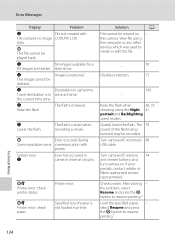
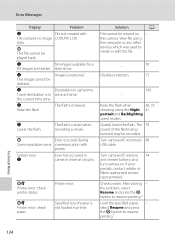
...The flash is protected.
Turn camera off , reconnect 98 USB cable. P This file cannot be
deleted. This image cannot be played back. N
Destination in same time
Travel destination is in printer. N Lower the flash. P
Error occurred during
Communications error communication with
File contains no image COOLPIX L120.
If error persists, contact retailer or Nikon-authorized...
User Manual - Page 151


...or raise the flash and set to X (fill flash). Adjust exposure compensation.
32
When taking pictures with V (auto with another make of camera.
• Only movies recorded with COOLPIX L120 can 87 ...Change the position of digital camera.
139 Cause/Solution
A
• File was overwritten or renamed by red-eye.
When the flash mode is in rare cases, to V (auto with movies, - ...
User Manual - Page 153


Specifications
Nikon COOLPIX L120 Digital Camera
Type
Compact digital camera
Effective pixels
14.1 million
Image sensor
1/2.3-in .) to ...[4224×2376] • 16:9 [1920×1080]
ISO sensitivity (Standard ISO 80, 100, 200, 400, 800, 1600, 3200, 6400, Auto (ISO 80-800),
output sensitivity)
Sport continuous mode (ISO 400-3200)
141 approx. 1.5 m (5 ft.) to ∞ (T)
• Macro...
User Manual - Page 156


Specifications
Supported Standards
• DCF: Design Rule for Camera File System is a standard widely used in the digital camera industry to ensure compatibility among different makes of camera.
• DPOF: Digital Print Order Format is an industry-wide standard that allows images to be printed from print orders saved on the memory card.
• Exif version...
Similar Questions
Manual / Digital Camera D3100
(Posted by simoneodin 10 years ago)
Why Does My Camera Reads File Contains No Image Data? Coolpix L120
(Posted by melindabrittingham 11 years ago)

